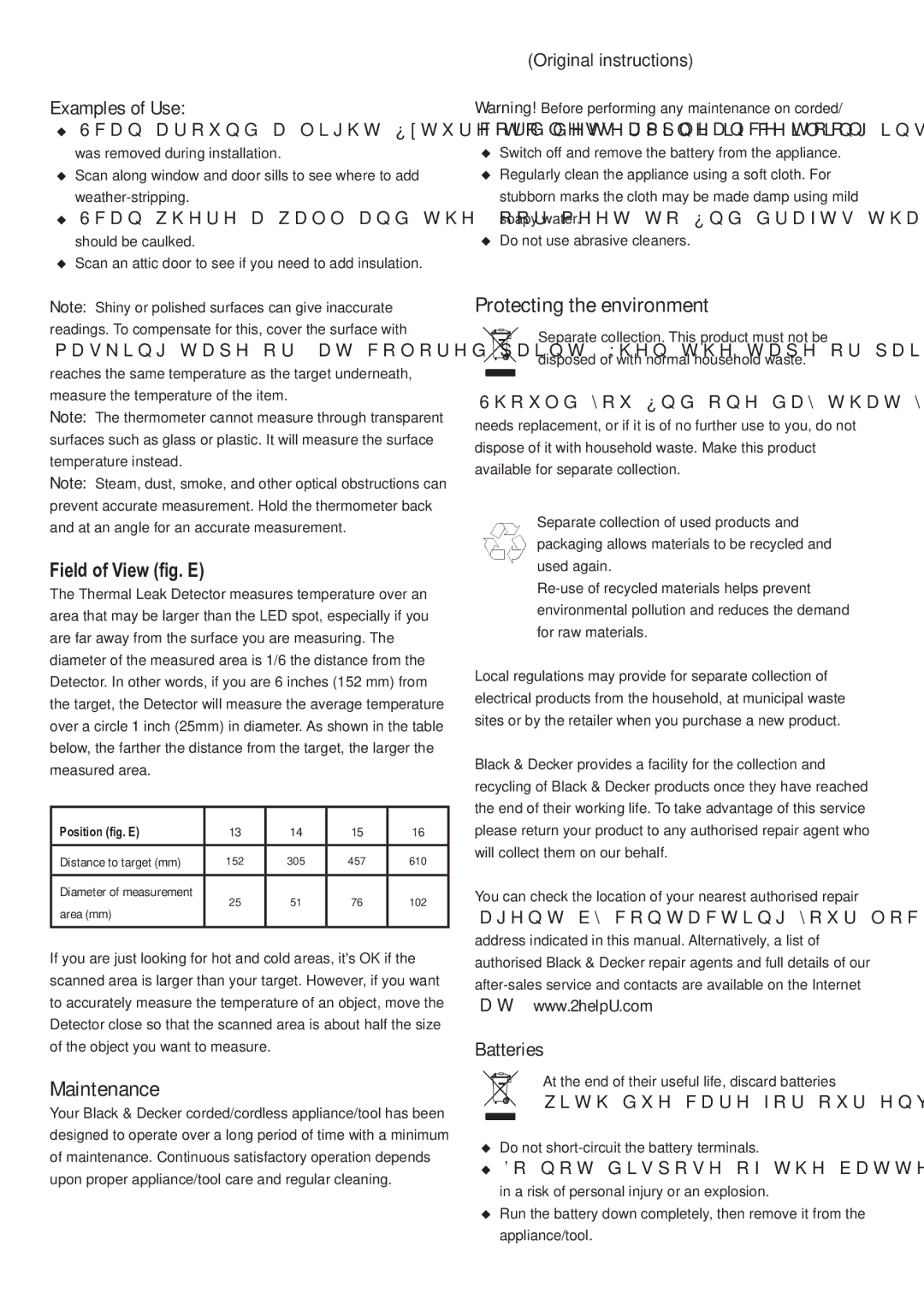TLD100 specifications
The Black & Decker TLD100 is a versatile and reliable tool designed for various tasks around the home and job site. This laser level is specifically engineered to ensure precision and ease-of-use, making it an ideal choice for both DIY enthusiasts and professional contractors.One of the standout features of the TLD100 is its self-leveling mechanism. This technology allows the tool to automatically adjust to uneven surfaces, providing accurate horizontal and vertical lines without the need for manual adjustments. Whether you are hanging shelves, installing tiles, or aligning cabinets, the self-leveling feature saves time and increases accuracy.
The TLD100 also boasts a range of laser visibility options. Its bright, clear laser beam can be seen up to 100 feet away, making it suitable for both indoor and outdoor projects. This visibility ensures that users can easily see the laser line, even in well-lit environments. Furthermore, the adjustable laser head allows for greater versatility in directing the laser line exactly where it is needed.
Durability is another significant characteristic of the Black & Decker TLD100. Constructed with a robust housing, this laser level is built to withstand the rigors of any job site. Its compact size and lightweight design make it easy to transport and operate, allowing users to carry it effortlessly from one project to another.
Another notable feature of the TLD100 is its magnetic base. This innovative design allows the laser level to attach securely to metal surfaces, providing hands-free operation while users complete their tasks. Additionally, it includes a tripod mount, enabling users to set up the tool at various heights and angles for added convenience.
In terms of power, the TLD100 is powered by a standard 9V battery, ensuring long-lasting performance. The battery compartment is easily accessible, allowing for quick and hassle-free replacement when needed.
Overall, the Black & Decker TLD100 is an excellent choice for those seeking a reliable, accurate, and easy-to-use laser level. With its self-leveling feature, impressive range, durable construction, and practical design, it is poised to meet the demands of various applications. Whether you are a seasoned professional or a casual DIYer, the TLD100 is a tool that promises to enhance your accuracy and efficiency on any project.