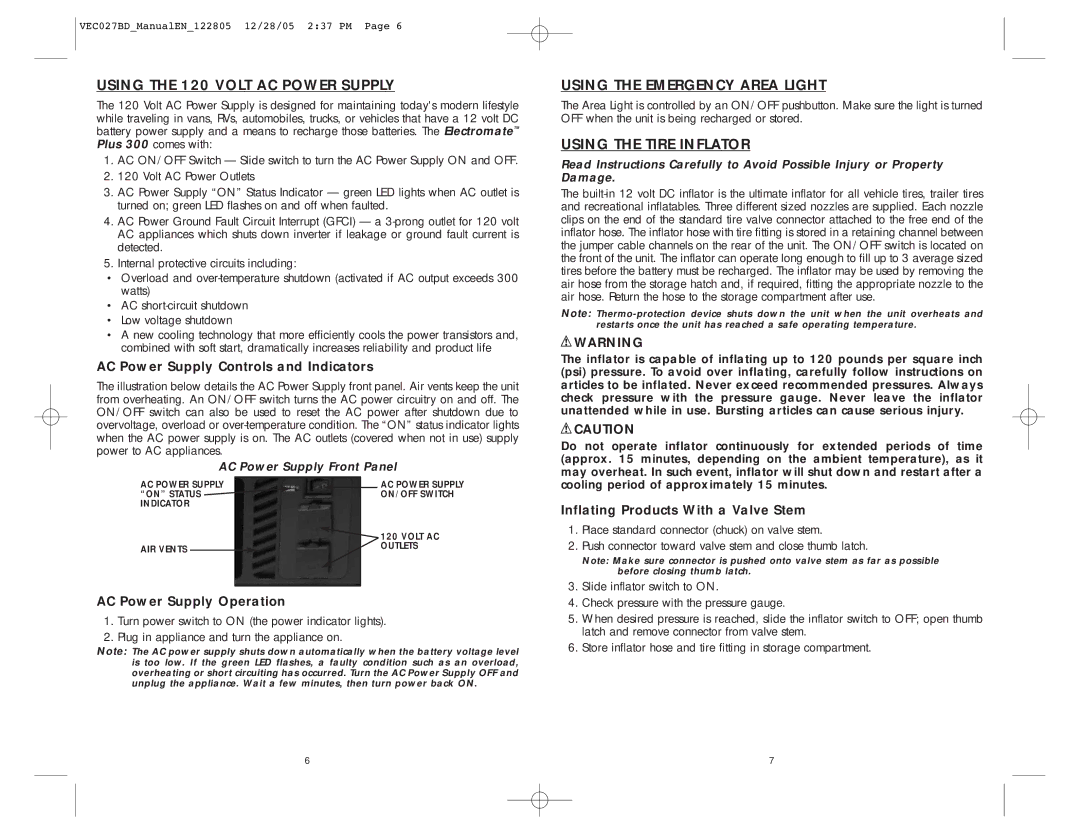VEC027BD_ManualEN_122805 12/28/05 2:37 PM Page 6
USING THE 120 VOLT AC POWER SUPPLY
The 120 Volt AC Power Supply is designed for maintaining today's modern lifestyle while traveling in vans, RVs, automobiles, trucks, or vehicles that have a 12 volt DC battery power supply and a means to recharge those batteries. The Electromate™ Plus 300 comes with:
1.AC ON/OFF Switch — Slide switch to turn the AC Power Supply ON and OFF.
2.120 Volt AC Power Outlets
3.AC Power Supply “ON” Status Indicator — green LED lights when AC outlet is turned on; green LED flashes on and off when faulted.
4.AC Power Ground Fault Circuit Interrupt (GFCI) — a
5.Internal protective circuits including:
•Overload and
•AC
•Low voltage shutdown
•A new cooling technology that more efficiently cools the power transistors and, combined with soft start, dramatically increases reliability and product life
AC Power Supply Controls and Indicators
The illustration below details the AC Power Supply front panel. Air vents keep the unit from overheating. An ON/OFF switch turns the AC power circuitry on and off. The ON/OFF switch can also be used to reset the AC power after shutdown due to overvoltage, overload or
AC Power Supply Front Panel
AC POWER SUPPLY |
|
| AC POWER SUPPLY | |
“ON” STATUS |
|
| ON/OFF SWITCH | |
INDICATOR |
|
|
| |
|
|
|
| 120 VOLT AC |
AIR VENTS |
|
|
| OUTLETS |
|
|
|
| |
|
|
|
|
|
AC Power Supply Operation
1.Turn power switch to ON (the power indicator lights).
2.Plug in appliance and turn the appliance on.
Note: The AC power supply shuts down automatically when the battery voltage level is too low. If the green LED flashes, a faulty condition such as an overload, overheating or short circuiting has occurred. Turn the AC Power Supply OFF and unplug the appliance. Wait a few minutes, then turn power back ON.
USING THE EMERGENCY AREA LIGHT
The Area Light is controlled by an ON/OFF pushbutton. Make sure the light is turned OFF when the unit is being recharged or stored.
USING THE TIRE INFLATOR
Read Instructions Carefully to Avoid Possible Injury or Property Damage.
The
Note:
![]() WARNING
WARNING
The inflator is capable of inflating up to 120 pounds per square inch (psi) pressure. To avoid over inflating, carefully follow instructions on articles to be inflated. Never exceed recommended pressures. Always check pressure with the pressure gauge. Never leave the inflator unattended while in use. Bursting articles can cause serious injury.
![]() CAUTION
CAUTION
Do not operate inflator continuously for extended periods of time (approx. 15 minutes, depending on the ambient temperature), as it may overheat. In such event, inflator will shut down and restart after a cooling period of approximately 15 minutes.
Inflating Products With a Valve Stem
1.Place standard connector (chuck) on valve stem.
2.Push connector toward valve stem and close thumb latch.
Note: Make sure connector is pushed onto valve stem as far as possible before closing thumb latch.
3.Slide inflator switch to ON.
4.Check pressure with the pressure gauge.
5.When desired pressure is reached, slide the inflator switch to OFF; open thumb latch and remove connector from valve stem.
6.Store inflator hose and tire fitting in storage compartment.
6 | 7 |