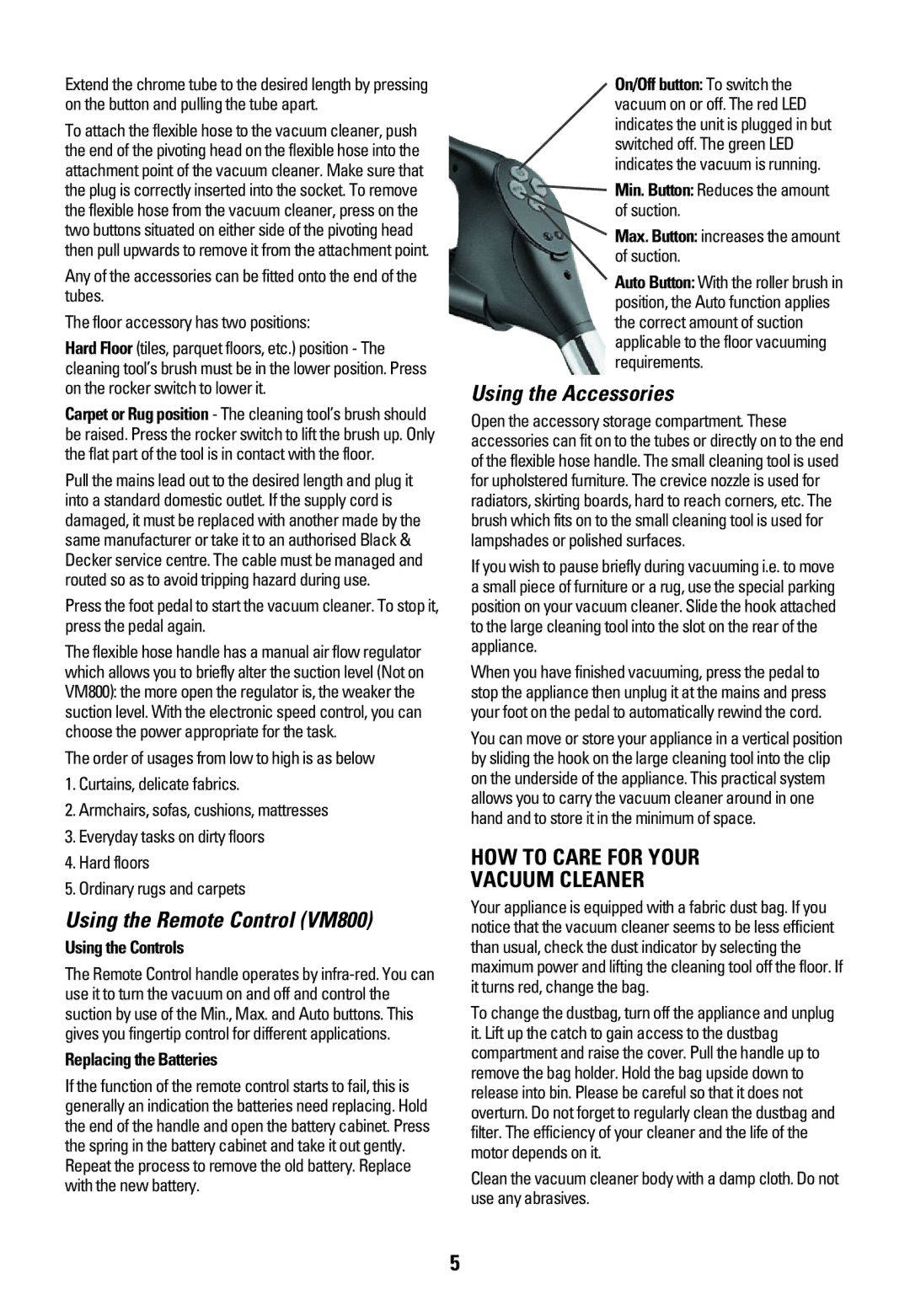Extend the chrome tube to the desired length by pressing on the button and pulling the tube apart.
To attach the flexible hose to the vacuum cleaner, push the end of the pivoting head on the flexible hose into the attachment point of the vacuum cleaner. Make sure that the plug is correctly inserted into the socket. To remove the flexible hose from the vacuum cleaner, press on the two buttons situated on either side of the pivoting head then pull upwards to remove it from the attachment point.
Any of the accessories can be fitted onto the end of the tubes.
The floor accessory has two positions:
Hard Floor (tiles, parquet floors, etc.) position - The cleaning tool’s brush must be in the lower position. Press on the rocker switch to lower it.
Carpet or Rug position - The cleaning tool’s brush should be raised. Press the rocker switch to lift the brush up. Only the flat part of the tool is in contact with the floor.
Pull the mains lead out to the desired length and plug it into a standard domestic outlet. If the supply cord is damaged, it must be replaced with another made by the same manufacturer or take it to an authorised Black & Decker service centre. The cable must be managed and routed so as to avoid tripping hazard during use.
Press the foot pedal to start the vacuum cleaner. To stop it, press the pedal again.
The flexible hose handle has a manual air flow regulator which allows you to briefly alter the suction level (Not on VM800): the more open the regulator is, the weaker the suction level. With the electronic speed control, you can choose the power appropriate for the task.
The order of usages from low to high is as below
1.Curtains, delicate fabrics.
2.Armchairs, sofas, cushions, mattresses
3.Everyday tasks on dirty floors
4.Hard floors
5.Ordinary rugs and carpets
Using the Remote Control (VM800)
Using the Controls
The Remote Control handle operates by
Replacing the Batteries
If the function of the remote control starts to fail, this is generally an indication the batteries need replacing. Hold the end of the handle and open the battery cabinet. Press the spring in the battery cabinet and take it out gently. Repeat the process to remove the old battery. Replace with the new battery.
On/Off button: To switch the vacuum on or off. The red LED indicates the unit is plugged in but switched off. The green LED indicates the vacuum is running.
Min. Button: Reduces the amount of suction.
Max. Button: increases the amount of suction.
Auto Button: With the roller brush in position, the Auto function applies the correct amount of suction applicable to the floor vacuuming requirements.
Using the Accessories
Open the accessory storage compartment. These accessories can fit on to the tubes or directly on to the end of the flexible hose handle. The small cleaning tool is used for upholstered furniture. The crevice nozzle is used for radiators, skirting boards, hard to reach corners, etc. The brush which fits on to the small cleaning tool is used for lampshades or polished surfaces.
If you wish to pause briefly during vacuuming i.e. to move a small piece of furniture or a rug, use the special parking position on your vacuum cleaner. Slide the hook attached to the large cleaning tool into the slot on the rear of the appliance.
When you have finished vacuuming, press the pedal to stop the appliance then unplug it at the mains and press your foot on the pedal to automatically rewind the cord.
You can move or store your appliance in a vertical position by sliding the hook on the large cleaning tool into the clip on the underside of the appliance. This practical system allows you to carry the vacuum cleaner around in one hand and to store it in the minimum of space.
HOW TO CARE FOR YOUR
VACUUM CLEANER
Your appliance is equipped with a fabric dust bag. If you notice that the vacuum cleaner seems to be less efficient than usual, check the dust indicator by selecting the maximum power and lifting the cleaning tool off the floor. If it turns red, change the bag.
To change the dustbag, turn off the appliance and unplug it. Lift up the catch to gain access to the dustbag compartment and raise the cover. Pull the handle up to remove the bag holder. Hold the bag upside down to release into bin. Please be careful so that it does not overturn. Do not forget to regularly clean the dustbag and filter. The efficiency of your cleaner and the life of the motor depends on it.
Clean the vacuum cleaner body with a damp cloth. Do not use any abrasives.
5