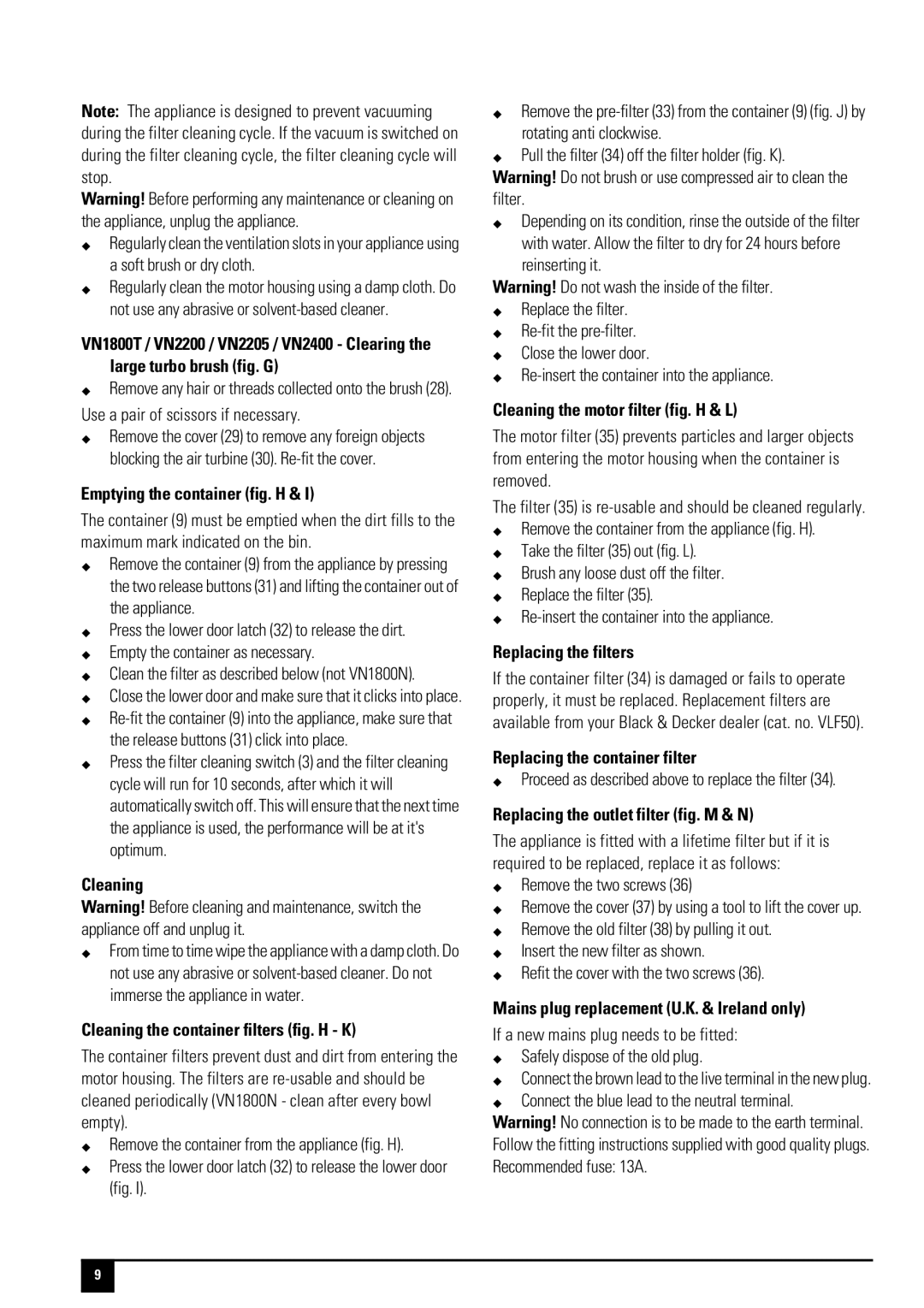Note: The appliance is designed to prevent vacuuming during the filter cleaning cycle. If the vacuum is switched on during the filter cleaning cycle, the filter cleaning cycle will stop.
Warning! Before performing any maintenance or cleaning on the appliance, unplug the appliance.
Regularly clean the ventilation slots in your appliance using a soft brush or dry cloth.
Regularly clean the motor housing using a damp cloth. Do not use any abrasive or
VN1800T / VN2200 / VN2205 / VN2400 - Clearing the large turbo brush (fig. G)
Remove any hair or threads collected onto the brush (28).
Use a pair of scissors if necessary.
Remove the cover (29) to remove any foreign objects blocking the air turbine (30).
Emptying the container (fig. H & I)
The container (9) must be emptied when the dirt fills to the maximum mark indicated on the bin.
Remove the container (9) from the appliance by pressing the two release buttons (31) and lifting the container out of the appliance.
Press the lower door latch (32) to release the dirt. Empty the container as necessary.
Clean the filter as described below (not VN1800N).
Close the lower door and make sure that it clicks into place.
Press the filter cleaning switch (3) and the filter cleaning cycle will run for 10 seconds, after which it will automatically switch off. This will ensure that the next time the appliance is used, the performance will be at it's optimum.
Cleaning
Warning! Before cleaning and maintenance, switch the appliance off and unplug it.
From time to time wipe the appliance with a damp cloth. Do not use any abrasive or
Cleaning the container filters (fig. H - K)
The container filters prevent dust and dirt from entering the motor housing. The filters are
Remove the container from the appliance (fig. H).
Press the lower door latch (32) to release the lower door (fig. I).
Remove the
Pull the filter (34) off the filter holder (fig. K). Warning! Do not brush or use compressed air to clean the filter.
Depending on its condition, rinse the outside of the filter with water. Allow the filter to dry for 24 hours before reinserting it.
Warning! Do not wash the inside of the filter. Replace the filter.
Cleaning the motor filter (fig. H & L)
The motor filter (35) prevents particles and larger objects from entering the motor housing when the container is removed.
The filter (35) is
Take the filter (35) out (fig. L). Brush any loose dust off the filter. Replace the filter (35).
Replacing the filters
If the container filter (34) is damaged or fails to operate properly, it must be replaced. Replacement filters are available from your Black & Decker dealer (cat. no. VLF50).
Replacing the container filter
Proceed as described above to replace the filter (34).
Replacing the outlet filter (fig. M & N)
The appliance is fitted with a lifetime filter but if it is required to be replaced, replace it as follows:
Remove the two screws (36)
Remove the cover (37) by using a tool to lift the cover up. Remove the old filter (38) by pulling it out.
Insert the new filter as shown.
Refit the cover with the two screws (36).
Mains plug replacement (U.K. & Ireland only)
If a new mains plug needs to be fitted: Safely dispose of the old plug.
Connect the brown lead to the live terminal in the new plug. Connect the blue lead to the neutral terminal.
Warning! No connection is to be made to the earth terminal. Follow the fitting instructions supplied with good quality plugs. Recommended fuse: 13A.
9 |