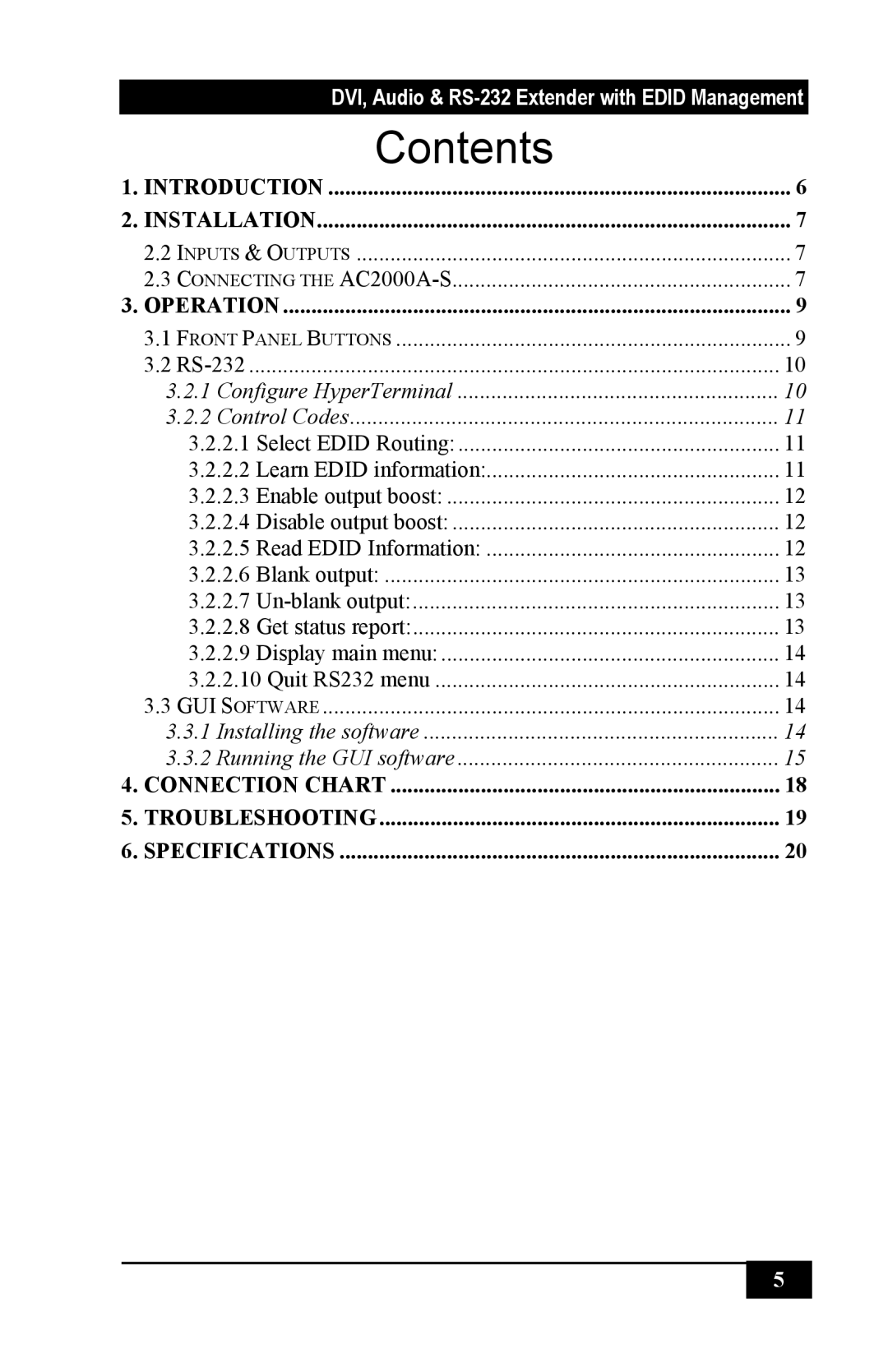DVI, Audio, RS-232 Extender with EDID Management, AC2000A specifications
The Black Box AC2000A is a versatile and high-performance DVI, audio, and RS-232 extender designed to extend video, audio, and control signals over long distances without sacrificing quality. This extender is especially suitable for professional settings, such as digital signage, conference rooms, and control rooms, where maintaining signal integrity is crucial.One of the standout features of the AC2000A is its ability to extend DVI signals over a distance of up to 2000 feet (610 meters) using a single CAT5e or higher cable. This capability allows users to place displays well away from the source, making it ideal for large venues or complex installations. The extender supports high-definition resolutions up to 1920 x 1200 at 60Hz, ensuring crystal-clear video output.
In addition to video, the AC2000A offers seamless support for audio transmission, allowing users to transmit stereo audio signals alongside the DVI video. This integrated audio support simplifies connectivity and reduces the need for additional cabling, streamlining installations in environments where space and organization are critical.
The device also features integrated RS-232 extension, enabling control signals to be sent over the same CAT cable. This function is particularly beneficial for controlling remote devices such as projectors and displays, providing a unified solution for users looking to manage their AV equipment with ease.
EDID management is another key characteristic of the Black Box AC2000A. It ensures that the display correctly recognizes the video signal's specifications, preventing compatibility issues and enabling a reliable connection. Users can configure EDID settings through the extender, allowing for customizable resolution and refresh rate configurations as per specific needs.
Built to last, the AC2000A comes housed in a robust metal enclosure that provides durability while also featuring a compact design for easy installation in tight spaces. The plug-and-play setup means that no additional software or complex configuration is required, enabling quick deployment and minimal downtime.
In summary, the Black Box AC2000A, with its advanced features, including long-distance extension, integrated audio and RS-232 support, and user-friendly EDID management, stands out as a top choice for professionals looking to enhance their AV system capabilities. Its innovative technology, reliability, and ease of use make it an indispensable tool in modern audiovisual environments.