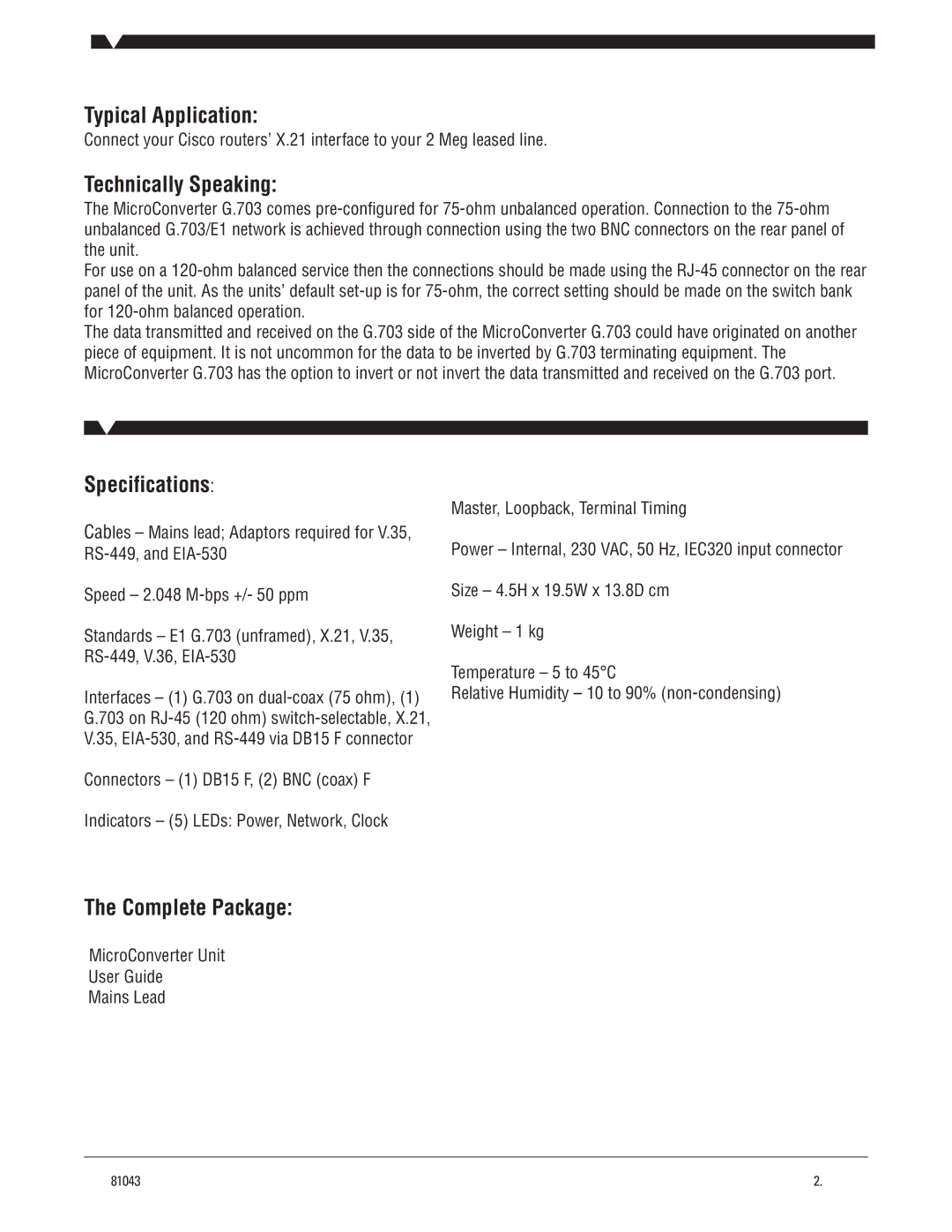Typical Application:
Connect your Cisco routers’ X.21 interface to your 2 Meg leased line.
Technically Speaking:
The MicroConverter G.703 comes
For use on a
The data transmitted and received on the G.703 side of the MicroConverter G.703 could have originated on another piece of equipment. It is not uncommon for the data to be inverted by G.703 terminating equipment. The MicroConverter G.703 has the option to invert or not invert the data transmitted and received on the G.703 port.
Specifications:
Cables – Mains lead; Adaptors required for V.35,
Speed – 2.048
Standards – E1 G.703 (unframed), X.21, V.35,
Interfaces – (1) G.703 on
Connectors – (1) DB15 F, (2) BNC (coax) F
Indicators – (5) LEDs: Power, Network, Clock
Master, Loopback, Terminal Timing
Power – Internal, 230 VAC, 50 Hz, IEC320 input connector
Size – 4.5H x 19.5W x 13.8D cm
Weight – 1 kg
Temperature – 5 to 45°C
Relative Humidity – 10 to 90%
The Complete Package:
MicroConverter Unit
User Guide
Mains Lead
81043 | 2. |