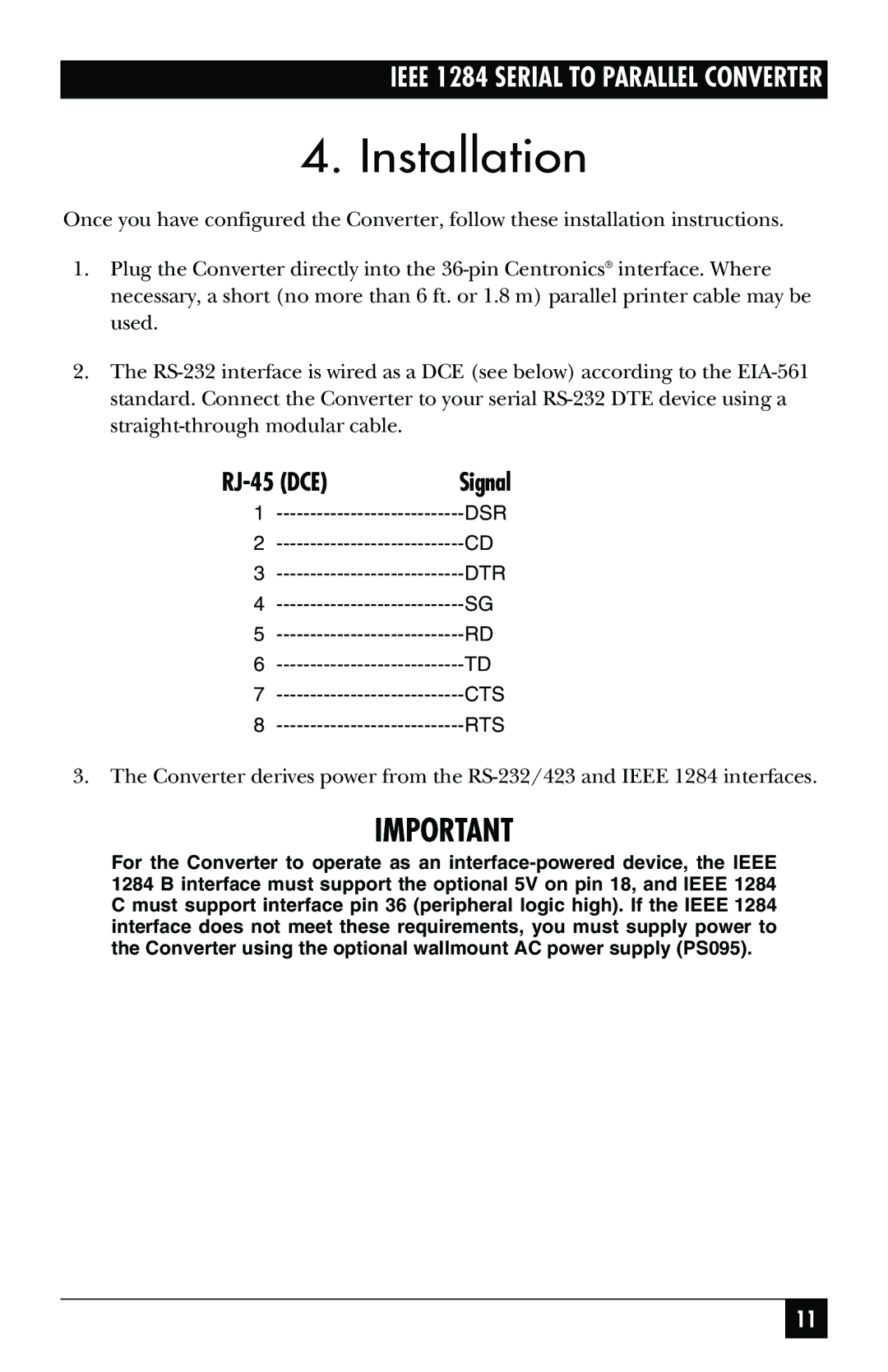IEEE 1284 SERIAL TO PARALLEL CONVERTER
4. Installation
Once you have configured the Converter, follow these installation instructions.
1.Plug the Converter directly into the 36-pin Centronics® interface. Where necessary, a short (no more than 6 ft. or 1.8 m) parallel printer cable may be used.
2.The RS-232 interface is wired as a DCE (see below) according to the EIA-561 standard. Connect the Converter to your serial RS-232 DTE device using a straight-through modular cable.
RJ-45 (DCE) | Signal |
1 ---------------------------- | DSR |
2 ---------------------------- | CD |
3 ---------------------------- | DTR |
4 ---------------------------- | SG |
5 ---------------------------- | RD |
6 ---------------------------- | TD |
7 ---------------------------- | CTS |
8 ---------------------------- | RTS |
3. The Converter derives power from the RS-232/423 and IEEE 1284 interfaces.
IMPORTANT
For the Converter to operate as an interface-powered device, the IEEE 1284 B interface must support the optional 5V on pin 18, and IEEE 1284 C must support interface pin 36 (peripheral logic high). If the IEEE 1284 interface does not meet these requirements, you must supply power to the Converter using the optional wallmount AC power supply (PS095).