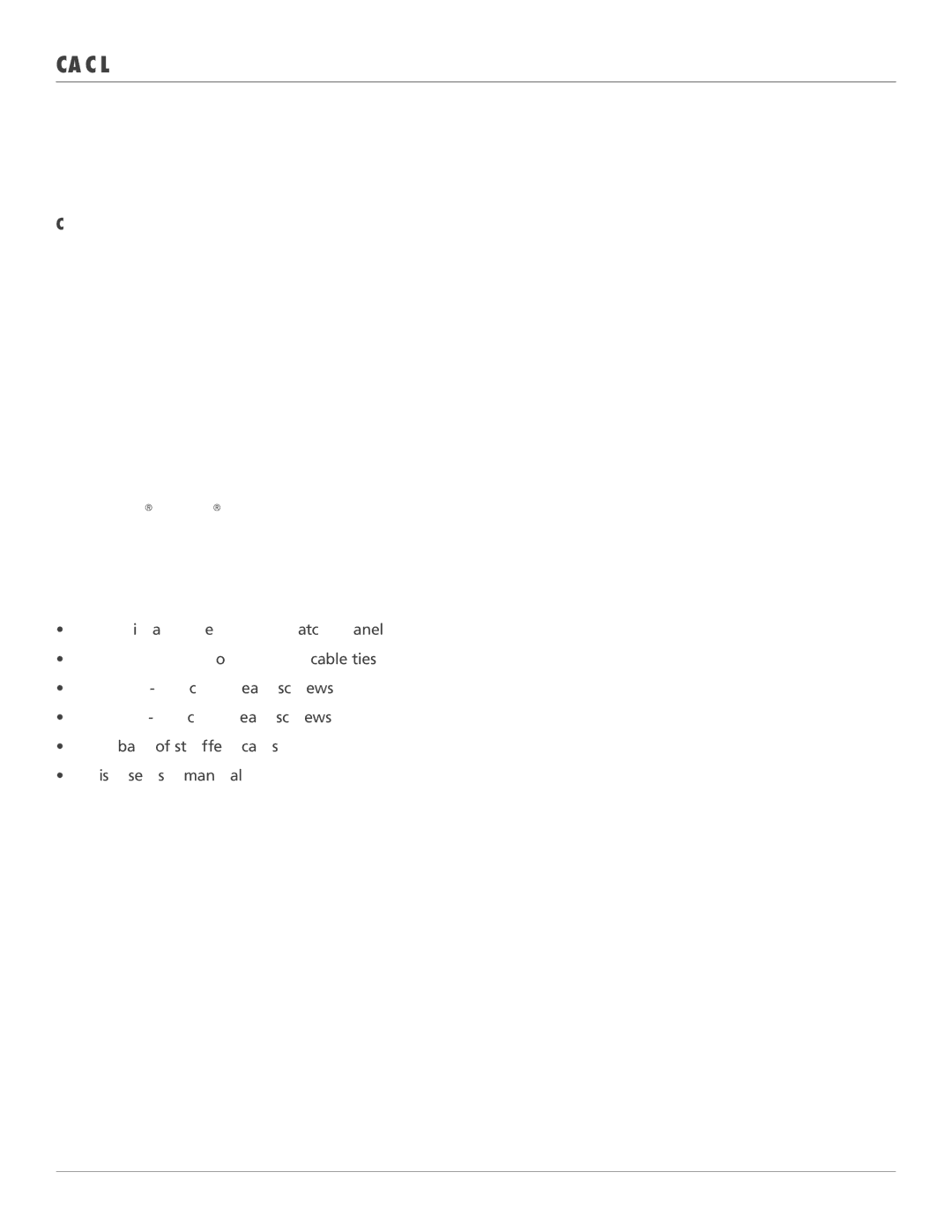GigaTrue CAT6 Component Level Patch Panels
1. Specifications
Standards — T568A and T568B
Connectors —
Size —
Weight —
2. Introduction
The Black Box® GigaTrue® CAT6 Patch Panels are
After ordering a GigaTrue CAT6 Patch Panel, you should have received the following items:
•(1) GigaTrue CAT6 Patch Panel
•(8), (16), or (32) cable ties
•(4)
•(4)
•(1) bag of stuffer caps
•This users’ manual
If anything is missing or damaged, please contact Black Box at
You will also need a punchdown tool (we suggest part number FT025A) to install the patch panel. The punchdown tool is not included with your patch panel.
3. Installation
1.Make sure that the screws on each of the four corners of the patch panel are tightly secured. If necessary, use a screwdriver to tighten each screw.
2.Prepare the cable by stripping about 2 inches (5.1 cm) of the cable jacket. Be careful not to damage the twisted wire!
3.Next, punch down the cable. Place each wire pair next to the appropriate wiring color/label. Refer to Figures 1 and 2 for T568A and T568B color codes.
Page 2 |