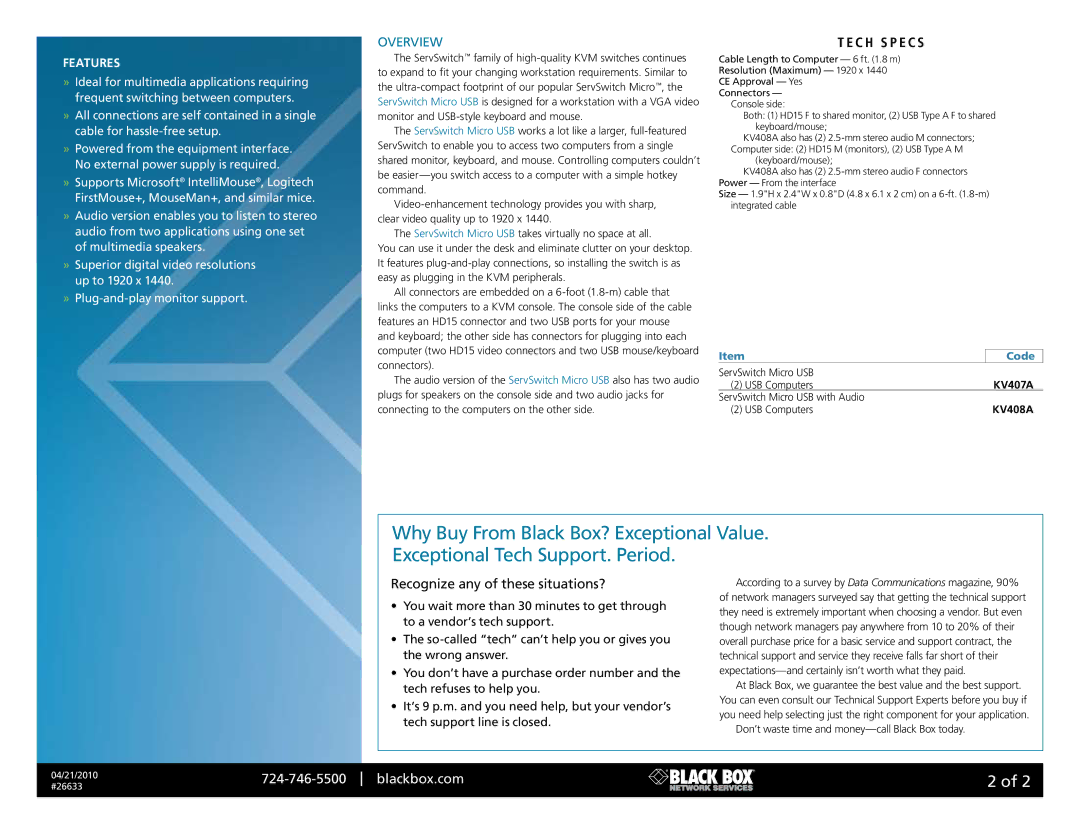Features
»Ideal for multimedia applications requiring frequent switching between computers.
»All connections are self contained in a single cable for
»Powered from the equipment interface. No external power supply is required.
»Supports Microsoft® IntelliMouse®, Logitech FirstMouse+, MouseMan+, and similar mice.
»Audio version enables you to listen to stereo audio from two applications using one set of multimedia speakers.
»Superior digital video resolutions up to 1920 x 1440.
»
OVERVIEW
The ServSwitch™ family of
The ServSwitch Micro USB works a lot like a larger,
The ServSwitch Micro USB takes virtually no space at all.
You can use it under the desk and eliminate clutter on your desktop. It features
All connectors are embedded on a
The audio version of the ServSwitch Micro USB also has two audio plugs for speakers on the console side and two audio jacks for connecting to the computers on the other side.
T e c h S P e c s
Cable Length to Computer — 6 ft. (1.8 m)
Resolution (Maximum) — 1920 x 1440
CE Approval — Yes
Connectors — Console side:
Both: (1) HD15 F to shared monitor, (2) USB Type A F to shared keyboard/mouse;
KV408A also has (2)
(keyboard/mouse);
KV408A also has (2)
Size — 1.9"H x 2.4"W x 0.8"D (4.8 x 6.1 x 2 cm) on a
Item | Code |
ServSwitch Micro USB | KV407A |
(2) USB Computers | |
ServSwitch Micro USB with Audio | KV408A |
(2) USB Computers |
Why Buy From Black Box? Exceptional Value. Exceptional Tech Support. Period.
Recognize any of these situations?
•You wait more than 30 minutes to get through to a vendor’s tech support.
•The
•You don’t have a purchase order number and the tech refuses to help you.
•It’s 9 p.m. and you need help, but your vendor’s tech support line is closed.
According to a survey by Data Communications magazine, 90% of network managers surveyed say that getting the technical support they need is extremely important when choosing a vendor. But even though network managers pay anywhere from 10 to 20% of their overall purchase price for a basic service and support contract, the technical support and service they receive falls far short of their
At Black Box, we guarantee the best value and the best support. You can even consult our Technical Support Experts before you buy if you need help selecting just the right component for your application.
Don’t waste time and
04/21/2010
#26633
blackbox.com | 2 of 2 |