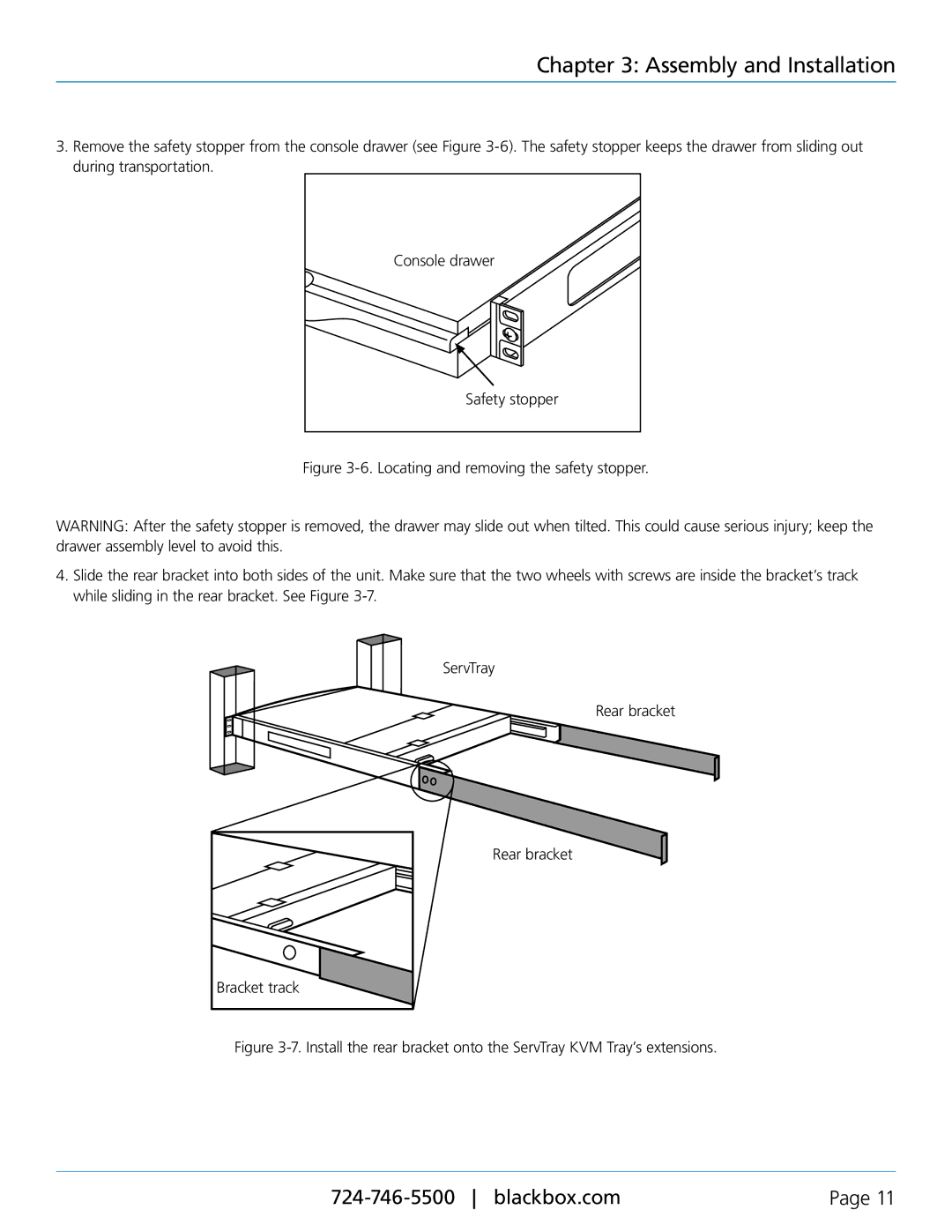Blackbox ServTray, KVT415A-R2, KVT419A-R2, KVT417A-R2 specifications
The Black Box KVT417A-R2, KVT419A-R2, and KVT415A-R2 are a series of high-performance keyboard, video, and mouse (KVM) switches designed for effective management of multiple servers and computers within a single workspace. These advanced KVM switches enable seamless control over multiple systems while preserving high-quality video resolution and responsiveness.The KVT417A-R2 model features support for both USB and PS/2 connections, allowing flexibility in connecting various devices. It is designed to manage up to 4 sources, making it ideal for small to medium environments where control over multiple computers is essential. This model also offers a compact form factor that facilitates easy installation in network cabinets or server rooms, making it a great fit for space-constrained environments.
The KVT419A-R2 stands out with its ability to support up to 8 sources, catering to more extensive systems while maintaining consistent performance. One of its key features includes advanced audio support, which allows users to manage sound outputs along with video and control inputs. Additionally, it supports EDID emulation, ensuring that connected devices maintain optimal video resolutions, enhancing the overall user experience.
For those who require a more simplified approach, the KVT415A-R2 offers essential functionalities in a user-friendly design. This model is perfect for smaller setups, maintaining the brand's commitment to performance and reliability. Like its counterparts, it offers robust video quality and intuitive switching capabilities, ensuring efficient workflow for users.
In addition to the KVM switches, the Black Box ServTray serves as a comprehensive KVM management solution. It combines a sleek design with high functionality, featuring a built-in LCD monitor, keyboard, and touchpad, enabling users to interact directly with their systems in a streamlined manner. This integrated approach allows for organized and efficient access to all necessary controls without cluttering workspaces.
These Black Box KVM solutions are characterized by their dependable performance, high-quality video output, and user-centric designs, making them suitable for data centers, IT environments, and any setting that requires multi-device management. With strong emphasis on durability and ease of use, Black Box continues to deliver innovative products that meet the demands of modern technology environments, ensuring users have the tools they need to operate systems smoothly and effectively.