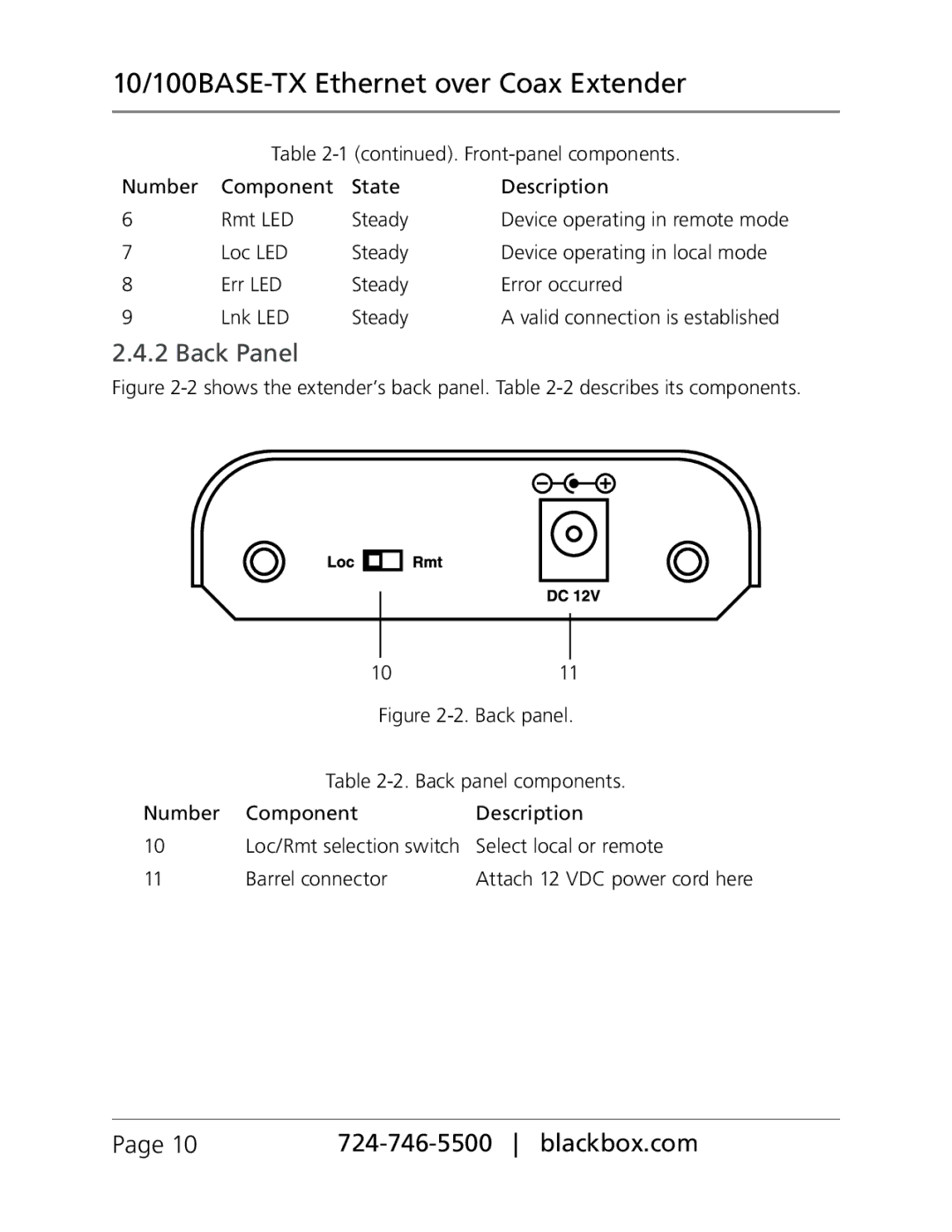LBNC300AE, 10/100BASE-TX Ethernet over Coax Extender, LBNC300A specifications
The Black Box LBNC300A is a cutting-edge 10/100BASE-TX Ethernet over Coax Extender designed to extend Ethernet connections over coaxial cables. This innovative device facilitates the transmission of high-speed Ethernet signals, making it a valuable solution for various networking applications. It is ideal for environments where running new Ethernet cabling is impractical or cost-prohibitive.One of the main features of the LBNC300A is its ability to support both 10BASE-T and 100BASE-TX Ethernet standards. This dual compatibility ensures that users can deploy the device in diverse network configurations without worrying about compatibility issues. Additionally, the extender works seamlessly with existing coaxial infrastructure, allowing for straightforward integration into legacy systems.
The LBNC300A utilizes advanced technology to deliver impressive performance. It can extend Ethernet connections up to 1,200 feet (366 meters) over RG-59 coaxial cable, making it highly effective for connecting devices that are located far apart. This extended range provides significant flexibility in network design and device placement, enhancing overall efficiency.
Another notable characteristic of the LBNC300A is its ease of installation. The device comes equipped with user-friendly features that facilitate quick setup, requiring minimal technical expertise. With its plug-and-play design, users can simply connect the coaxial cable, and the extender automatically detects and configures the connection, allowing for rapid deployment in various settings, including industrial, commercial, and residential applications.
Moreover, the LBNC300A is built with durability in mind. It features robust construction that can withstand challenging environments, ensuring reliable operation even in demanding conditions. The device is also equipped with LED indicators, which provide real-time feedback on the status of the connection, simplifying troubleshooting and monitoring.
In summary, the Black Box LBNC300A is a versatile and efficient Ethernet over Coax Extender that combines compatibility, extended range, user-friendly installation, and rugged durability. Its ability to deliver high-speed Ethernet connections over existing coaxial infrastructure makes it an excellent choice for businesses and organizations looking to optimize their networking capabilities without a complete overhaul of their wiring systems. Whether for enhancing connectivity in a commercial building or extending network access in a large facility, the LBNC300A stands out as a reliable solution in the realm of network connectivity.