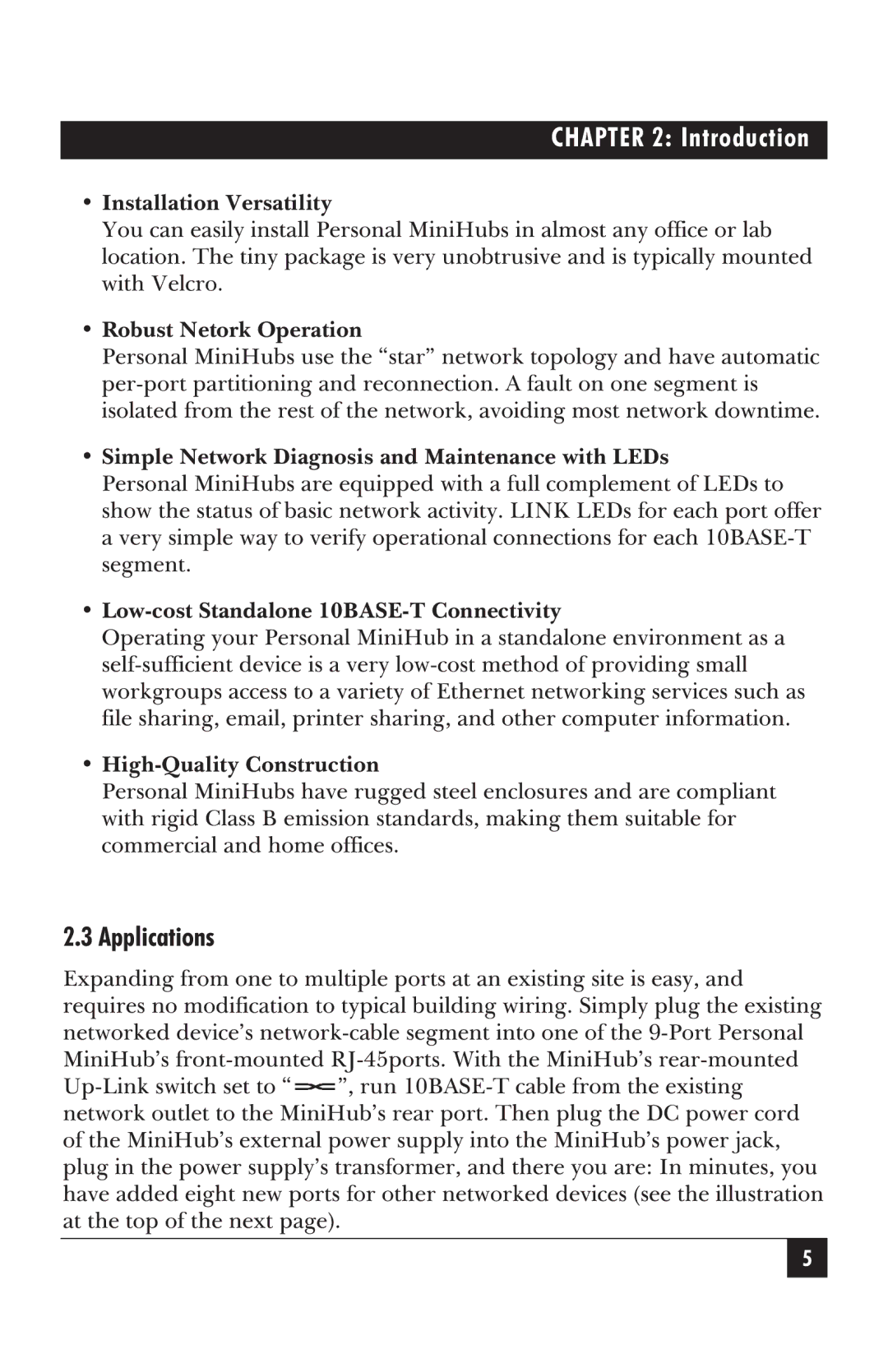• CHAPTER 2: Introd ction
•withVelcrolocationYouInstallcan.ioneasilyThe.VersatilitytinyinstallpackagePersonalisveryMiniHubsunobtrusiveinalmostandisanytypicallyofficeormountedlab
•isolatedpPsonalRerbust-portpartNetorkfromMinHubsitheioningOperationrestuseandofthethereconnection“star”network,networkavoiding.Afaulttopologymostononeandnetworksegmhavedowntimeautomaticis .
•PersonalSimpleegmenthowverythesimpleN.MiniHubsstatusoftwowaytok Dibasicnetworkactareverifyg osisequippedoperationaland Mainvitythenconnectionsfor.fullLINKcecomplementwithLEDsLEDsforeacheachofLEDs10BASEporttooffer-T
•workgroupsfileselfOperatingL -sharing,sufficient-costStandyouremail,printeraccessdevicePersonallonetois10BASEvarietyveryMiniHubsharing,low-ofEthernetT-Cocostmetodofinandnecastandaloneotherivitynetworkingcomputerprovidingenvironmentservicesinformationsmallsuchasa.as
commercialwithPersonalHighrigid-QualMiniHubsClasstyandConstructionBhoeissionmhaveofficesruggedstandards,.steelenclosuresmakingthemandsuitablearecompliantfor
2.3ExpandingrequiresnetworkedMiniHub’sfrontUp-ApplLinkcationsnoswitchdevice’sfrommodificationset-mountedonetonetworkto“multitoRJtypical-cable-45portsportssegmebuildig.atWithnanintowiringexistingtheoneMiniHub’s.Simplyofsitetheis9easy,plugtherar-Port-andmountedPersonalexisting
neworkofplughaveaddedatthetheintopMiniHub’stheoutletofpowereightthetonextexternalthenewsupply’spage)MiniHub’sports=x=powertransformer,.”,run10BASEotherrearsupplyportnetworkedandito.-ThentherecableMiniHub’sdevicesplugyoufromtheare:the(seeDCInpowerthexistingminutes,illustrationjack,cordyou