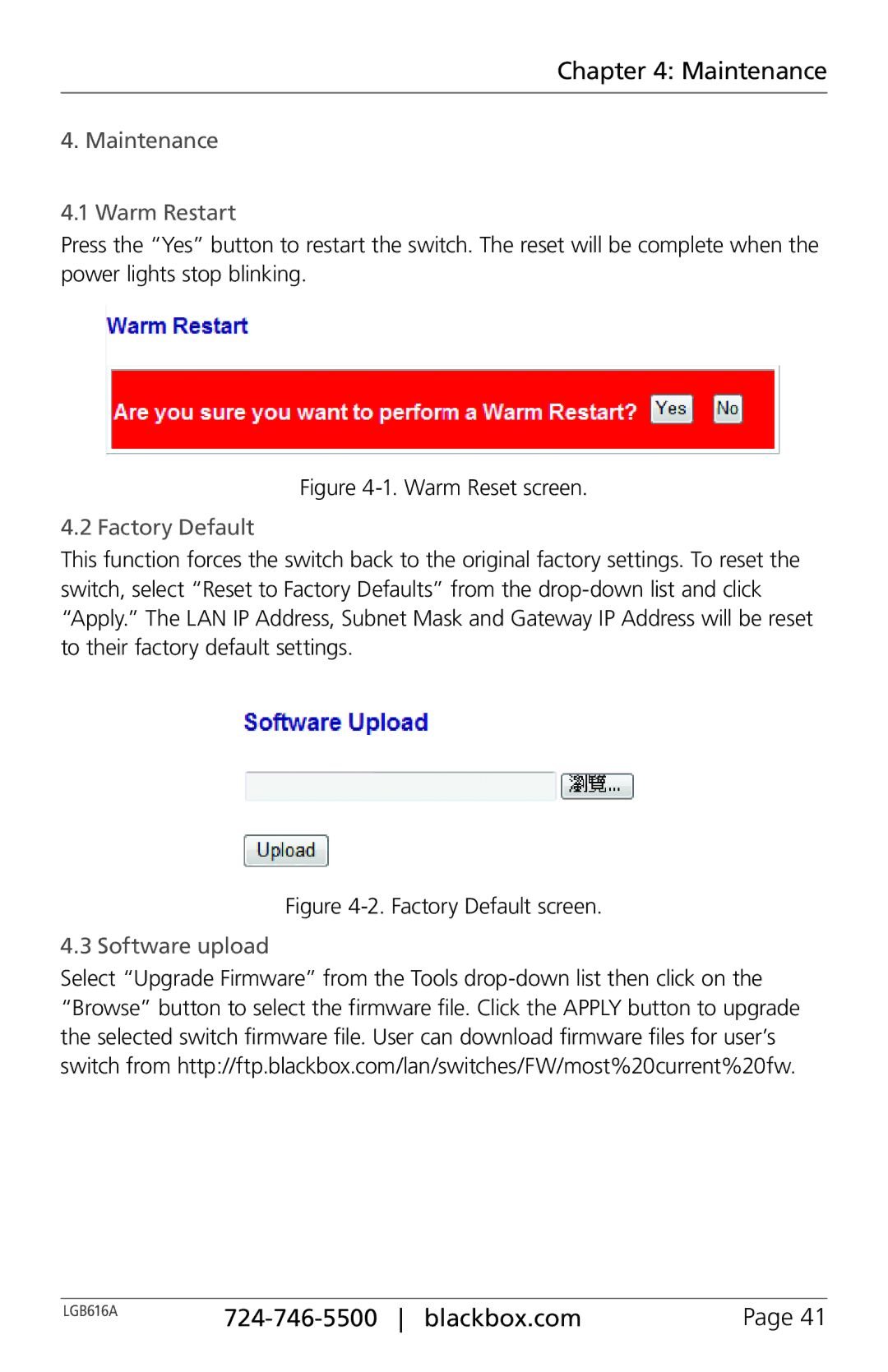Chapter 4: Maintenance
4. Maintenance
4.1 Warm Restart
Press the “Yes” button to restart the switch. The reset will be complete when the power lights stop blinking.
Figure 4-1. Warm Reset screen.
4.2 Factory Default
This function forces the switch back to the original factory settings. To reset the switch, select “Reset to Factory Defaults” from the
Figure 4-2. Factory Default screen.
4.3 Software upload
Select “Upgrade Firmware” from the Tools
LGB616A |
| Page 41 |
|