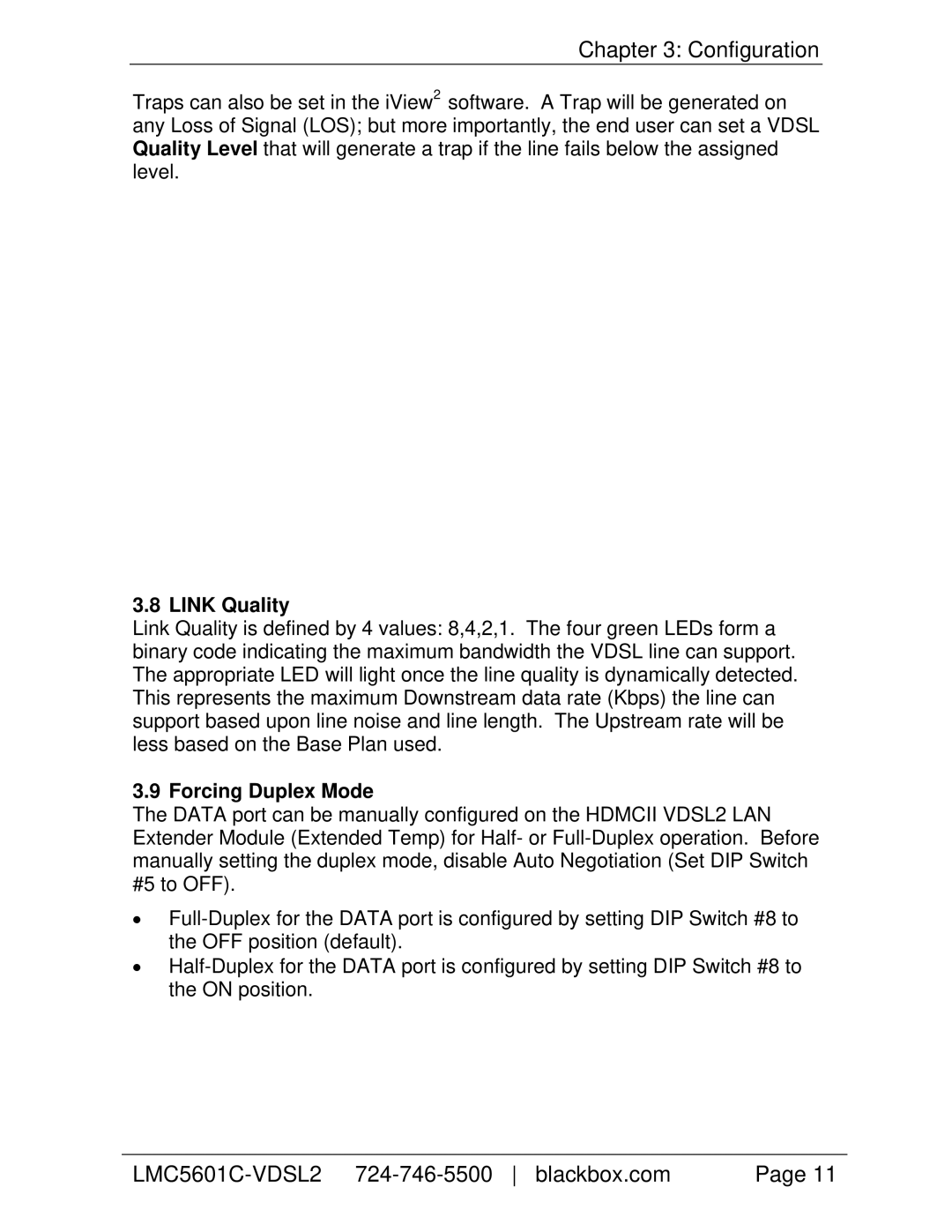Chapter 3: Configuration
Traps can also be set in the iView2 software. A Trap will be generated on any Loss of Signal (LOS); but more importantly, the end user can set a VDSL Quality Level that will generate a trap if the line fails below the assigned level.
3.8 LINK Quality
Link Quality is defined by 4 values: 8,4,2,1. The four green LEDs form a binary code indicating the maximum bandwidth the VDSL line can support. The appropriate LED will light once the line quality is dynamically detected. This represents the maximum Downstream data rate (Kbps) the line can support based upon line noise and line length. The Upstream rate will be less based on the Base Plan used.
3.9 Forcing Duplex Mode
The DATA port can be manually configured on the HDMCII VDSL2 LAN Extender Module (Extended Temp) for Half- or
•
•
| Page 11 |