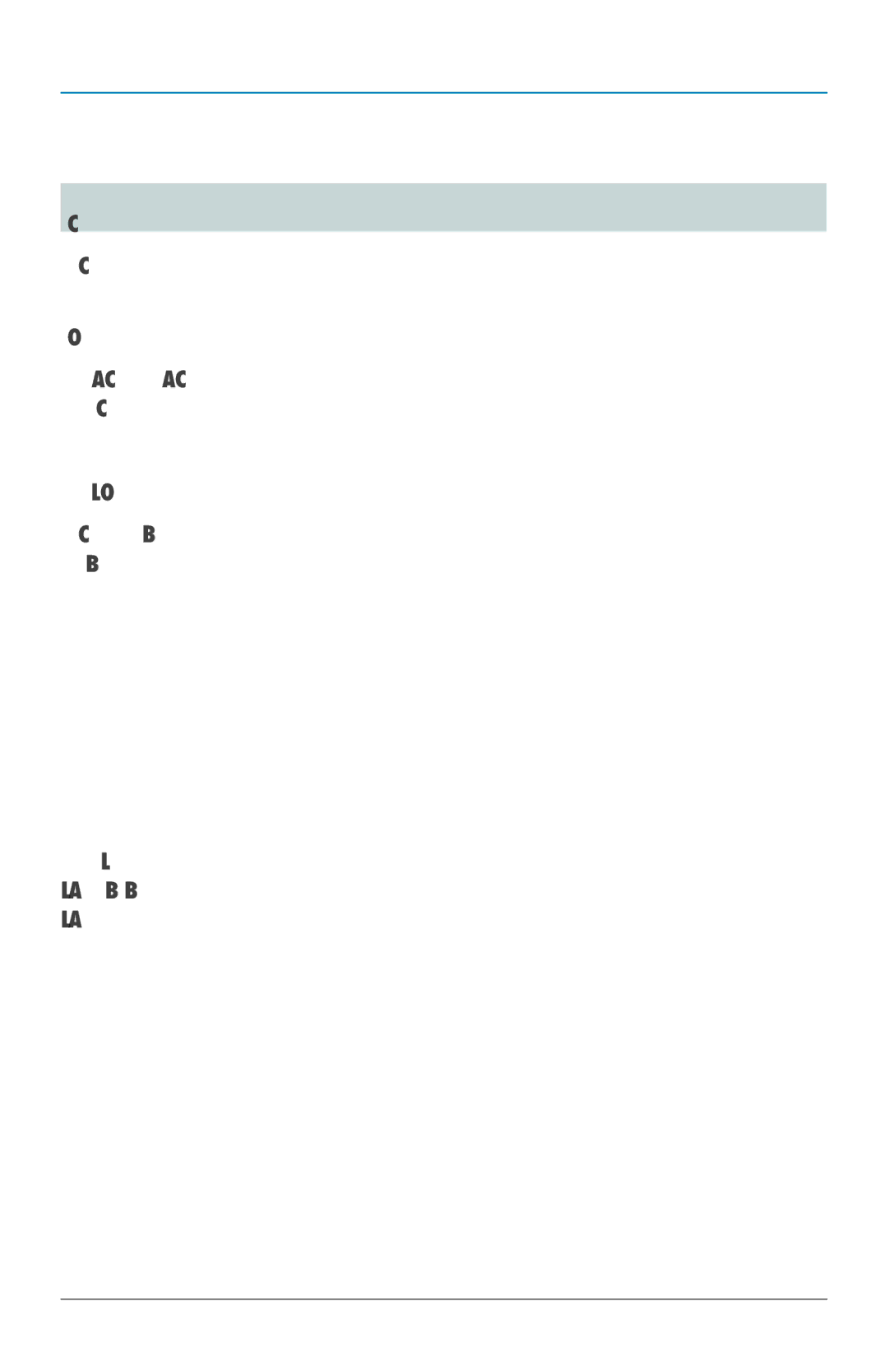5.8-GHz 300-Mbps Wireless Ethernet Kit Quick Start Guide
Troubleshooting
Power:
•Check that the PoE cabling matches the illustration.
•Check the network connection on your switch and verify that all
•Only use the PoE injector supplied.
•Make sure the
Signal Quality:
•Ensure line of sight (LOS).
•Check the signal strength in the Web interface
Web Interface:
•Refer to the user manual for detailed setup information.
•Plug the
•Verify that the local computer’s network settings are in the same IP subnet range as the radio (for example, if the radio’s IP address is 192.168.88.10, then the computer’s IP address should be 192.168.88.200).
To download the user manual, go to ftp://ftp.blackbox.com/manuals/L/ LWE200A_user.pdf, or visit the Black Box Web site (blackbox.com) and enter LWE200A in the search bar.
| Page 5 |