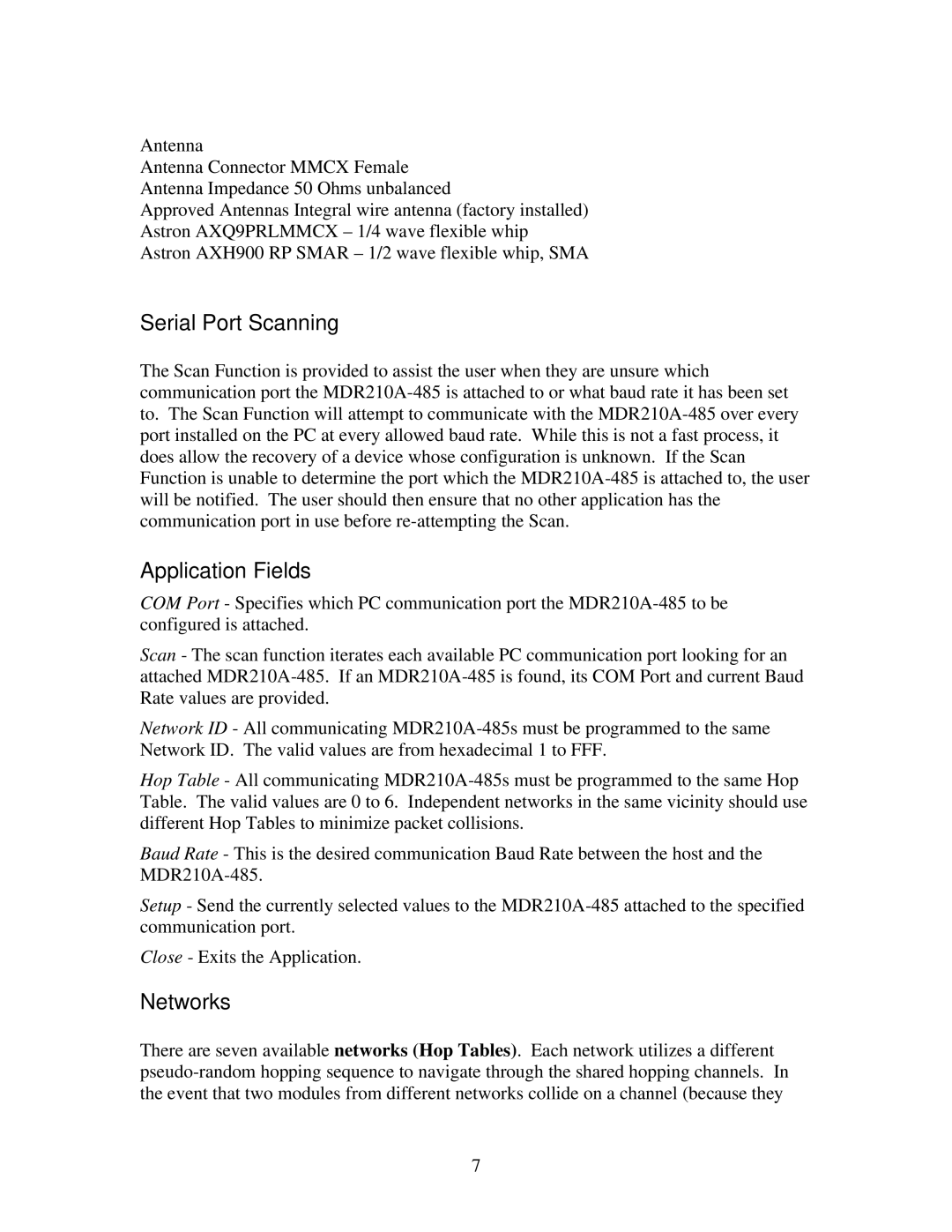MDR210A-485 specifications
The Black Box MDR210A-485 is a versatile and efficient solution designed for robust serial communication applications. This device serves as a serial-to-serial communication converter, enabling seamless communication across different serial protocols. It is particularly suited for industrial automation, data acquisition, and various other applications where reliable data transmission is critical.One of the main features of the MDR210A-485 is its support for RS-232 and RS-485 serial protocols. This dual protocol capability allows users to leverage existing infrastructure while improving communication distances and network reliability. The MDR210A-485 can extend the range of serial communication up to 4,000 feet (1,200 meters), making it ideal for large industrial environments where devices are spread out over considerable distances.
The device is equipped with built-in isolation, which enhances its resilience against electrical interference, making it a perfect fit for noisy environments. This isolation protects connected devices and ensures data integrity, which is crucial in any industrial setting. Furthermore, the MDR210A-485 supports baud rates from 300 bps up to 115.2 Kbps, allowing for fast data transmission tailored to various application requirements.
In terms of usability, the MDR210A-485 features simple, plug-and-play functionality, minimizing installation time and effort. LED indicators for power and data transmission status provide instant feedback to users, ensuring that any potential connectivity issues can be identified and addressed promptly.
The device is housed in a compact, rugged enclosure that is designed to withstand harsh environmental conditions, which is a common requirement in industrial applications. Enhanced thermal management features help protect the device from overheating, ensuring continuous operation even in demanding environments.
Moreover, the Black Box MDR210A-485 supports multiple communication modes, including point-to-point and multi-drop configurations, making it adaptable to various network architectures. This flexibility is advantageous for system integrators and engineers who require a dependable solution that works seamlessly in diverse setups.
In summary, the Black Box MDR210A-485 combines robustness, versatility, and ease of use to facilitate reliable serial communication in industrial applications. With its extensive support for serial protocols, long-distance capabilities, and durable design, it stands out as a commendable choice for any organization looking to enhance their communication infrastructure.