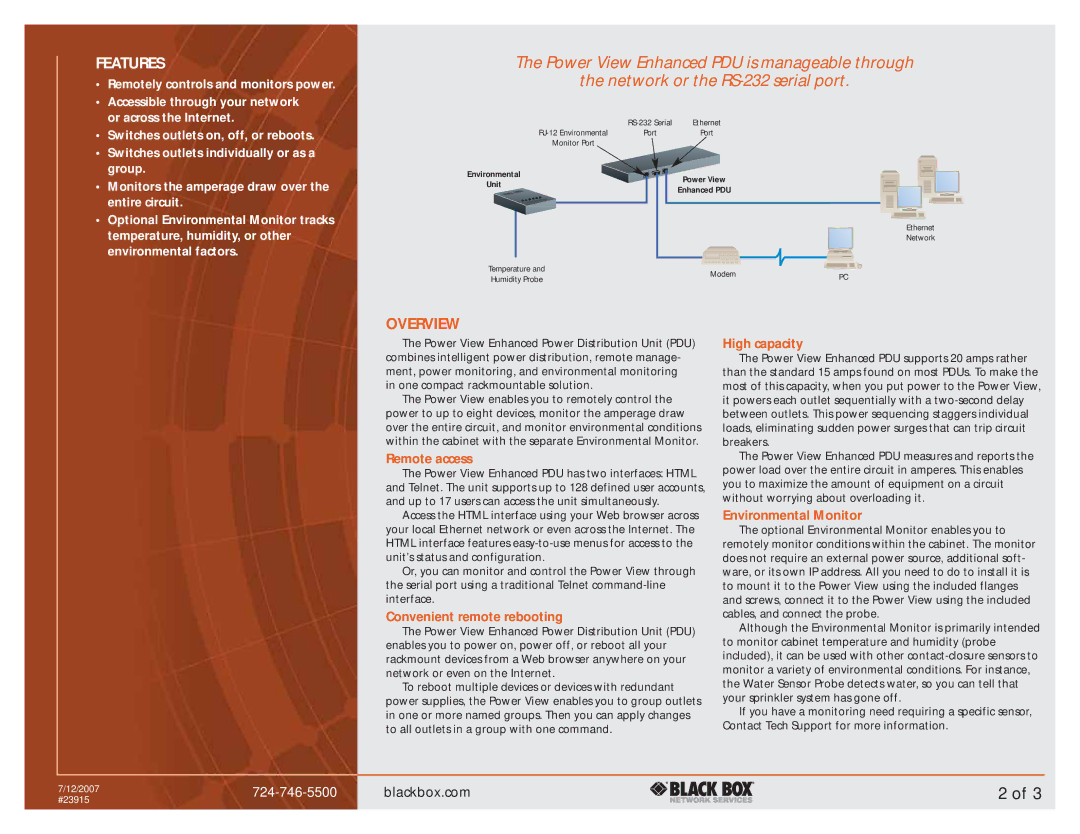FEATURES
•Remotely controls and monitors power.
•Accessible through your network or across the Internet.
•Switches outlets on, off, or reboots.
•Switches outlets individually or as a group.
•Monitors the amperage draw over the entire circuit.
•Optional Environmental Monitor tracks temperature, humidity, or other environmental factors.
The Power View Enhanced PDU is manageable through
the network or the
Ethernet | ||
Port | Port | |
Monitor Port |
|
|
Environmental |
| Power View |
Unit |
| |
| Enhanced PDU | |
|
|
Ethernet
Network
Temperature and | Modem | PC | |
Humidity Probe | |||
|
OVERVIEW
The Power View Enhanced Power Distribution Unit (PDU) combines intelligent power distribution, remote manage- ment, power monitoring, and environmental monitoring in one compact rackmountable solution.
The Power View enables you to remotely control the power to up to eight devices, monitor the amperage draw over the entire circuit, and monitor environmental conditions within the cabinet with the separate Environmental Monitor.
Remote access
The Power View Enhanced PDU has two interfaces: HTML and Telnet. The unit supports up to 128 defined user accounts, and up to 17 users can access the unit simultaneously.
Access the HTML interface using your Web browser across your local Ethernet network or even across the Internet. The HTML interface features
Or, you can monitor and control the Power View through the serial port using a traditional Telnet
Convenient remote rebooting
The Power View Enhanced Power Distribution Unit (PDU) enables you to power on, power off, or reboot all your rackmount devices from a Web browser anywhere on your network or even on the Internet.
To reboot multiple devices or devices with redundant power supplies, the Power View enables you to group outlets in one or more named groups. Then you can apply changes to all outlets in a group with one command.
High capacity
The Power View Enhanced PDU supports 20 amps rather than the standard 15 amps found on most PDUs. To make the most of this capacity, when you put power to the Power View, it powers each outlet sequentially with a
The Power View Enhanced PDU measures and reports the power load over the entire circuit in amperes. This enables you to maximize the amount of equipment on a circuit without worrying about overloading it.
Environmental Monitor
The optional Environmental Monitor enables you to remotely monitor conditions within the cabinet. The monitor does not require an external power source, additional soft- ware, or its own IP address. All you need to do to install it is to mount it to the Power View using the included flanges and screws, connect it to the Power View using the included cables, and connect the probe.
Although the Environmental Monitor is primarily intended to monitor cabinet temperature and humidity (probe included), it can be used with other
If you have a monitoring need requiring a specific sensor, Contact Tech Support for more information.
7/12/2007 | blackbox.com | ||
#23915 | |||
|
|
2 of 3