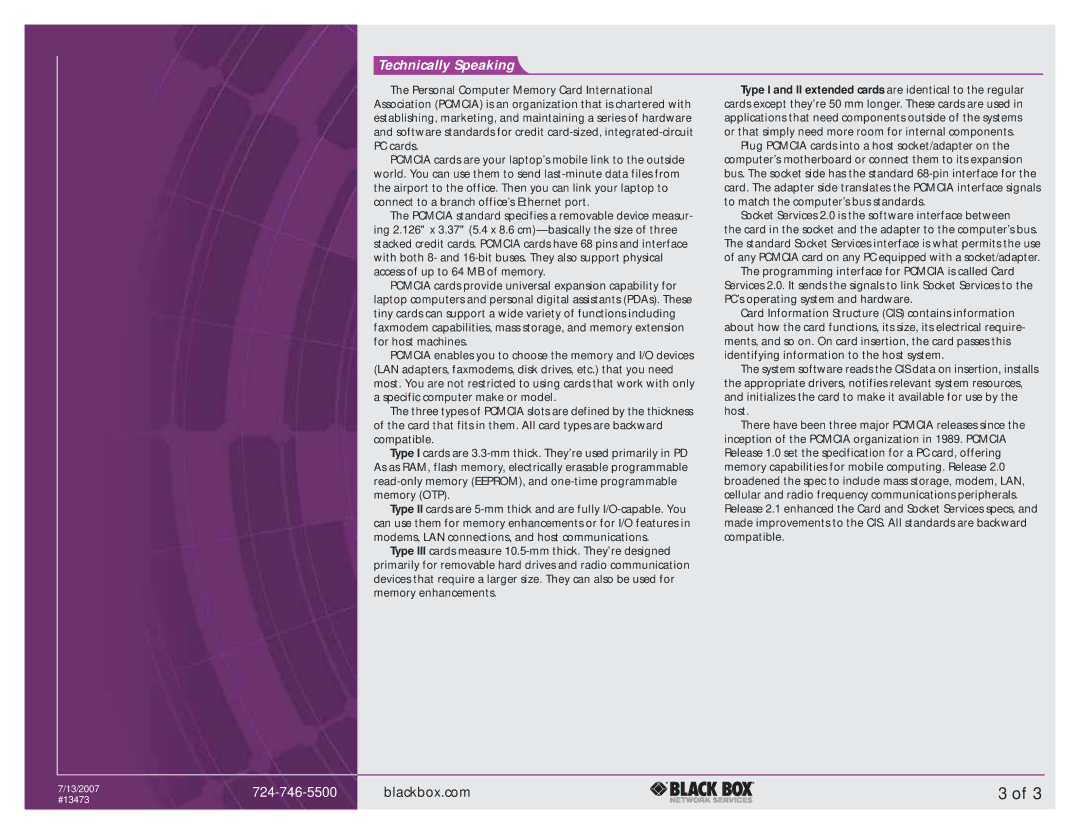RJ-11 specifications
The Black Box RJ-11 and RJ-45 connectors are essential components in modern telecommunications and networking, facilitating connectivity in both telephone systems and data networking environments. These connectors ensure reliable and efficient communication across various devices and networks, boasting a range of features and characteristics that cater to diverse requirements.The RJ-11 connector is primarily used in telephony systems. Typically, it comprises a 6-position, 2-contact design, although it can also be found in 4- and 6-contact variants. The standard RJ-11 is compatible with telephone lines, allowing for easy connection of telephones, modems, and fax machines. Its compact size and simple design facilitate straightforward installation and replacement. The most notable feature of the RJ-11 is its ability to support voice transmission with a frequency range typically up to 1 MHz, which is adequate for standard phone conversations. The connector's design also minimizes interference and provides secure connections, enhancing call quality.
In contrast, the RJ-45 connector is widely recognized in networking applications, particularly Ethernet networks. This 8-position, 8-contact (8P8C) connector is fundamental for data transmission over Local Area Networks (LANs). The RJ-45 supports various Ethernet standards, including 10BASE-T, 100BASE-TX, and 1000BASE-T, allowing for data rates ranging from 10 Mbps up to 10 Gbps, depending on cable and equipment compatibility. One of the defining characteristics of the RJ-45 is its ability to accommodate shielded and unshielded twisted-pair cabling (STP and UTP), which helps reduce electromagnetic interference, thereby enhancing network stability and performance.
Both RJ-11 and RJ-45 connectors are designed for durability and longevity. They feature robust construction materials that resist wear and tear, ensuring consistent performance over extended use. Moreover, both connectors are easy to install and come with various cable assemblies and adapters to cater to different environments and requirements, providing flexibility and convenience for users.
As technology continues to evolve, the RJ-11 and RJ-45 connectors remain crucial in maintaining seamless communication and data transfer capabilities, serving as reliable interfaces in an increasingly interconnected world. With their distinctive features and reliable performance, these connectors will continue to play a vital role in both telephony and networking applications for years to come.