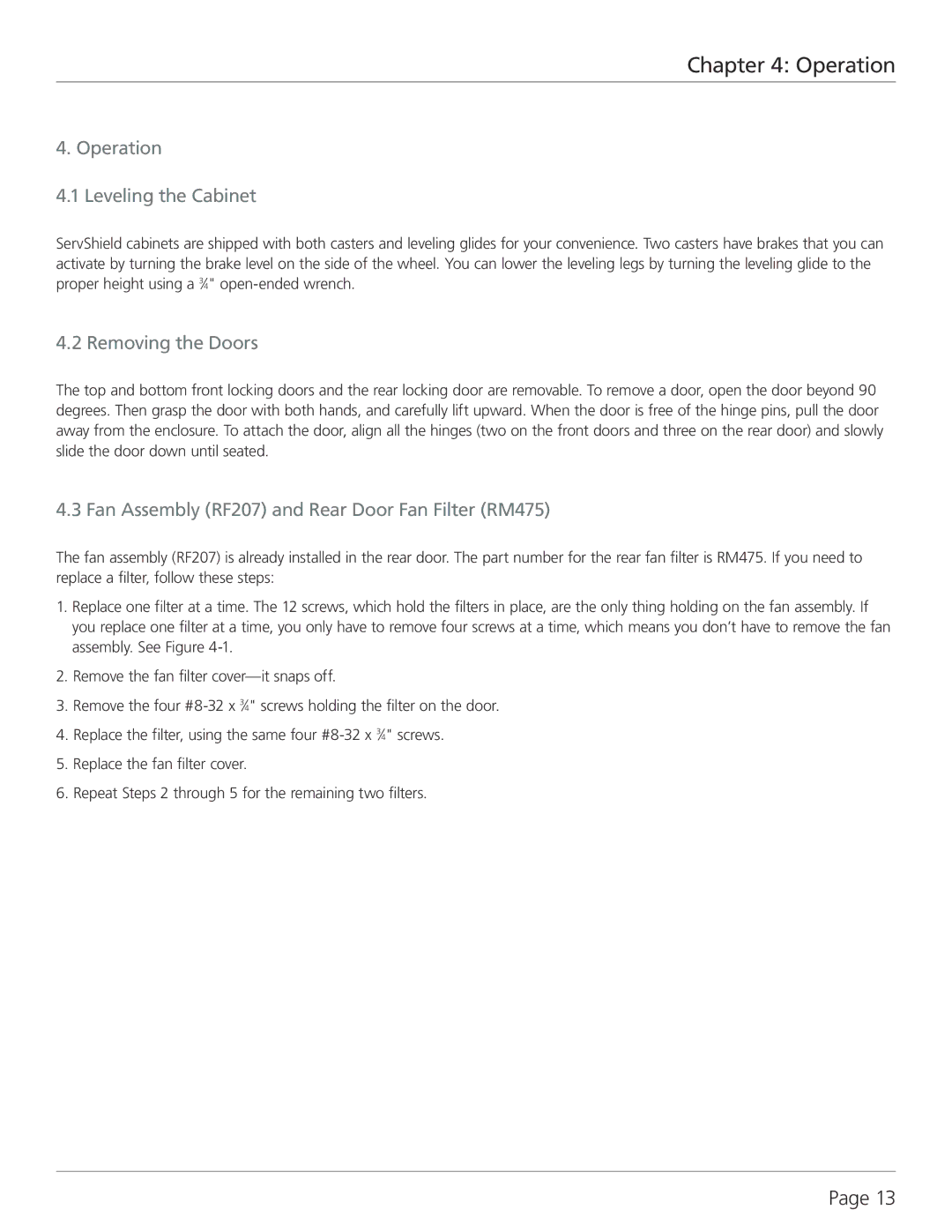Chapter 4: Operation
4. Operation
4.1 Leveling the Cabinet
ServShield cabinets are shipped with both casters and leveling glides for your convenience. Two casters have brakes that you can activate by turning the brake level on the side of the wheel. You can lower the leveling legs by turning the leveling glide to the proper height using a
4.2 Removing the Doors
The top and bottom front locking doors and the rear locking door are removable. To remove a door, open the door beyond 90 degrees. Then grasp the door with both hands, and carefully lift upward. When the door is free of the hinge pins, pull the door away from the enclosure. To attach the door, align all the hinges (two on the front doors and three on the rear door) and slowly slide the door down until seated.
4.3 Fan Assembly (RF207) and Rear Door Fan Filter (RM475)
The fan assembly (RF207) is already installed in the rear door. The part number for the rear fan filter is RM475. If you need to replace a filter, follow these steps:
1.Replace one filter at a time. The 12 screws, which hold the filters in place, are the only thing holding on the fan assembly. If you replace one filter at a time, you only have to remove four screws at a time, which means you don’t have to remove the fan assembly. See Figure
2.Remove the fan filter
3.Remove the four
4.Replace the filter, using the same four
5.Replace the fan filter cover.
6.Repeat Steps 2 through 5 for the remaining two filters.
Page 13