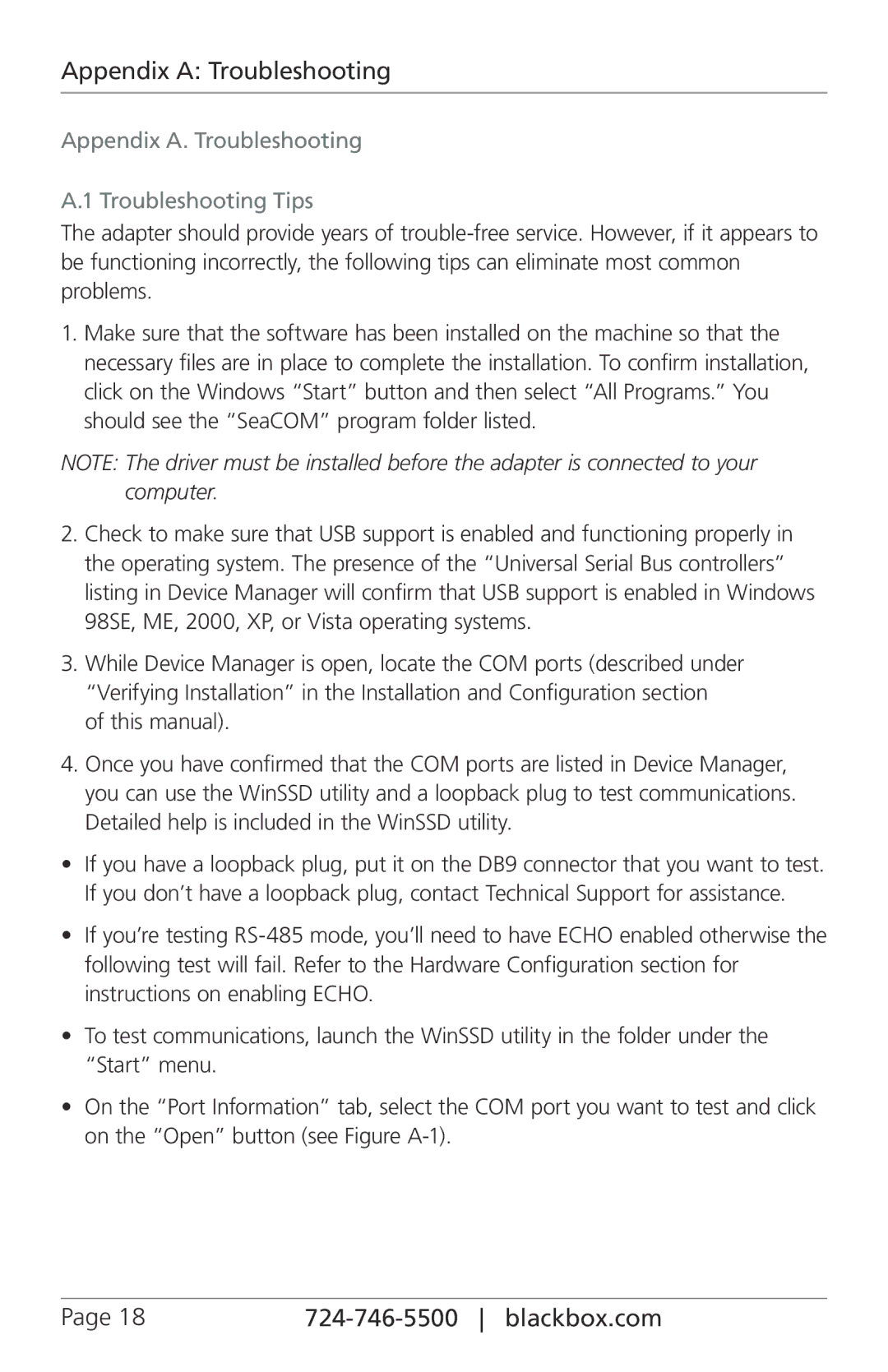485, 422, Black Box Interface Converter, 4-Port, RS-232 specifications
Black Box RS-232 is a versatile device designed for serial communication using the well-established RS-232 standard. The RS-232 standard has been a cornerstone for serial communication since its introduction in the 1960s and is widely used in various applications today.One of the main features of Black Box RS-232 devices is their ability to communicate over relatively long distances, up to 50 feet or more, while maintaining clear and reliable signal quality. This capability makes it ideal for connecting devices like computers, modems, and other serial peripherals in environments where distance could pose a problem.
Another key characteristic of Black Box RS-232 products is their support for both hardware and software flow control. This flexibility allows users to choose the best method for managing data transmission, preventing data loss and ensuring efficient communication. Additionally, many Black Box RS-232 devices are configured to support multiple baud rates, which allows them to communicate at varying speeds, accommodating different devices and requirements.
Black Box RS-232 devices often come equipped with multiple ports, which can support simultaneous connections to various devices. This multitasking ability is particularly beneficial in industrial and commercial settings where numerous devices need to communicate with a central control system.
The technology behind Black Box RS-232 incorporates robust signal processing capabilities to reduce noise and ensure data integrity. This is particularly important in settings where electromagnetic interference (EMI) could compromise communication reliability. Furthermore, some Black Box RS-232 products feature built-in diagnostics tools that help users troubleshoot potential issues quickly, enhancing overall productivity.
In terms of physical characteristics, Black Box RS-232 devices are typically compact and durable, making them suitable for both desktop and rack-mounted installations. Their design often includes user-friendly interfaces that simplify setup and configuration, making them accessible even to those with limited technical expertise.
In summary, Black Box RS-232 offers a reliable, flexible, and robust solution for serial communication needs. Its key features, including long-distance communication capabilities, support for diverse flow control methods, multiple port configurations, and noise-reduction technologies, make it an invaluable asset in a range of applications from industrial automation to data acquisition in scientific settings. This combination of reliability and versatility solidifies Black Box RS-232 as a preferred choice for businesses and industries relying on effective serial communication.