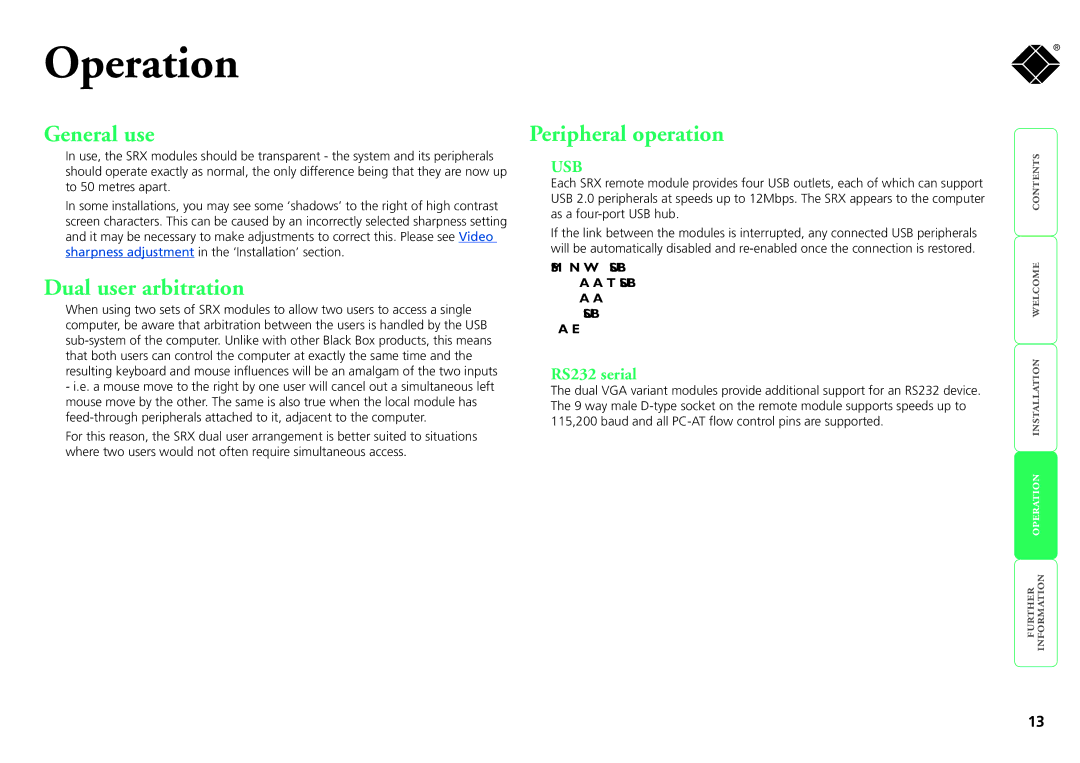Operation
®
General use
In use, the SRX modules should be transparent - the system and its peripherals should operate exactly as normal, the only difference being that they are now up to 50 metres apart.
In some installations, you may see some ‘shadows’ to the right of high contrast screen characters. This can be caused by an incorrectly selected sharpness setting and it may be necessary to make adjustments to correct this. Please see Video sharpness adjustment in the ‘Installation’ section.
Dual user arbitration
When using two sets of SRX modules to allow two users to access a single computer, be aware that arbitration between the users is handled by the USB
-i.e. a mouse move to the right by one user will cancel out a simultaneous left mouse move by the other. The same is also true when the local module has
For this reason, the SRX dual user arrangement is better suited to situations where two users would not often require simultaneous access.
Peripheral operation
USB
Each SRX remote module provides four USB outlets, each of which can support USB 2.0 peripherals at speeds up to 12Mbps. The SRX appears to the computer as a
If the link between the modules is interrupted, any connected USB peripherals will be automatically disabled and
[MS2 variant only] Note: When connecting four USB devices to the unit, ensure that their total power requirements do not exceed 1700mA (1.7A). The USB standard states a maximum allowable current draw of 500mA (0.5A) per device, although most devices remain well below this limit - USB keyboards and mice typically require 100mA. Each X50 contains a
RS232 serial
The dual VGA variant modules provide additional support for an RS232 device. The 9 way male
operation installation welcome contents
13