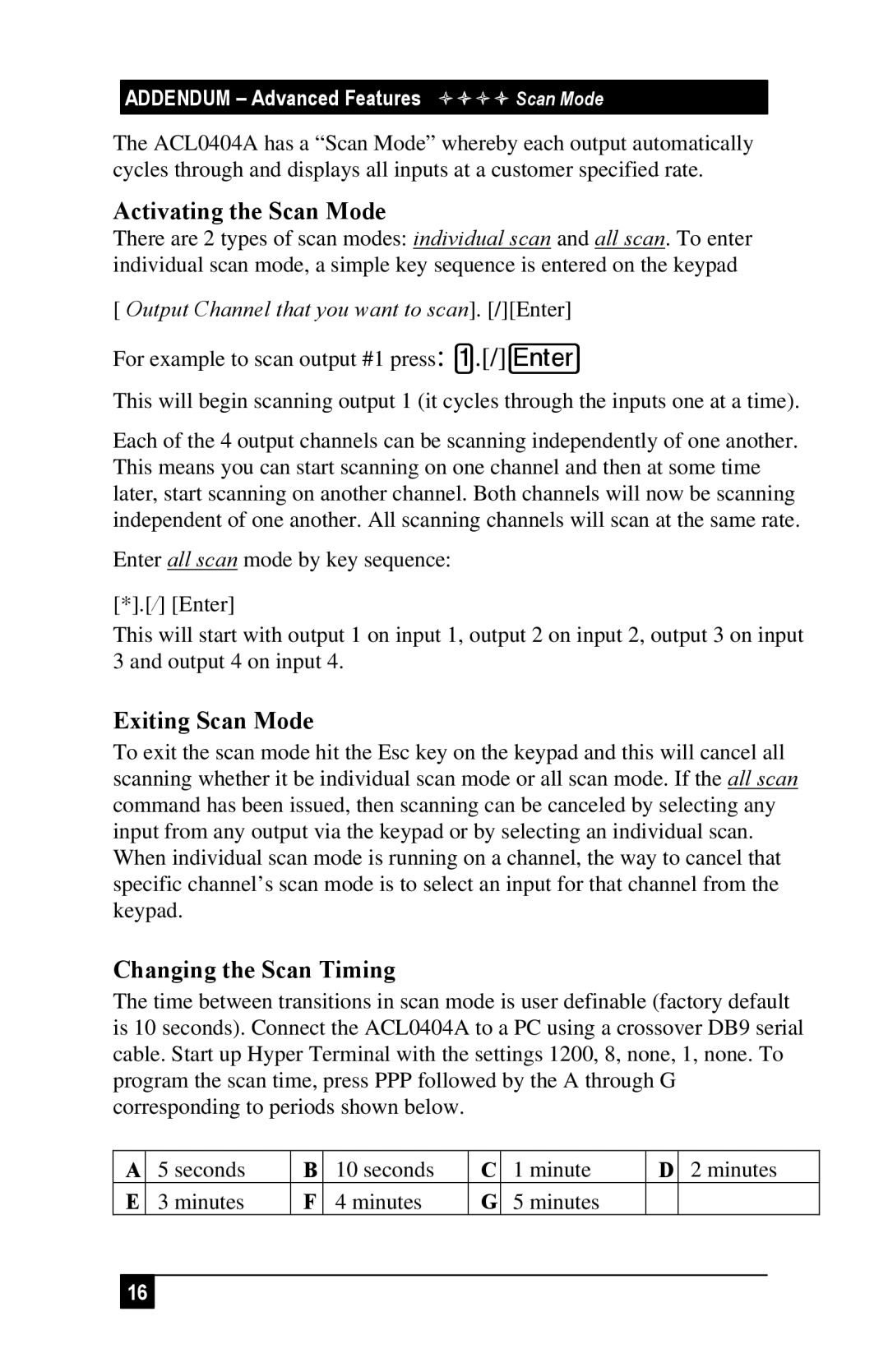ACL0404A, ServSwitch Video Switch specifications
The Black Box ServSwitch Video Switch, model ACL0404A, is a versatile and sophisticated solution designed to meet the demands of video switching in various settings, including businesses, schools, and broadcast environments. This innovative device efficiently manages multiple video sources, allowing users to switch between them seamlessly while maintaining high-quality output.One of the standout features of the ACL0404A is its ability to support multiple video formats, including VGA, SVGA, XGA, and even higher resolutions, making it ideal for diverse applications. The switch supports resolutions up to 1920 x 1200, ensuring compatibility with modern high-definition displays. This level of resolution is crucial for environments where precise visuals are necessary, such as presentations, training sessions, or video conferencing.
The ACL0404A boasts a 4x4 matrix switching capability, enabling users to connect and control up to four video sources and direct them to four different displays. This matrix functionality allows for any input to be routed to any output, providing unparalleled flexibility. Additionally, the device features an easy-to-use interface, which often includes front-panel selection buttons, remote control options, and advanced software for management.
Another significant aspect of the Black Box ServSwitch is its advanced signal processing technology. It ensures that video signals maintain their integrity throughout the switching process, minimizing any degradation in quality. This is essential for maintaining clear visuals and audio during crucial presentations or broadcasts. The switch also minimizes latency, ensuring that users experience real-time performance that is particularly important during live events.
For added convenience, the ACL0404A incorporates hot-swappable capabilities, allowing users to connect or disconnect sources without having to power down the entire system. This feature is particularly beneficial in fast-paced environments, such as control rooms or live event setups, where downtime can be detrimental.
In terms of build quality, the Black Box ServSwitch ACL0404A is engineered for durability and reliability. Its robust design is complemented by professional-grade connectors, ensuring long-term performance in demanding applications.
Overall, the Black Box ServSwitch Video Switch ACL0404A stands out for its combination of advanced features, user-friendly operation, and reliable performance. It is an excellent solution for anyone looking to enhance their video switching capabilities, making it a valuable asset in both professional and educational environments.