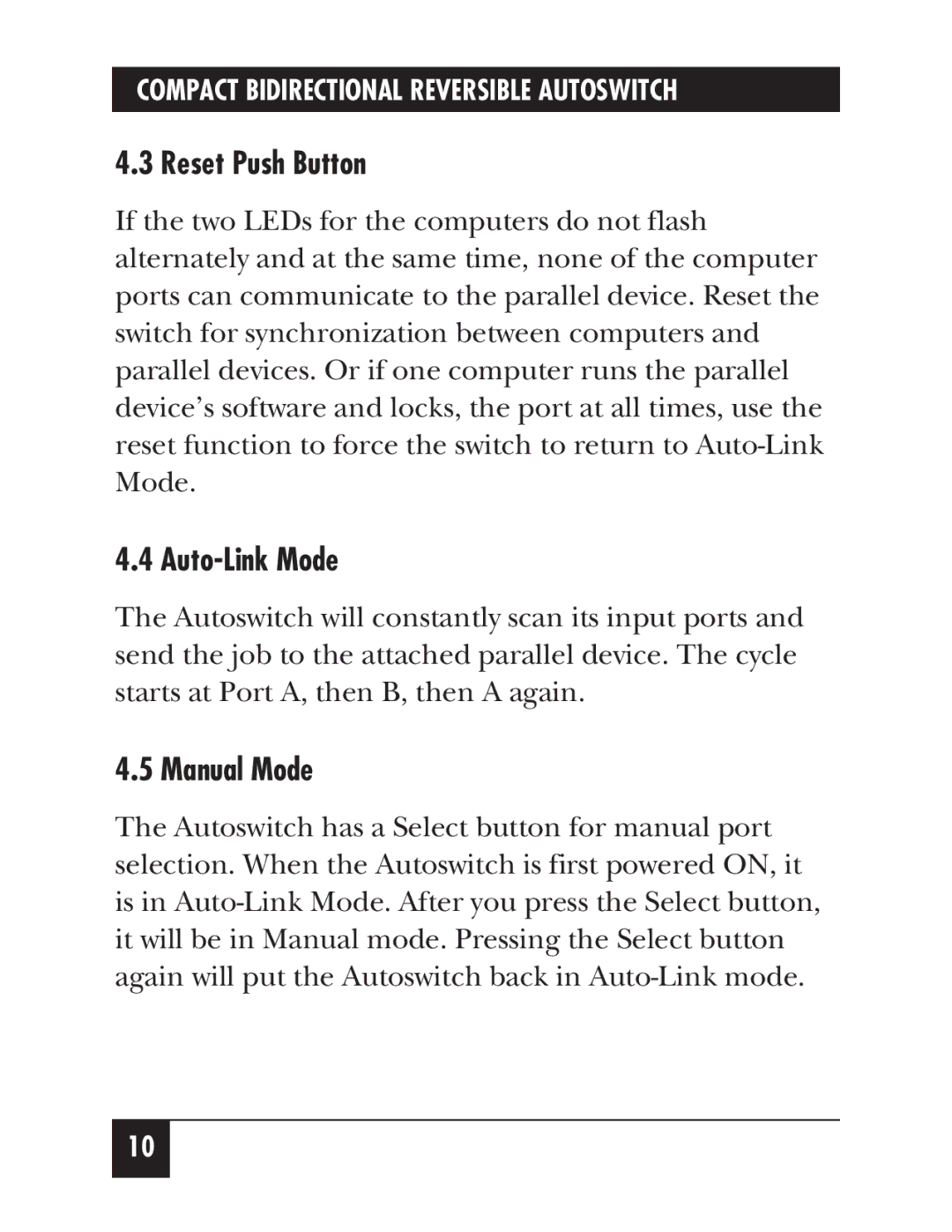SW177A specifications
The Black Box SW177A is a cutting-edge audio/video switching device designed to simplify and enhance media management in various settings, including classrooms, conference rooms, and control centers. This versatile switcher serves as a central hub for multiple AV sources, allowing users to seamlessly switch between different inputs without any disruption to the flow of presentations or broadcasts.One of the main features of the SW177A is its capacity to support a wide range of input and output formats. The device typically accommodates HDMI, VGA, and analog audio signals, making it incredibly adaptable for various AV setups. This flexibility ensures that users can connect a multitude of devices, from laptops to projectors, catering to different presentation needs.
The SW177A also utilizes advanced switching technologies that facilitate quick and reliable input selection. Its seamless switching capability means that users can transition between sources without lag or disruption, ensuring that presentations run smoothly. This feature is particularly beneficial in high-stakes environments where timing is crucial.
Another notable characteristic of the Black Box SW177A is its user-friendly interface. Designed for ease of use, the device often includes physical buttons for manual control as well as remote control options. This dual-control system allows users to quickly switch sources, making it ideal for fast-paced presentations and interactive sessions. Some models may also include an LCD display that provides clear feedback on current input selections.
Furthermore, the SW177A leverages state-of-the-art signal processing technologies to ensure optimal video and audio quality. With support for high-resolution outputs, the device is capable of delivering crisp, clear images and scratch-free audio. The inclusion of features such as scaling and deep color support ensures that visuals are sharp, vibrant, and true to life.
In addition to these features, the Black Box SW177A is engineered with robust reliability in mind. It often includes built-in surge protection, which helps safeguard connected devices from voltage spikes. Its durable construction ensures that the device can withstand the rigors of ongoing use in professional environments.
Overall, the Black Box SW177A stands out as a highly effective solution for managing AV content in various applications. Its combination of flexibility, ease of use, and high-quality output makes it a vital tool for enhancing communication and presentations in any professional setting. Whether used in education, business, or entertainment, the SW177A is designed to meet and exceed users’ AV needs.