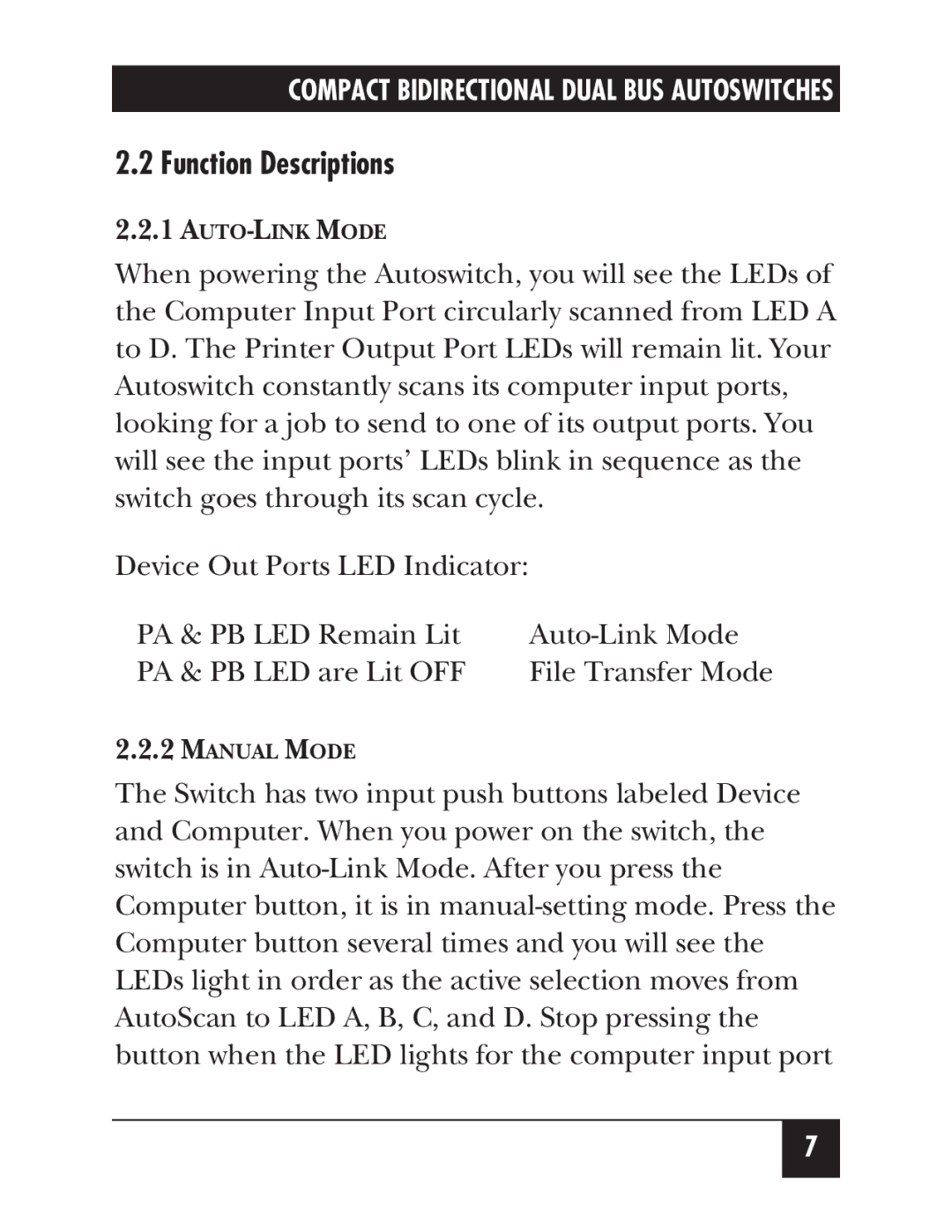SW179A, SW178A specifications
The Black Box SW178A and SW179A are advanced HDMI over IP solutions designed to extend and manage high-definition video signals over Ethernet networks. These devices are particularly well-suited for environments requiring flexible video distribution, such as digital signage, corporate presentations, and home theater setups.One of the main features of the SW178A is its ability to transmit HDMI signals up to 1080p resolution over a standard Ethernet cable, which can reach distances of up to 330 feet (100 meters). This capability ensures that high-quality video can be delivered without significant degradation, making it ideal for large installations where the distance between source and display can be considerable. The SW179A takes this a step further, supporting 4K resolution at 30Hz, allowing for an even more stunning visual experience for applications demanding higher fidelity.
Both models utilize a plug-and-play design, which simplifies installation and setup. They require no additional software or configuration, making them accessible even to users with limited technical expertise. The devices are equipped with both HDMI input and output ports, as well as Ethernet ports, enabling seamless integration with existing equipment.
Furthermore, the Black Box SW178A and SW179A utilize advanced compression technologies to enhance signal quality and minimize latency. With support for video and audio formats, including multi-channel audio, these devices ensure that the user experience is both immersive and high-quality.
The scalability of these systems is another notable characteristic. Users can connect multiple SW178A and SW179A units across a network, allowing for expansive video distribution. This flexibility makes them perfect for various setups, from small meeting rooms to larger venue installations.
Security is also addressed in these models, with built-in encryption methods to safeguard transmitted content, making them suitable for environments where sensitive information is displayed.
In summary, the Black Box SW178A and SW179A stand out in the market for their high-resolution support, plug-and-play functionality, low latency performance, scalability, and built-in security features. These characteristics make them reliable and versatile solutions for any organization looking to enhance their video distribution capabilities over IP networks.