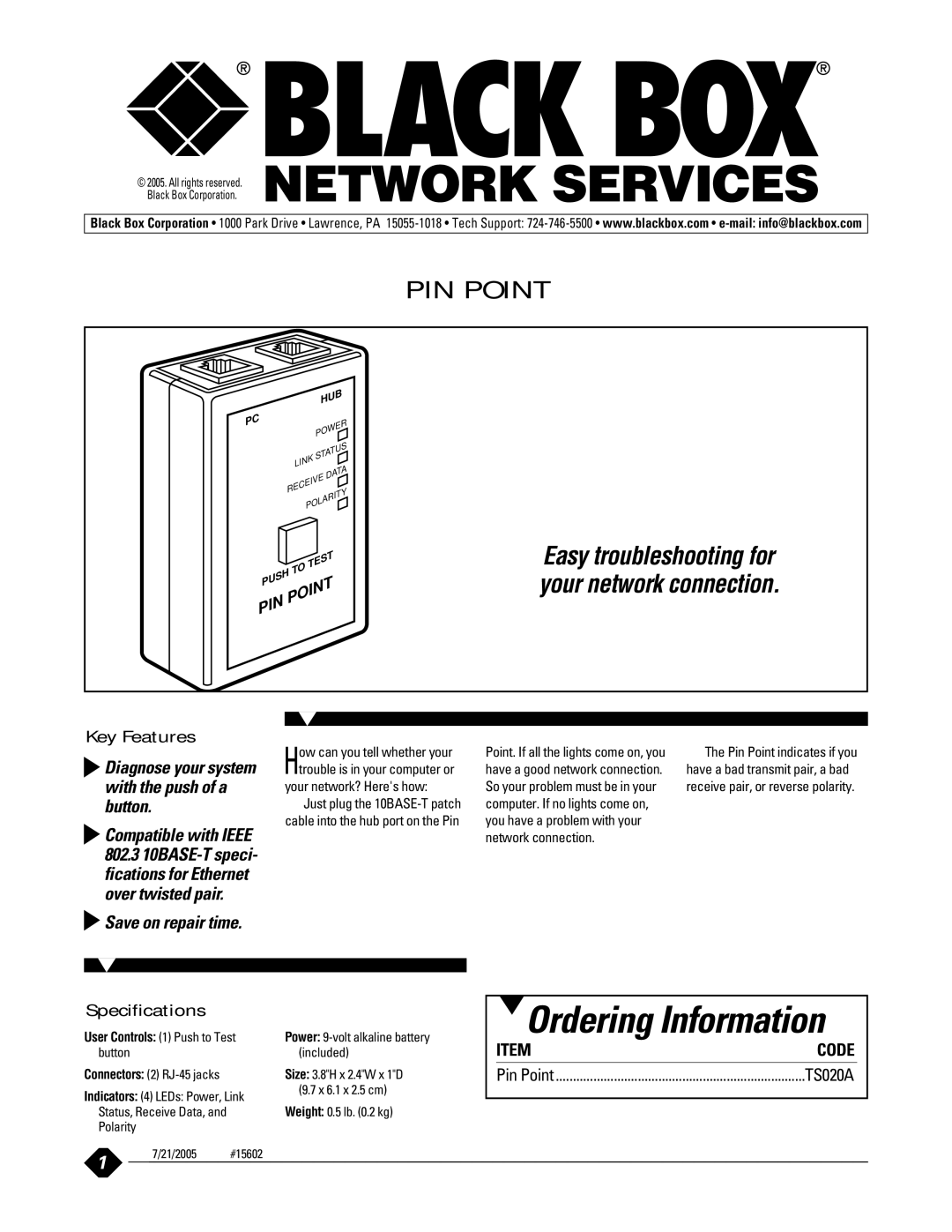©2005. All rights reserved. Black Box Corporation.
Black Box Corporation • 1000 Park Drive • Lawrence, PA
PIN POINT
|
|
| HUB |
PC |
|
|
|
|
|
| POWER |
|
| LINK | STATUS |
|
|
| |
|
| RECEIVE | DATA |
|
|
| |
|
|
| POLARITY |
PUSH | TO | TEST |
|
|
| ||
|
|
| |
PIN | POINT |
| |
|
|
| |
Easy troubleshooting for your network connection.
Key Features
![]() Diagnose your system with the push of a button.
Diagnose your system with the push of a button.
![]() Compatible with IEEE
Compatible with IEEE
802.3
Save on repair time.
How can you tell whether your trouble is in your computer or
your network? Here's how:
Just plug the
Point. If all the lights come on, you have a good network connection. So your problem must be in your computer. If no lights come on, you have a problem with your network connection.
The Pin Point indicates if you have a bad transmit pair, a bad receive pair, or reverse polarity.
Specifications
User Controls: (1) Push to Test | Power: | |
button | (included) | |
Connectors: (2) | Size: 3.8"H x 2.4"W x 1"D | |
Indicators: (4) LEDs: Power, Link | (9.7 x 6.1 x 2.5 cm) | |
Weight: 0.5 lb. (0.2 kg) | ||
Status, Receive Data, and | ||
Polarity |
|
Ordering Information
ITEM | CODE |
Pin Point | .........................................................................TS020A |
1 | 7/21/2005 | #15602 |
|
|