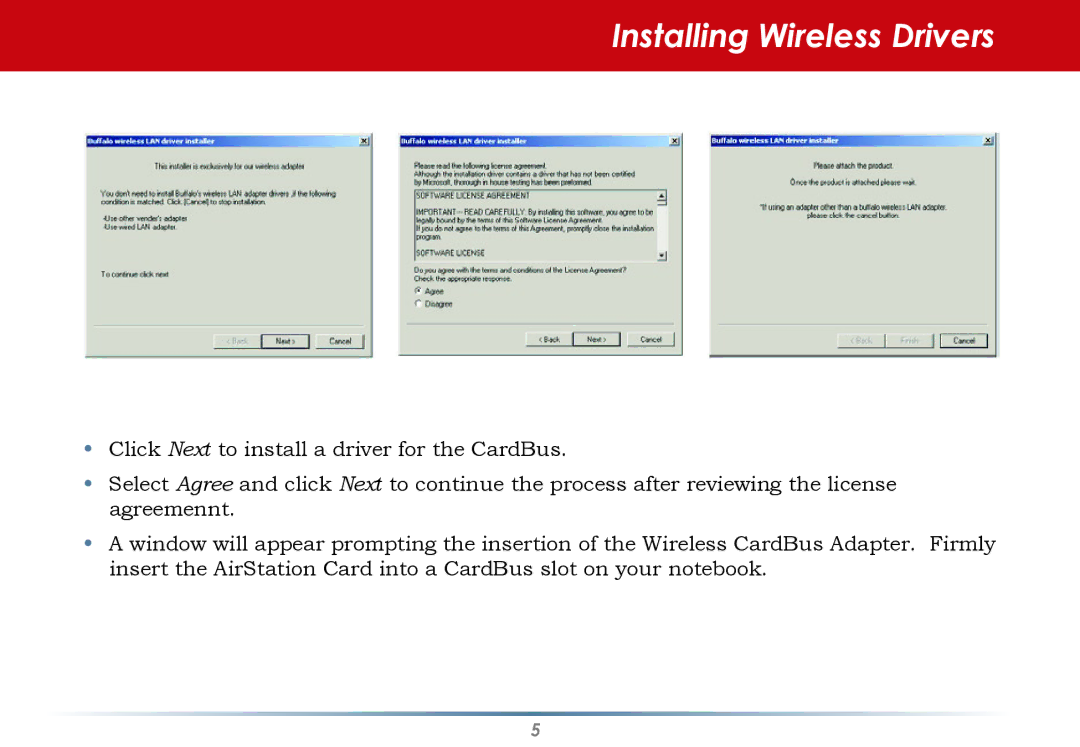Installing Wireless Drivers
•Click Next to install a driver for the CardBus.
•Select Agree and click Next to continue the process after reviewing the license agreemennt.
•A window will appear prompting the insertion of the Wireless CardBus Adapter. Firmly insert the AirStation Card into a CardBus slot on your notebook.