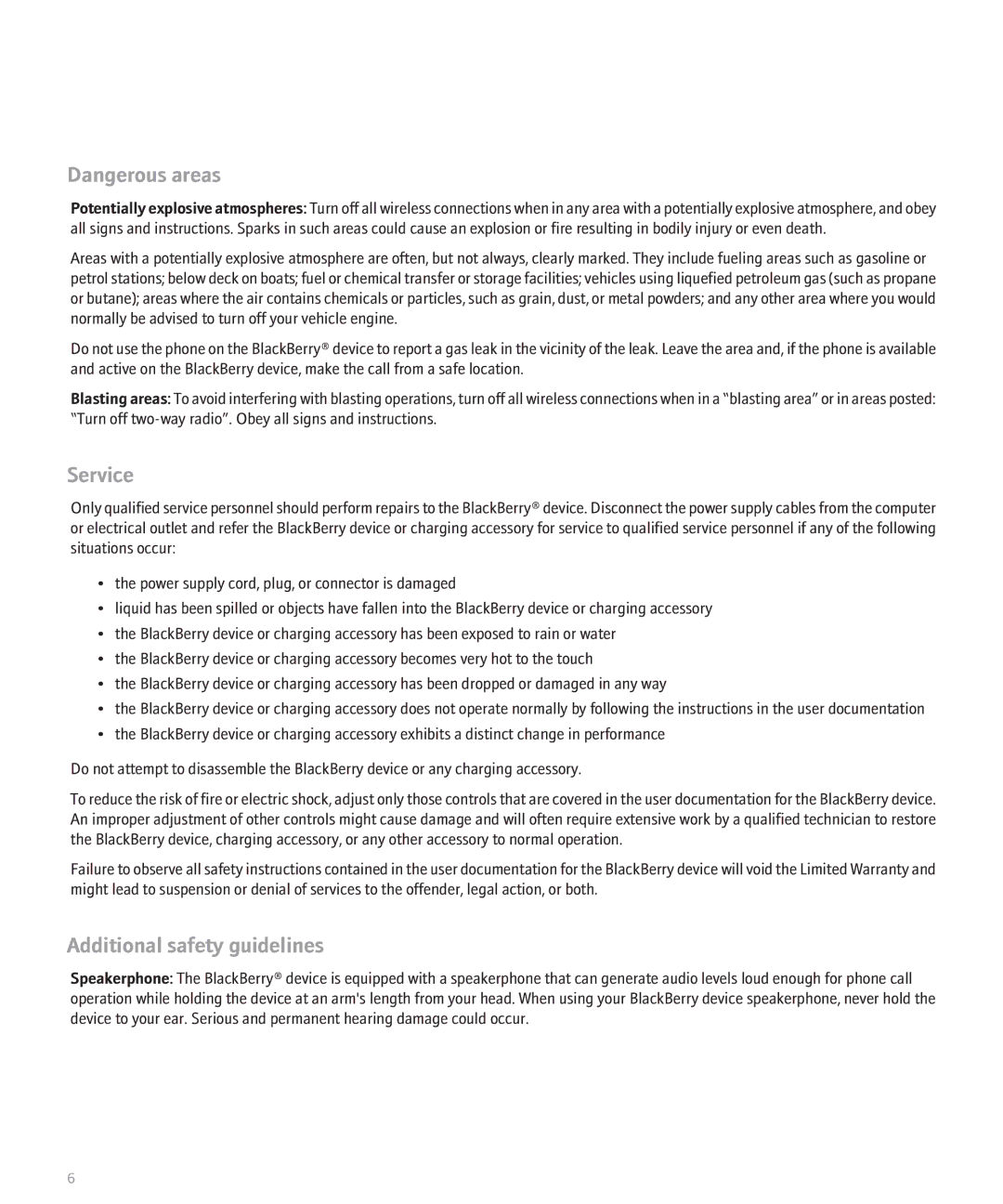7130g, 7130v specifications
The BlackBerry 7130v and 7130g were among the key models that encapsulated the essence of early smartphone technology, released in the mid-2000s. These devices, part of Research In Motion’s (RIM) BlackBerry lineup, were instrumental in bridging the gap between traditional mobile phones and personal digital assistants.One of the standout features of the BlackBerry 7130 series was its sleek design, characterized by a compact form factor that offered a stylish yet professional aesthetic. The devices incorporated a full QWERTY keyboard, which, while small, allowed users to type emails and text messages efficiently. This was a crucial feature at a time when email on-the-go was becoming increasingly important for business professionals.
In terms of display, the 7130v and 7130g featured a vibrant LCD screen, measuring 2.5 inches with a resolution of 320 x 240 pixels. This display was optimized for readability and allowed users to navigate through menus effortlessly. The intuitive user interface was powered by the BlackBerry OS, which provided a straightforward and efficient navigation experience.
Both models were equipped with core connectivity options including GSM support, making them accessible to users around the world. This feature ensured that the devices could operate on both 2G and 3G networks, facilitating smooth communication and data transfer.
The BlackBerry 7130 series was notable for its enhanced email capabilities. RIM’s proprietary push email technology allowed users to receive emails in real-time, a feature that set BlackBerry apart from other smartphones at the time. This capability was a game-changer for professionals who depended on timely responses and constant connectivity.
Battery life was another strong suit for the 7130v and 7130g, offering up to 4 hours of talk time and days of standby time, which was impressive for devices in that era. Furthermore, the inclusion of a built-in web browser enabled users to access the internet, albeit basic, contributing to a more versatile user experience.
While the BlackBerry 7130v and 7130g are now considered relics of the past, their contribution to mobile communication cannot be overstated. They set the stage for future innovations in smartphone technology and remain iconic for their role in the evolution of mobile devices.