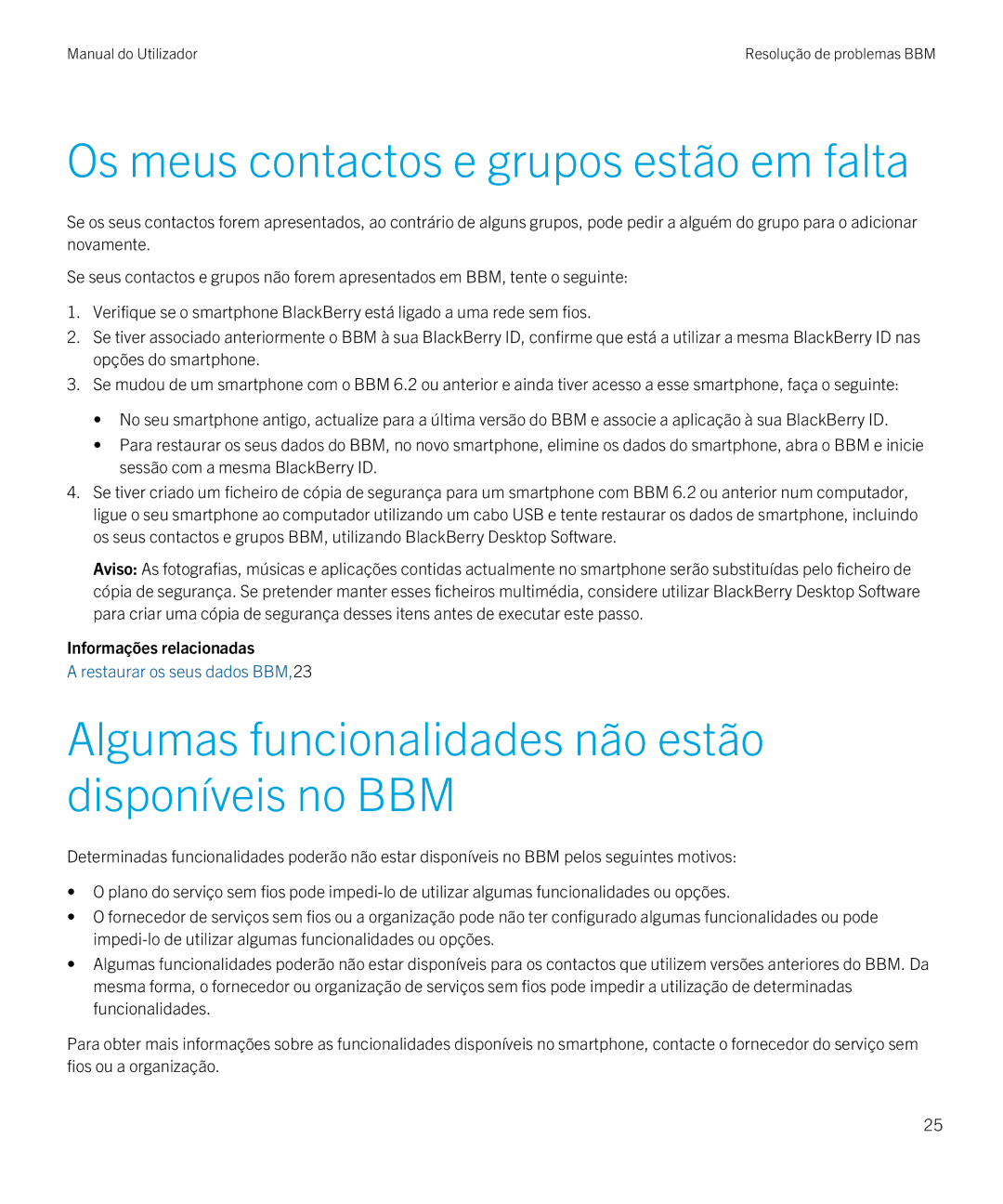8 specifications
BlackBerry 8, also known as BB10, marked a significant evolution in the BlackBerry operating system, aiming to redefine the user experience for its smartphone users. Launched in January 2013, it was designed to provide a more modern touch interface while still catering to its core audience of business professionals.One of the standout features of BlackBerry 8 is its gesture-based navigation system. Users can swipe left or right to switch between active applications effortlessly, making multitasking more intuitive than ever. The main screen showcases a dynamic grid of applications, allowing quick access to vital functions without the need for cumbersome menus.
Another hallmark of BlackBerry 8 is its robust security framework, a cornerstone of the BlackBerry brand. The OS integrates end-to-end encryption and supports secure file sharing, making it an ideal choice for enterprises that prioritize data protection. This fortified security is complemented by BlackBerry's enterprise management tools, which ease the deployment and management of devices across corporate environments.
BlackBerry 8 also introduced a revamped messaging platform called BlackBerry Hub. This consolidated inbox brings together emails, texts, social media notifications, and other messages into a single, manageable stream. Users can respond directly from the Hub, saving time and minimizing disruptions.
The operating system further supports advanced multitasking capabilities, allowing users to run multiple applications and access information without the need to close active tasks. This is paired with the powerful BlackBerry Balance feature, which enables users to separate personal and work data, ensuring privacy and security.
In terms of hardware compatibility, BlackBerry 8 was engineered to run on powerful devices equipped with modern processors, higher resolution displays, and improved battery management systems. The system supports several essential tech features, such as NFC for mobile payments and Bluetooth capabilities for seamless connectivity with other devices.
Overall, BlackBerry 8 represents a significant milestone for BlackBerry, balancing the company’s traditional strengths in security and productivity with the need for a modern, user-friendly interface. This OS not only appealed to its business-oriented audience but also aimed to captivate a broader user base seeking reliable and secure smartphones. Through its innovative technologies and characteristics, BlackBerry 8 marked a relevant chapter in the evolution of mobile operating systems.