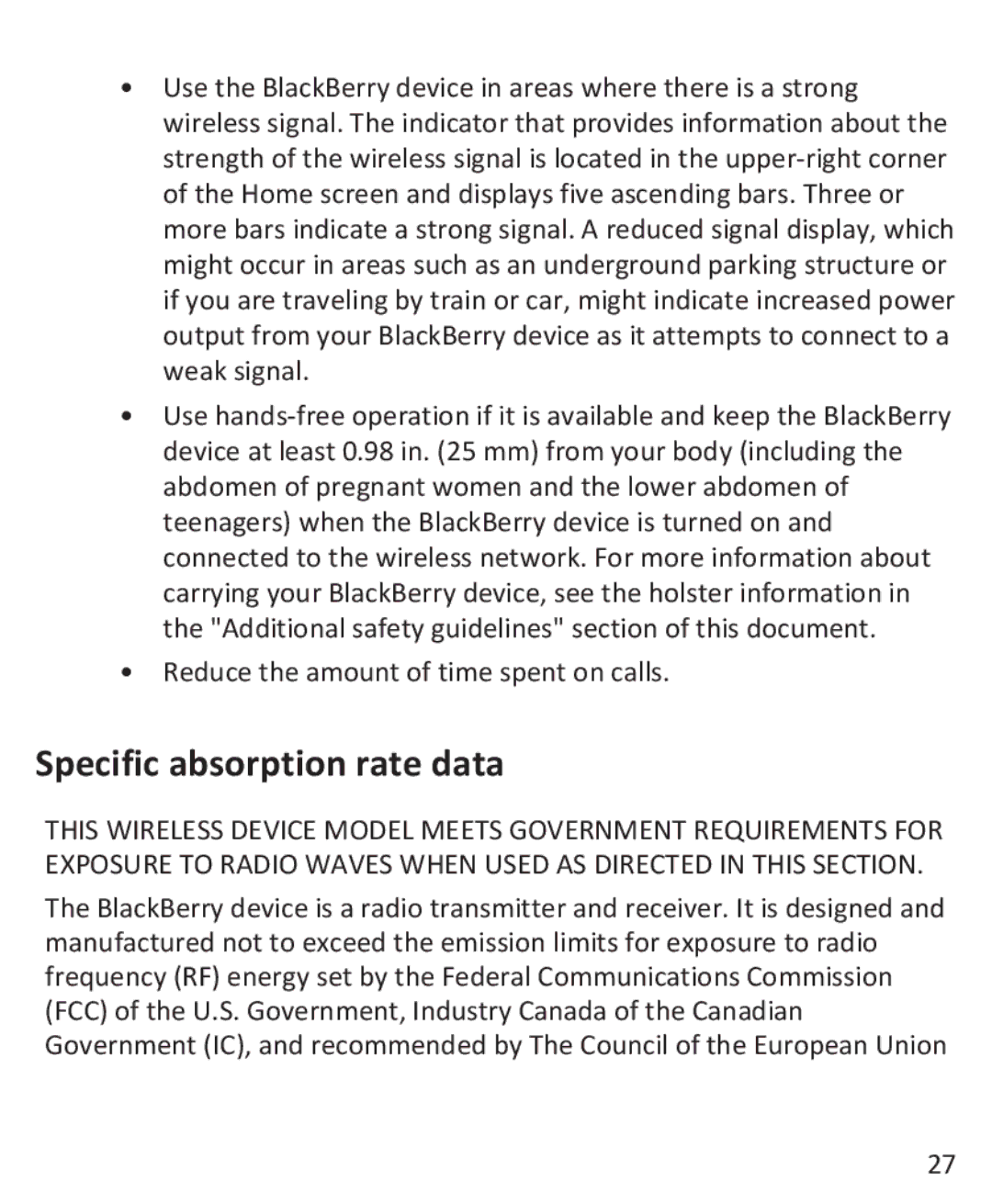•Use the BlackBerry device in areas where there is a strong wireless signal. The indicator that provides information about the strength of the wireless signal is located in the upper-right corner of the Home screen and displays five ascending bars. Three or more bars indicate a strong signal. A reduced signal display, which might occur in areas such as an underground parking structure or if you are traveling by train or car, might indicate increased power output from your BlackBerry device as it attempts to connect to a weak signal.
•Use hands-free operation if it is available and keep the BlackBerry device at least 0.98 in. (25 mm) from your body (including the abdomen of pregnant women and the lower abdomen of teenagers) when the BlackBerry device is turned on and connected to the wireless network. For more information about carrying your BlackBerry device, see the holster information in the "Additional safety guidelines" section of this document.
•Reduce the amount of time spent on calls.
Specific absorption rate data
THIS WIRELESS DEVICE MODEL MEETS GOVERNMENT REQUIREMENTS FOR EXPOSURE TO RADIO WAVES WHEN USED AS DIRECTED IN THIS SECTION.
The BlackBerry device is a radio transmitter and receiver. It is designed and manufactured not to exceed the emission limits for exposure to radio frequency (RF) energy set by the Federal Communications Commission (FCC) of the U.S. Government, Industry Canada of the Canadian Government (IC), and recommended by The Council of the European Union