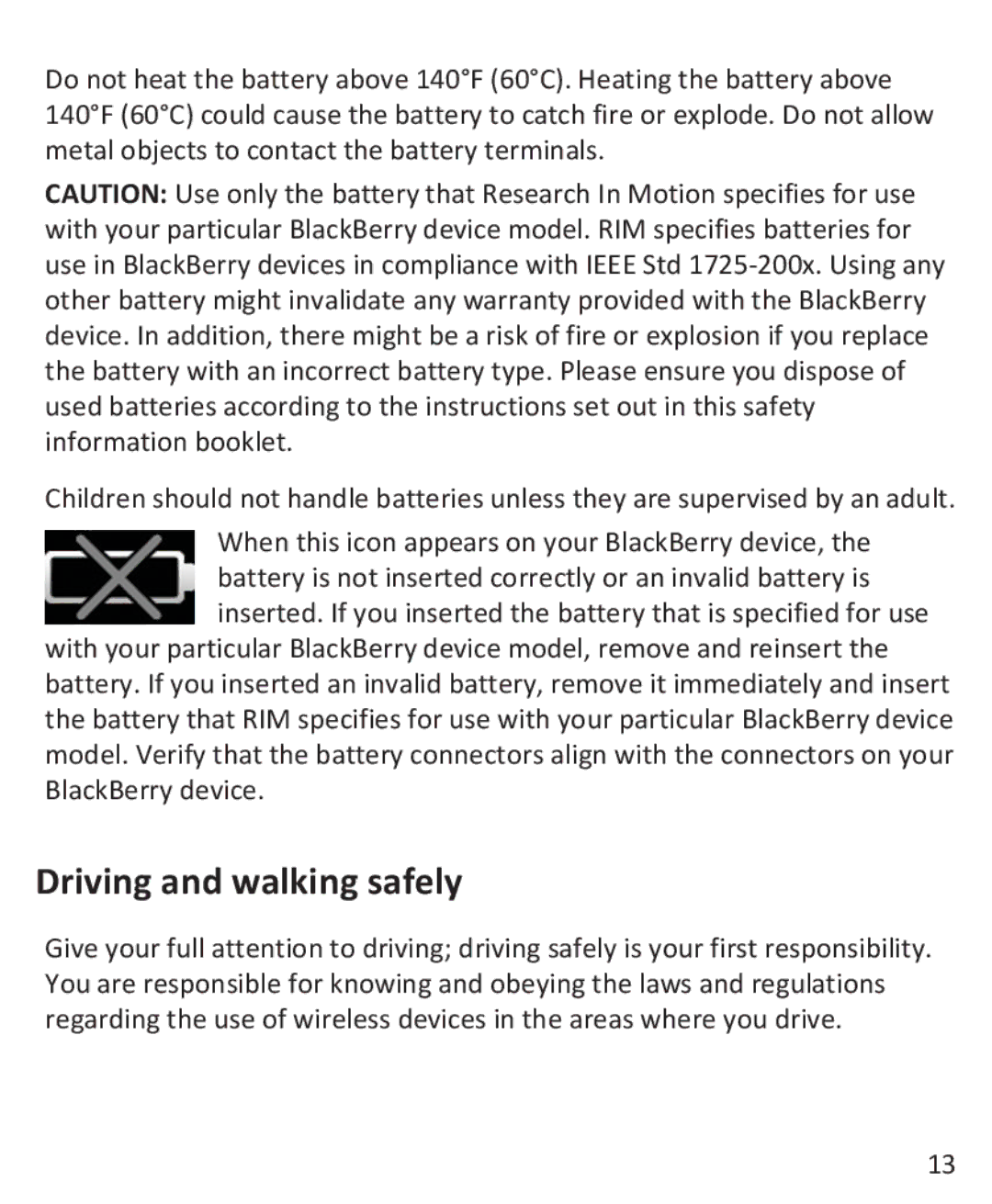Do not heat the battery above 140°F (60°C). Heating the battery above 140°F (60°C) could cause the battery to catch fire or explode. Do not allow metal objects to contact the battery terminals.
CAUTION: Use only the battery that Research In Motion specifies for use with your particular BlackBerry device model. RIM specifies batteries for use in BlackBerry devices in compliance with IEEE Std
Children should not handle batteries unless they are supervised by an adult.
When this icon appears on your BlackBerry device, the battery is not inserted correctly or an invalid battery is inserted. If you inserted the battery that is specified for use
with your particular BlackBerry device model, remove and reinsert the battery. If you inserted an invalid battery, remove it immediately and insert the battery that RIM specifies for use with your particular BlackBerry device model. Verify that the battery connectors align with the connectors on your BlackBerry device.
Driving and walking safely
Give your full attention to driving; driving safely is your first responsibility. You are responsible for knowing and obeying the laws and regulations regarding the use of wireless devices in the areas where you drive.
13