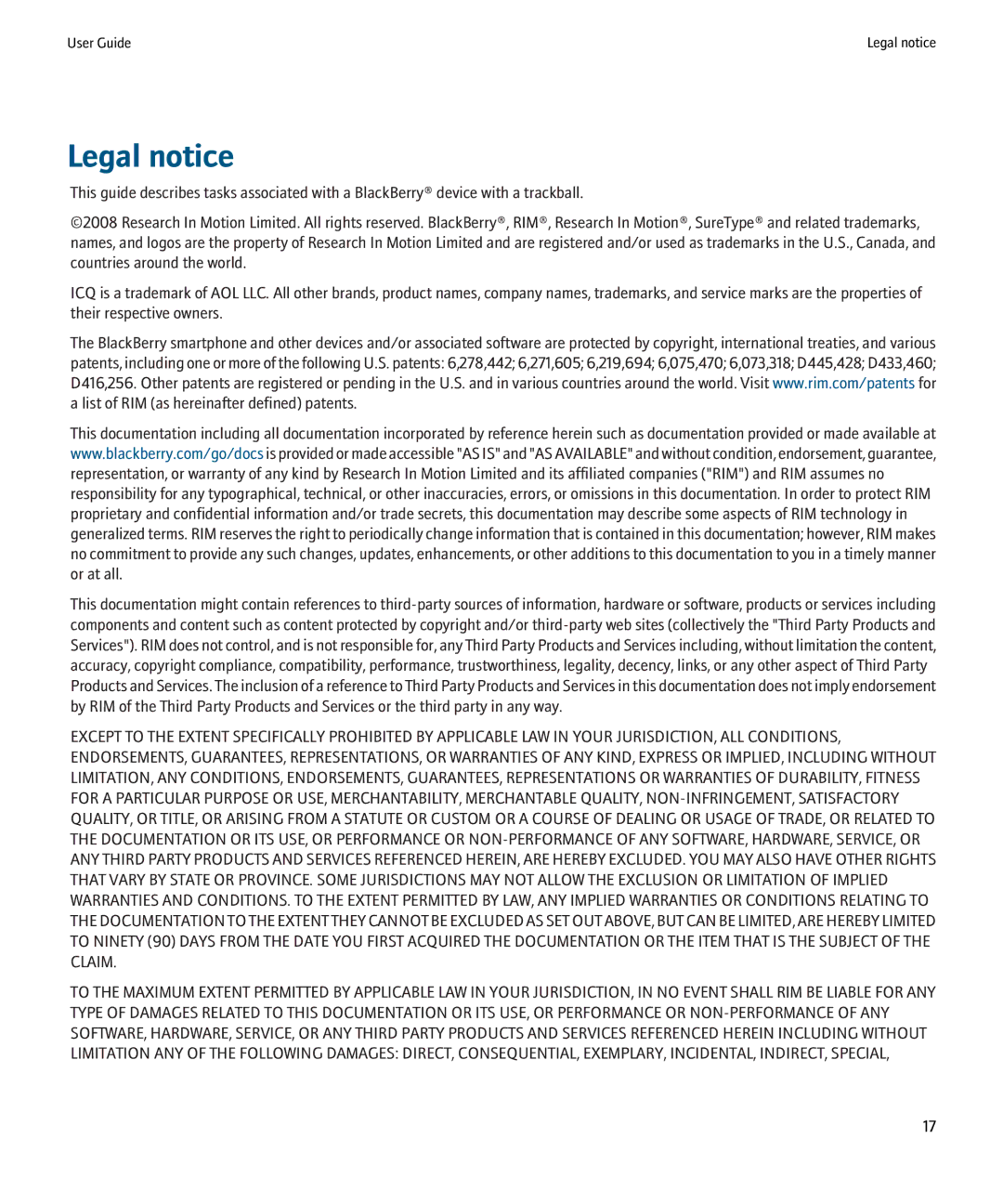ICQ specifications
Blackberry ICQ is an instant messaging application designed specifically for Blackberry devices, seamlessly integrating communication features that were revolutionary for its time. Launched as a part of the broader ICQ messaging ecosystem, Blackberry ICQ allowed users to connect with their friends and family via instant messages, offering speed and convenience that traditional SMS could not match.One of the standout features of Blackberry ICQ was its real-time messaging capabilities. Users could send and receive messages instantaneously, making it a go-to platform for those seeking immediate communication. The application supported one-on-one chats and group conversations, enabling users to engage with multiple contacts simultaneously. This ability fostered community interactions and made it easy to coordinate plans or share information quickly.
Blackberry ICQ also incorporated unique identifiers for users, known as UINs (Universal Internet Numbers), which differentiated it from other messaging services. This allowed users to create a unique presence within the ICQ network and facilitated easy addition of contacts. The interface was intuitive, designed to provide a smooth user experience while navigating through chats and contact lists, a hallmark of Blackberry's focus on usability.
Security was another cornerstone of Blackberry ICQ. The application prioritized user privacy by implementing encryption protocols to safeguard messages. This was especially important during a time when digital communication was just beginning to evolve, and users were becoming increasingly concerned about the safety of their online interactions.
In terms of technology, Blackberry ICQ utilized the proprietary Blackberry Messenger Protocol to deliver messages. This technology ensured messages were transmitted efficiently, minimizing delays even on slower networks. Furthermore, the application was optimized for Blackberry’s unique keyboard layout, enabling fast typing and a responsive chat experience.
The characteristics of Blackberry ICQ extended beyond messaging. Users could send files, photos, and voice messages, greatly enriching their conversations. The app also featured customizable settings, allowing users to modify notification tones, themes, and privacy settings according to their preferences.
In conclusion, Blackberry ICQ represented a significant step forward in mobile communication. With its robust instant messaging features, attention to security, and creative use of technology, it laid the groundwork for the modern messaging apps we rely on today. Its legacy remains evident in how we communicate, showcasing the early innovation of instant messaging on mobile platforms.