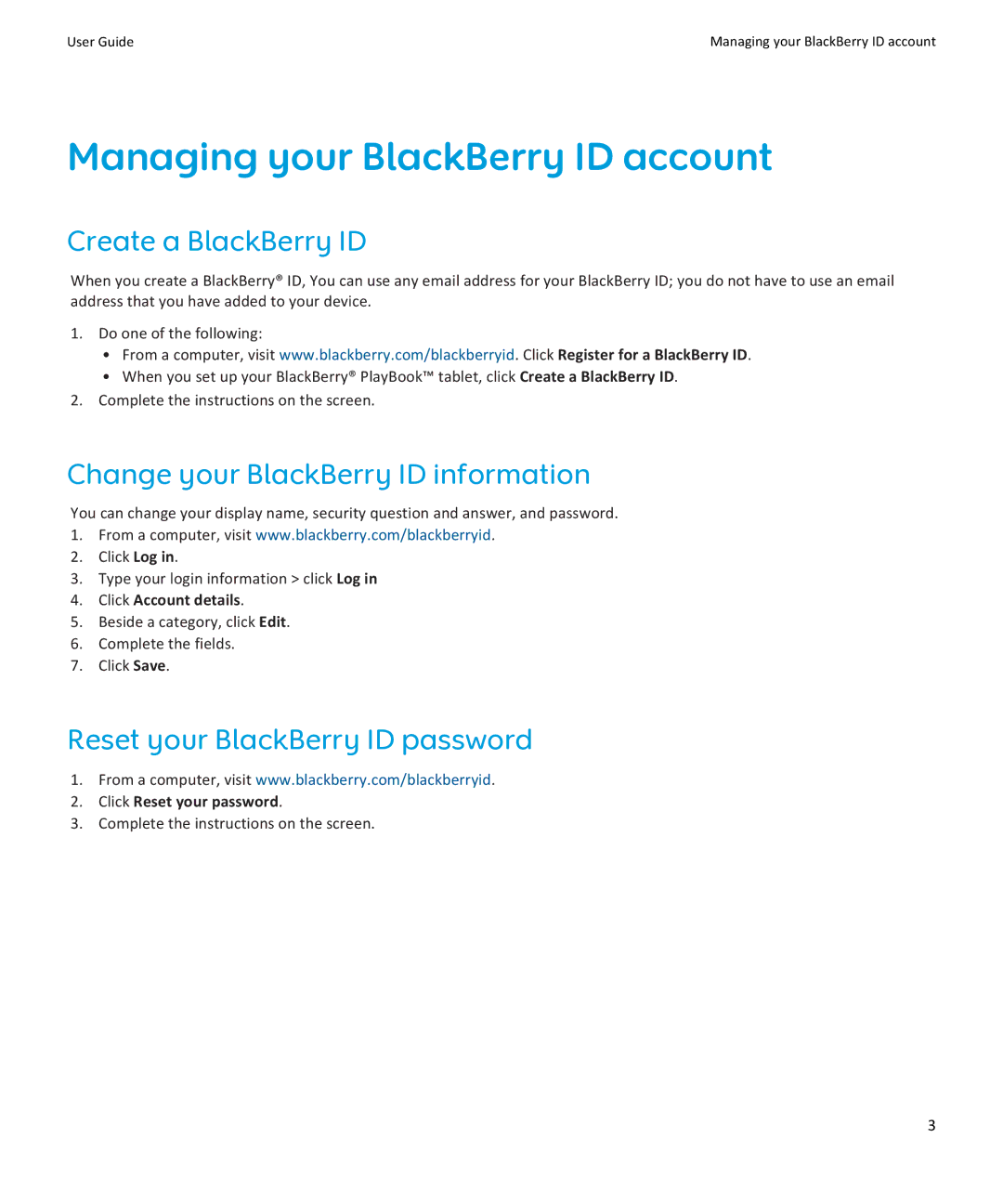User Guide | Managing your BlackBerry ID account |
Managing your BlackBerry ID account
Create a BlackBerry ID
When you create a BlackBerry® ID, You can use any email address for your BlackBerry ID; you do not have to use an email address that you have added to your device.
1.Do one of the following:
•From a computer, visit www.blackberry.com/blackberryid. Click Register for a BlackBerry ID.
•When you set up your BlackBerry® PlayBook™ tablet, click Create a BlackBerry ID.
2.Complete the instructions on the screen.
Change your BlackBerry ID information
You can change your display name, security question and answer, and password.
1.From a computer, visit www.blackberry.com/blackberryid.
2.Click Log in.
3.Type your login information > click Log in
4.Click Account details.
5.Beside a category, click Edit.
6.Complete the fields.
7.Click Save.
Reset your BlackBerry ID password
1.From a computer, visit www.blackberry.com/blackberryid.
2.Click Reset your password.
3.Complete the instructions on the screen.
3