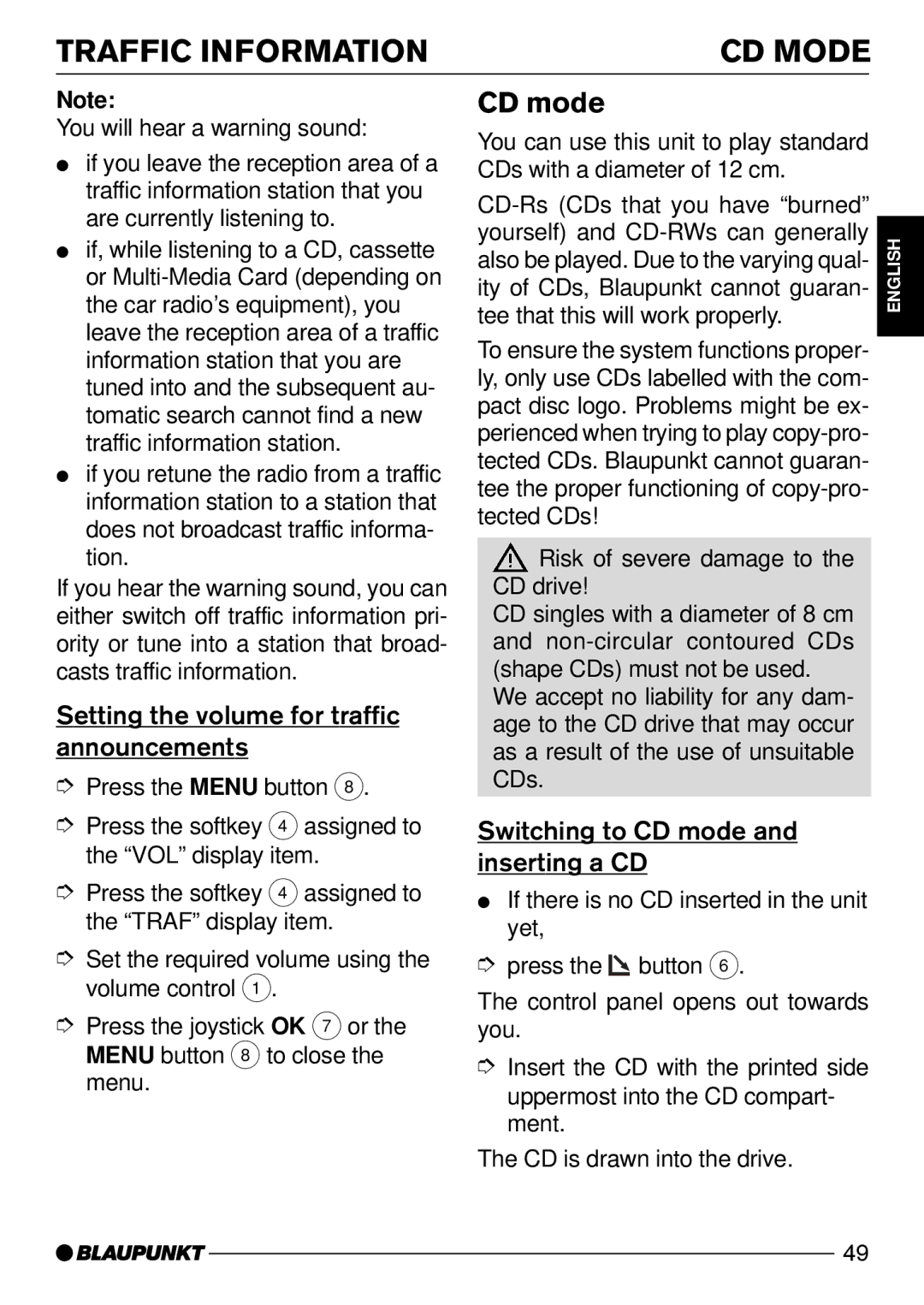7 641 800 310, 7 641 803 310, 7 643 810 310, 7 641 802 310 specifications
Blaupunkt, a well-established name in the world of automotive technology, has introduced a range of car audio products that combine advanced features with innovative technology. Among these are the Blaupunkt models 7 641 802 310, 7 643 810 310, 7 641 803 310, and 7 641 800 310, each designed to enhance in-car entertainment and connectivity.The Blaupunkt 7 641 802 310 model stands out with its user-friendly interface, allowing drivers to easily navigate through various audio sources. This model supports Bluetooth connectivity, enabling hands-free calling and audio streaming from smartphones and other devices. Its integrated FM and AM radio ensures access to a vast range of radio stations, while USB and auxiliary inputs allow direct connections with additional media devices for versatility.
Another notable model, the Blaupunkt 7 643 810 310, features enhanced sound quality, thanks to its powerful amplifier and tailored equalization settings. This unit is perfect for audiophiles seeking a more customized listening experience, allowing them to adjust bass, treble, and balance settings to fit their preferences. Its sleek design not only provides a modern look but also fits well with a variety of dashboards.
The Blaupunkt 7 641 803 310 appeals to users who prefer a touch screen interface. This model incorporates a large display that enhances visibility and ease of use, providing quick access to navigation, music, and other features. Its smartphone-compatible integrations mean users can enjoy apps and playlists seamlessly, making every drive enjoyable.
Lastly, the Blaupunkt 7 641 800 310 is a budget-friendly option without sacrificing quality. It offers essential features like radio playback and USB connectivity, making it an excellent choice for those looking for a straightforward audio solution. Its compact design ensures it fits in most vehicle models, bringing modern technology to older cars.
Collectively, these Blaupunkt models reflect a commitment to quality and innovation, ensuring that every journey is accompanied by superior sound and connectivity features. Each model is designed with specific user needs in mind, making them suitable for a wide range of preferences and budgets. Whether you seek luxury audio features, smartphone integration, or simply reliable sound playback, Blaupunkt has something to offer in its latest lineup.