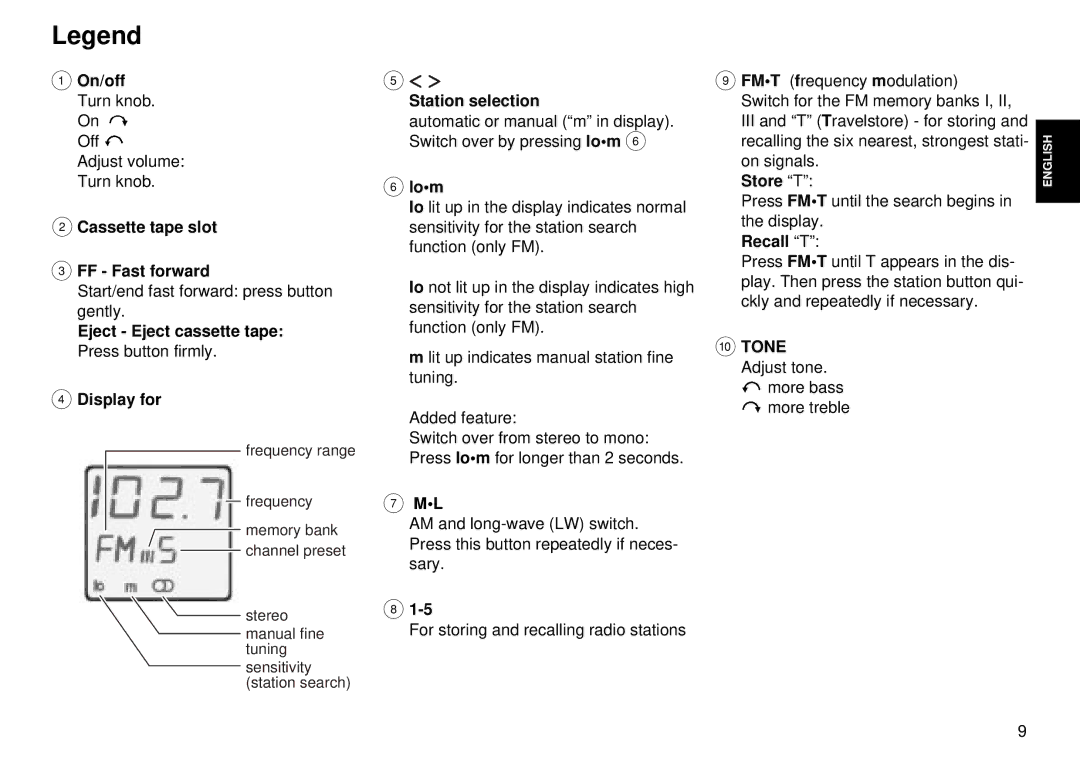CC 28 specifications
The Blaupunkt CC 28 is a testament to the brand's longstanding reputation for merging innovation with quality in the realm of consumer electronics. This compact and versatile device stands out in the crowded market of digital audio systems, catering specifically to users who seek both functionality and style.At the heart of the Blaupunkt CC 28 is a sophisticated audio processing system that delivers exceptional sound clarity and depth. Equipped with a powerful built-in amplifier, the device ensures that users can enjoy rich, robust audio across various genres. The compact speaker design allows for easy placement in any room while still delivering a surprisingly large sound stage. Users can easily connect their devices through Bluetooth, USB, or auxiliary inputs, making it compatible with a wide range of smartphones, tablets, and laptops.
One of the standout features of the Blaupunkt CC 28 is its integrated CD player, a nod to nostalgia for many users while also providing modern functionalities. This allows users to enjoy their favorite physical media without complexity. The device supports various CD formats, ensuring compatibility with an array of discs. Additionally, it features a FM radio tuner, allowing listeners to access their favorite local stations effortlessly.
Another notable characteristic of the CC 28 is its user-friendly interface. The device is equipped with an easy-to-read LCD display that provides essential information about the current track, volume level, and radio frequency. Intuitive controls make navigation a breeze, whether adjusting the volume or switching sources.
In terms of design, the Blaupunkt CC 28 boasts a modern aesthetic with clean lines and a sleek finish. The compact design makes it an elegant addition to any space, whether in a living room, bedroom, or office. Furthermore, the quality materials used in its construction ensure durability and longevity.
In summary, the Blaupunkt CC 28 is a multifunctional audio system that combines advanced technology with user-friendly features and a stylish design. With its diverse connectivity options, integrated CD player, and high-quality sound output, it promises an enjoyable listening experience for both casual users and audiophiles alike. Whether you're hosting a gathering or simply unwinding at home, the Blaupunkt CC 28 is well-equipped to meet your audio needs.