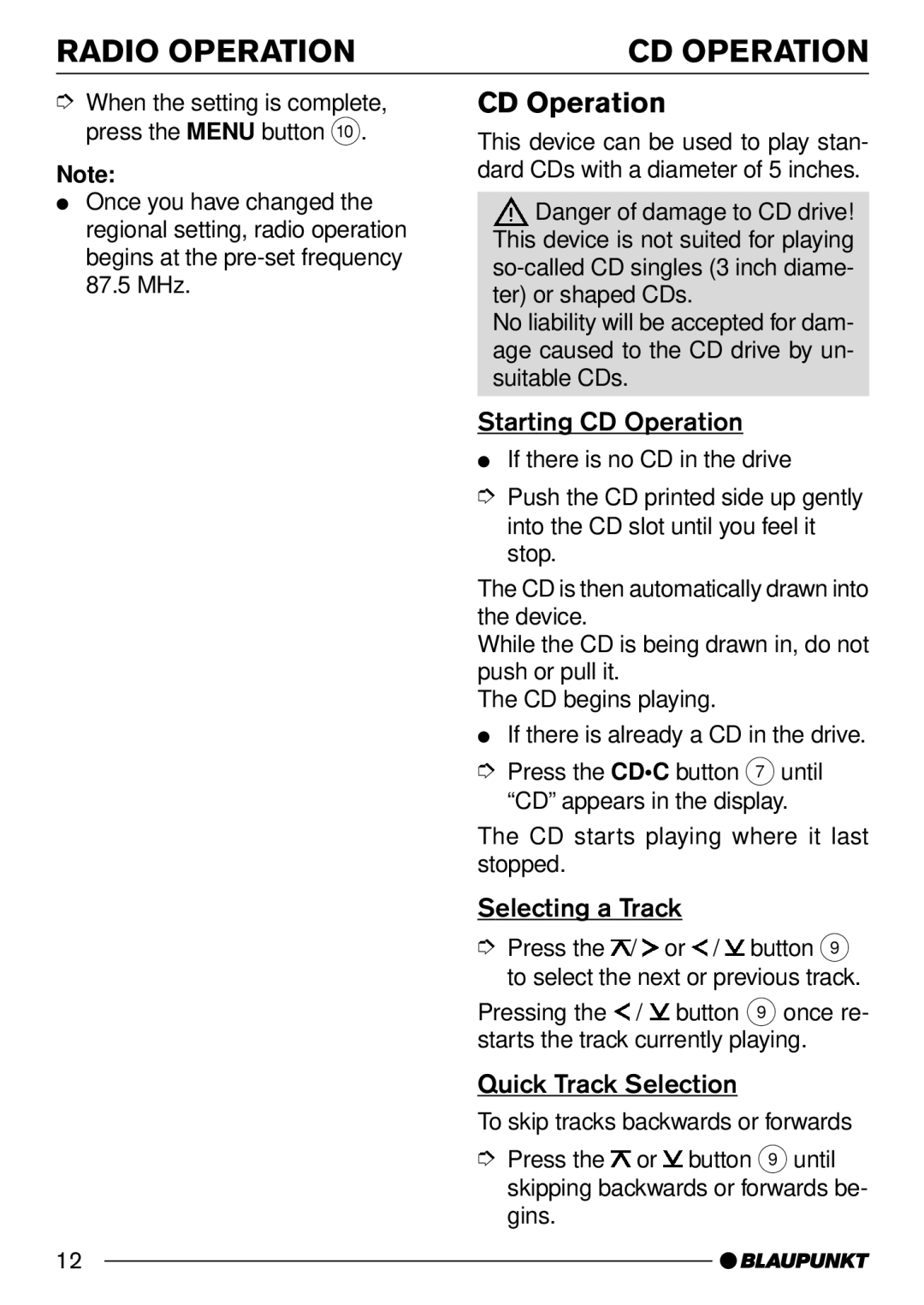RADIO OPERATION | CD OPERATION |
➮When the setting is complete, press the MENU button :.
Note:
●Once you have changed the regional setting, radio operation begins at the
CD Operation
This device can be used to play stan- dard CDs with a diameter of 5 inches.
![]() Danger of damage to CD drive! This device is not suited for playing
Danger of damage to CD drive! This device is not suited for playing
No liability will be accepted for dam- age caused to the CD drive by un- suitable CDs.
Starting CD Operation
●If there is no CD in the drive
➮Push the CD printed side up gently into the CD slot until you feel it stop.
The CD is then automatically drawn into the device.
While the CD is being drawn in, do not push or pull it.
The CD begins playing.
●If there is already a CD in the drive.
➮Press the CD•C button 7 until “CD” appears in the display.
The CD starts playing where it last stopped.
Selecting a Track
➮Press the ![]() /
/ ![]() or
or ![]() /
/ ![]() button 9 to select the next or previous track.
button 9 to select the next or previous track.
Pressing the ![]() /
/ ![]() button 9 once re- starts the track currently playing.
button 9 once re- starts the track currently playing.
Quick Track Selection
To skip tracks backwards or forwards
➮Press the ![]() or
or ![]() button 9until skipping backwards or forwards be- gins.
button 9until skipping backwards or forwards be- gins.
12