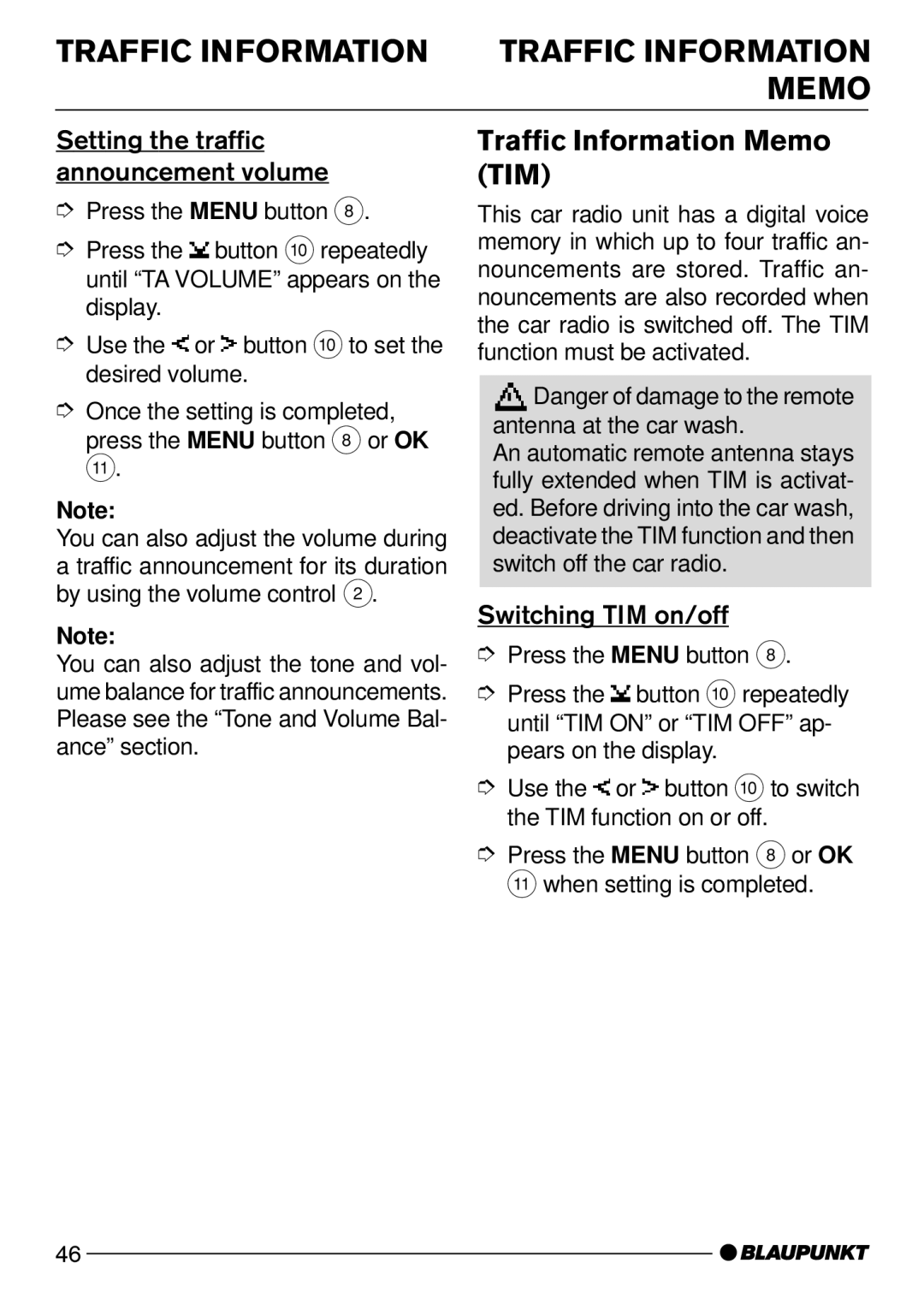CD52 specifications
The Blaupunkt CD52 car stereo stands out as a blend of performance, functionality, and technology, catering to modern automotive sound enthusiasts. Recognized for its sleek design and user-friendly interface, the CD52 is a popular choice as a premium audio solution for automobiles.One of the main features of the Blaupunkt CD52 is its high-quality playback capability. It supports various audio formats, including CD, CD-R, and CD-RW, ensuring you can enjoy your favorite music without interruptions. The stereo also includes an integrated MP3 player, allowing for enhanced music experiences with modern audio files. This makes it a versatile choice for drivers who have diverse audio libraries.
The Blaupunkt CD52 is equipped with a powerful built-in amplifier that delivers clear and rich sound. Its output power reaches a commendable 4x50 watts, ensuring that every beat and melody is reproduced with precision and clarity. This power allows for excellent performance even in larger vehicles, where sound can easily dissipate.
User convenience is a hallmark of this model. The CD52 features an intuitive control system with clearly marked buttons and a well-organized layout. The LCD display provides easy visibility of track information and settings, even in varying light conditions. This makes it simple to navigate through playlists and adjust settings while concentrating on the road.
In terms of connectivity, the Blaupunkt CD52 shines with its front auxiliary input and USB port. This allows users to connect external devices such as smartphones, tablets, and USB drives seamlessly. With the rise of digital music, this feature is crucial for those who prefer to listen to tunes stored on their personal devices.
The stereo also incorporates AM/FM radio functionality with preset station keys for quick access to favorite stations. The radio tuner is robust and reliable, ensuring a stable connection in various areas, making it suitable for both urban and rural environments.
Overall, the Blaupunkt CD52 car stereo combines modern technology with high-quality sound performance. With its multitude of features, including support for multiple audio formats, a powerful amplifier, and convenient connectivity options, it serves as an excellent investment for anyone seeking to enhance their in-car listening experience. Whether for daily commutes or long road trips, the CD52 elevates the soundtrack of any journey.