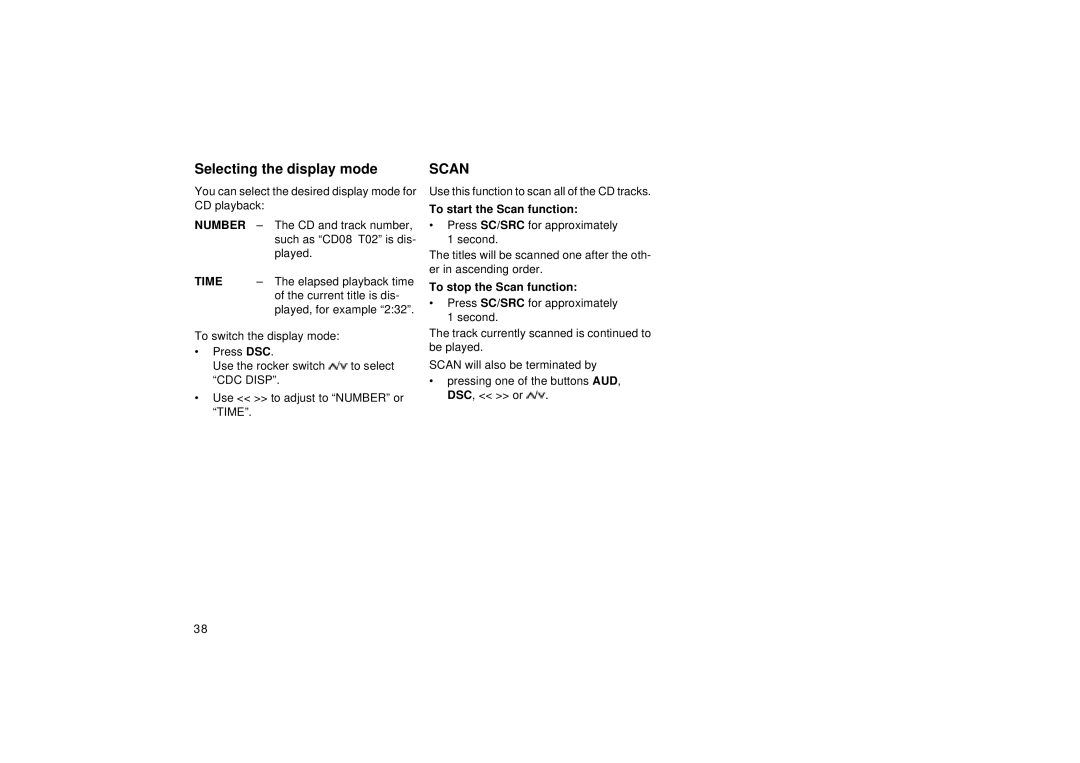RCM 127 specifications
The Blaupunkt RCM 127 is a cutting-edge car radio designed for modern audio enthusiasts seeking both functionality and superior sound quality. This innovative device combines classic aesthetics with advanced technology, making it an ideal choice for various vehicle types.One of the standout features of the RCM 127 is its robust Bluetooth connectivity, allowing seamless pairing with smartphones and other devices. This means users can stream music, make hands-free calls, and access their favorite playlists without the hassle of tangled wires. The inclusion of a built-in microphone further enhances call clarity, ensuring conversations remain clear even at high speeds.
In terms of audio quality, the Blaupunkt RCM 127 stands out with its Integrated Digital Signal Processor (DSP). This technology optimizes audio playback, delivering crisp highs and rich lows, allowing drivers and passengers to enjoy a well-balanced sound experience. The adjustable equalizer settings enable users to customize sound profiles according to their personal preferences, making for an engaging listening experience.
The device also features a USB input, enabling users to connect flash drives directly for easy access to music libraries. Additionally, it supports multiple audio formats, ensuring compatibility with a variety of media sources, including MP3 and WMA files. For those who prefer traditional methods, the RCM 127 includes an AM/FM tuner with strong reception capabilities to keep users connected to their favorite radio stations.
Another notable characteristic is its sleek and user-friendly interface. The unit is equipped with a crisp LCD display that provides clear information on song titles, artist names, and radio frequencies, making navigation straightforward. The buttons are intuitively placed, allowing for easy access to essential functions without diverting attention from the road.
Moreover, the Blaupunkt RCM 127 employs advanced RDS (Radio Data System) technology, which enhances the listening experience by delivering additional information, such as traffic updates and station identification.
In summary, the Blaupunkt RCM 127 offers a comprehensive suite of features designed for today's driver. With Bluetooth connectivity, high-quality audio playback through DSP, USB input, and a stylish interface, it stands out as a leading choice for car audio systems. Whether for daily commutes or long road trips, the RCM 127 ensures a dynamic sound experience while keeping users connected.