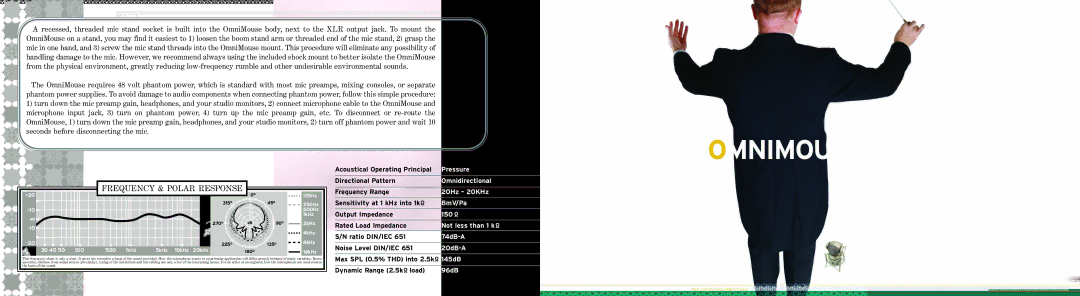![]() A
A ![]() recessed, threaded mic stand socket is built into the OmniMouse body, next to the XLR output jack. To mount the OmniMouse on
recessed, threaded mic stand socket is built into the OmniMouse body, next to the XLR output jack. To mount the OmniMouse on![]() a stand, you may find it easiest to 1) loosen the boom stand arm or threaded end of the mic stand, 2) grasp the
a stand, you may find it easiest to 1) loosen the boom stand arm or threaded end of the mic stand, 2) grasp the ![]() mic in one hand, and 3) screw the mic stand threads into the OmniMouse mount. This procedure will eliminate any possibility of
mic in one hand, and 3) screw the mic stand threads into the OmniMouse mount. This procedure will eliminate any possibility of
handling![]() damage to the mic. However, we recommend always using the included shock mount to better isolate the OmniMouse from the
damage to the mic. However, we recommend always using the included shock mount to better isolate the OmniMouse from the![]() physical environment, greatly reducing
physical environment, greatly reducing
The OmniMouse requires 48 volt phantom power, which is standard with most mic preamps, mixing consoles, or separate ![]() phantom power
phantom power![]() s
s![]() upplies. To avoid damage to audio components when connecting phantom power, follow this simple procedure:
upplies. To avoid damage to audio components when connecting phantom power, follow this simple procedure:
1)turn down the mic preamp gain, headphones, and your studio monitors, 2) connect microphone cable to the OmniMouse and ![]() microphone
microphone ![]() input jack, 3) turn on phantom power, 4) turn up the mic preamp gain, etc. To disconnect or
input jack, 3) turn on phantom power, 4) turn up the mic preamp gain, etc. To disconnect or ![]() turn down the mic preamp gain, headphones, and your studio monitors, 2) turn off phantom power and wait 10
turn down the mic preamp gain, headphones, and your studio monitors, 2) turn off phantom power and wait 10
seconds![]() before disconnecting the mic.
before disconnecting the mic.
+20 | FREQUENCY & POLAR RESPONSE | 0° |
| 125Hz | |
|
|
| |||
|
| 315° | 5 | 45° | 250Hz |
|
| 10 | |||
+10 |
|
|
| ||
|
| 15 |
| 500Hz | |
|
|
| 20 |
| 1kHz |
|
|
| 25 |
| |
dB |
|
|
|
| |
| 270° | dB | 90° | 2kHz | |
| |||||
|
|
|
| 4kHz | |
|
|
|
|
| |
| 225° |
| 135° | 8kHz | |
30 40 50 100 | 500 1kHz | 5kHz 10kHz 20kHz | 180° |
| 16kHz |
|
|
|
| ||
This frequency20chart is only a start. It gives the recordist a basis of the sound provided. How the microphone reacts in a particular application will differ greatly because of many variables. Room acoustics, distance from sound source (proximity), tuning of the instrument and mic cabling are only a few of the interacting issues. For an artist or an engineer, how the microphones are used creates the basis of the sound. ![]()
Acoustical Operating Principal | Pressure |
|
|
Directional Pattern | Omnidirectional |
|
|
Frequency Range | 20Hz – 20KHz |
|
|
Sensitivity at 1 kHz into 1kΩ | 8mV/Pa |
|
|
Output Impedance | 150 Ω |
|
|
Rated Load Impedance | Not less than 1 k Ω |
S/N ratio DIN/IEC 651 | |
|
|
Noise Level DIN/IEC 651 | |
| |
Max SPL (0.5% THD) into 2.5kΩ 145dB | |
|
|
Dynamic Range (2.5kΩ load) | 96dB |