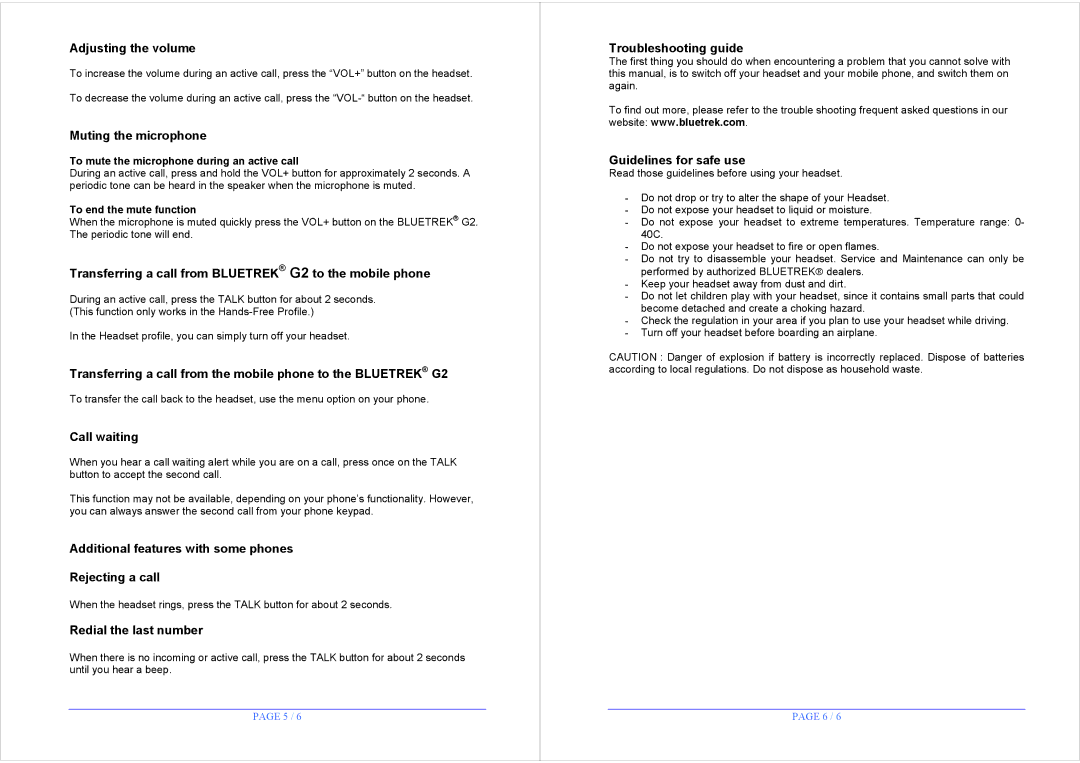Adjusting the volume
To increase the volume during an active call, press the “VOL+” button on the headset. To decrease the volume during an active call, press the
Muting the microphone
To mute the microphone during an active call
During an active call, press and hold the VOL+ button for approximately 2 seconds. A periodic tone can be heard in the speaker when the microphone is muted.
To end the mute function
When the microphone is muted quickly press the VOL+ button on the BLUETREK® G2. The periodic tone will end.
Transferring a call from BLUETREK® G2 to the mobile phone
During an active call, press the TALK button for about 2 seconds. (This function only works in the
In the Headset profile, you can simply turn off your headset.
Transferring a call from the mobile phone to the BLUETREK® G2
To transfer the call back to the headset, use the menu option on your phone.
Call waiting
When you hear a call waiting alert while you are on a call, press once on the TALK button to accept the second call.
This function may not be available, depending on your phone’s functionality. However, you can always answer the second call from your phone keypad.
Additional features with some phones
Rejecting a call
When the headset rings, press the TALK button for about 2 seconds.
Redial the last number
When there is no incoming or active call, press the TALK button for about 2 seconds until you hear a beep.
PAGE 5 / 6
Troubleshooting guide
The first thing you should do when encountering a problem that you cannot solve with this manual, is to switch off your headset and your mobile phone, and switch them on again.
To find out more, please refer to the trouble shooting frequent asked questions in our website: www.bluetrek.com.
Guidelines for safe use
Read those guidelines before using your headset.
-Do not drop or try to alter the shape of your Headset.
-Do not expose your headset to liquid or moisture.
-Do not expose your headset to extreme temperatures. Temperature range: 0- 40C.
-Do not expose your headset to fire or open flames.
-Do not try to disassemble your headset. Service and Maintenance can only be performed by authorized BLUETREK dealers.
-Keep your headset away from dust and dirt.
-Do not let children play with your headset, since it contains small parts that could become detached and create a choking hazard.
-Check the regulation in your area if you plan to use your headset while driving.
-Turn off your headset before boarding an airplane.
CAUTION : Danger of explosion if battery is incorrectly replaced. Dispose of batteries according to local regulations. Do not dispose as household waste.
PAGE 6 / 6