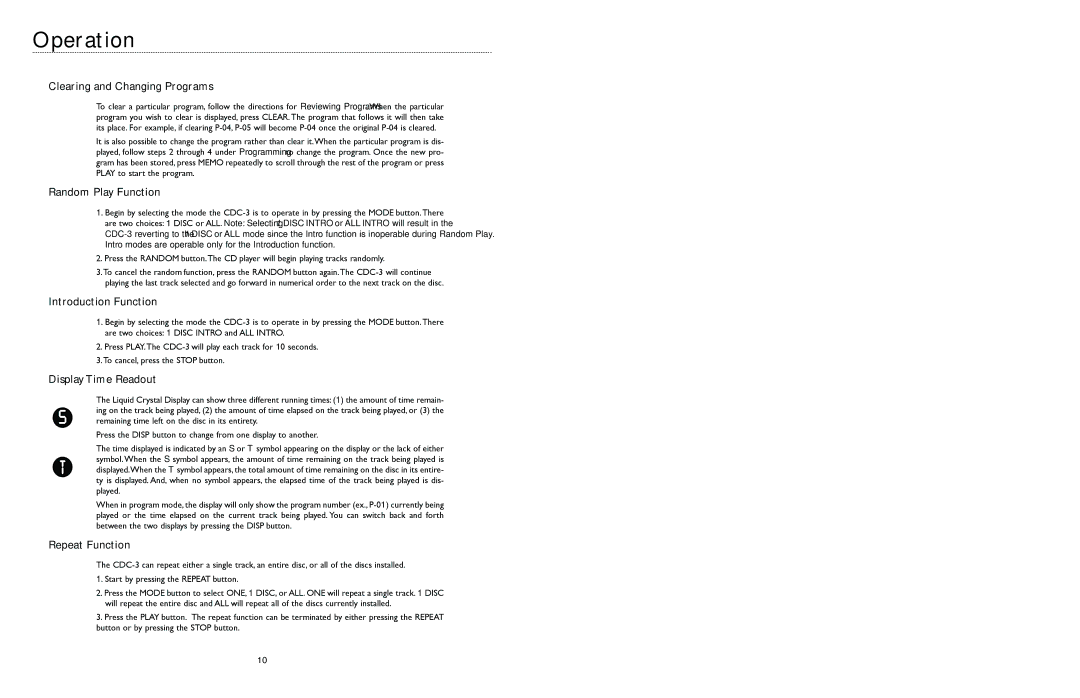CDC-3 specifications
The Bogen CDC-3 is a versatile and compact public address system that excels in providing clear and powerful audio solutions for various environments, such as schools, auditoriums, and conference rooms. Designed for efficiency and user-friendliness, the CDC-3 stands out due to its robust features and advanced technologies.One of the main features of the Bogen CDC-3 is its amplifier, which delivers an impressive power output of up to 30 watts. This allows it to cover a wide range of spaces, ensuring that audio is distributed evenly without distortion. Additionally, the amplifier’s innovative design promotes heat dissipation, enhancing the longevity and reliability of the system during prolonged use.
The CDC-3 includes a built-in mixer, which is ideal for environments that require the integration of multiple audio sources. With five channels available, users can seamlessly connect microphones, CD players, and other audio devices. This flexibility means that the system can cater to various user needs, whether for live events, presentations, or casual gatherings.
Another significant characteristic of the Bogen CDC-3 is its compatibility with wireless microphone systems. This feature allows for greater freedom of movement, eliminating the constraints typically posed by wired microphones. The system supports both handheld and lapel microphones, making it adaptable for different presentations and speaker preferences.
In terms of connectivity, the CDC-3 is equipped with RCA and Euroblock input terminals, ensuring compatibility with various sound system components. It also has a built-in equalizer that allows users to adjust tonal quality to suit specific environments and acoustic requirements.
Moreover, the Bogen CDC-3 is designed for intuitive operation. The front panel controls are straightforward, allowing users to adjust volume levels and switch between audio sources with ease, making it accessible for both tech-savvy individuals and those less familiar with audio equipment.
The durable construction of the Bogen CDC-3 means it is built to withstand the rigors of everyday use, making it a reliable choice for businesses and institutions. With its combination of power, flexibility, and user-friendly design, the Bogen CDC-3 continues to be a preferred solution for those seeking a high-quality public address system capable of delivering exceptional audio performance in diverse settings.