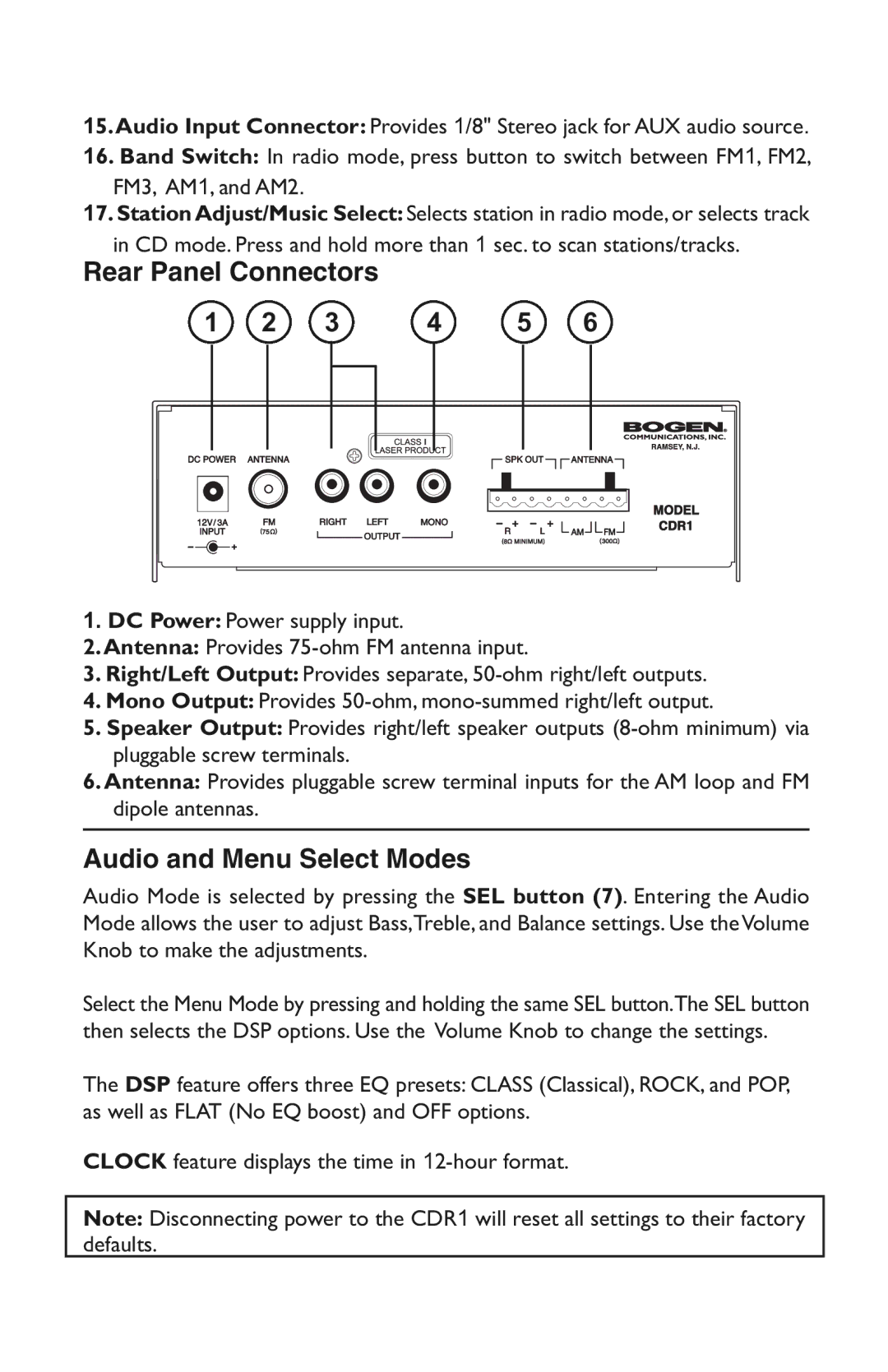CDR1 specifications
The Bogen CDR1 is a versatile and powerful device designed for public address and sound reinforcement applications. It stands out in its category with a combination of advanced features and reliable performance, making it a popular choice for schools, auditoriums, gyms, and various event spaces.At the heart of the CDR1 is its robust amplification system, capable of delivering clear and impactful sound. The device features a high-quality Class D amplifier that offers excellent efficiency while maintaining low distortion levels. This allows audio professionals to project sound over large areas without compromising on audio fidelity.
One of the main features of the Bogen CDR1 is its built-in Digital Signal Processing (DSP). This advanced technology allows users to optimize sound quality in real-time, tailoring the audio output to suit different environments. The DSP includes various functions, such as equalization, delay adjustments, and feedback suppression, ensuring crystal-clear sound reproduction regardless of venue acoustics.
The CDR1 also boasts multiple input options, including balanced XLR, unbalanced 1/4-inch, and RCA inputs, providing flexibility for various audio sources. This makes it easy to connect microphones, mixers, and playback devices, allowing for seamless integration into existing sound systems. Additionally, the unit can support both wired and wireless microphones, catering to diverse presentation formats.
A noteworthy characteristic of the Bogen CDR1 is its user-friendly interface. The intuitive control panel features easy-to-use knobs and buttons for quick adjustments, making it accessible for both seasoned audio engineers and novices alike. Furthermore, it includes a built-in LED display that provides vital information at a glance, such as volume levels and system status.
The compact design of the CDR1 makes it suitable for various installation contexts. Its lightweight architecture facilitates easy transport and setup, while the durable casing ensures reliability in both permanent and temporary installations. Additionally, the device is equipped with heat management technology, allowing it to operate efficiently without overheating, even during extended use.
In summary, the Bogen CDR1 is a feature-rich public address system that combines state-of-the-art technologies with practical usability. Its Class D amplification, impressive DSP capabilities, multiple connectivity options, and user-friendly design make it an ideal solution for any setting requiring clear and effective sound reinforcement.