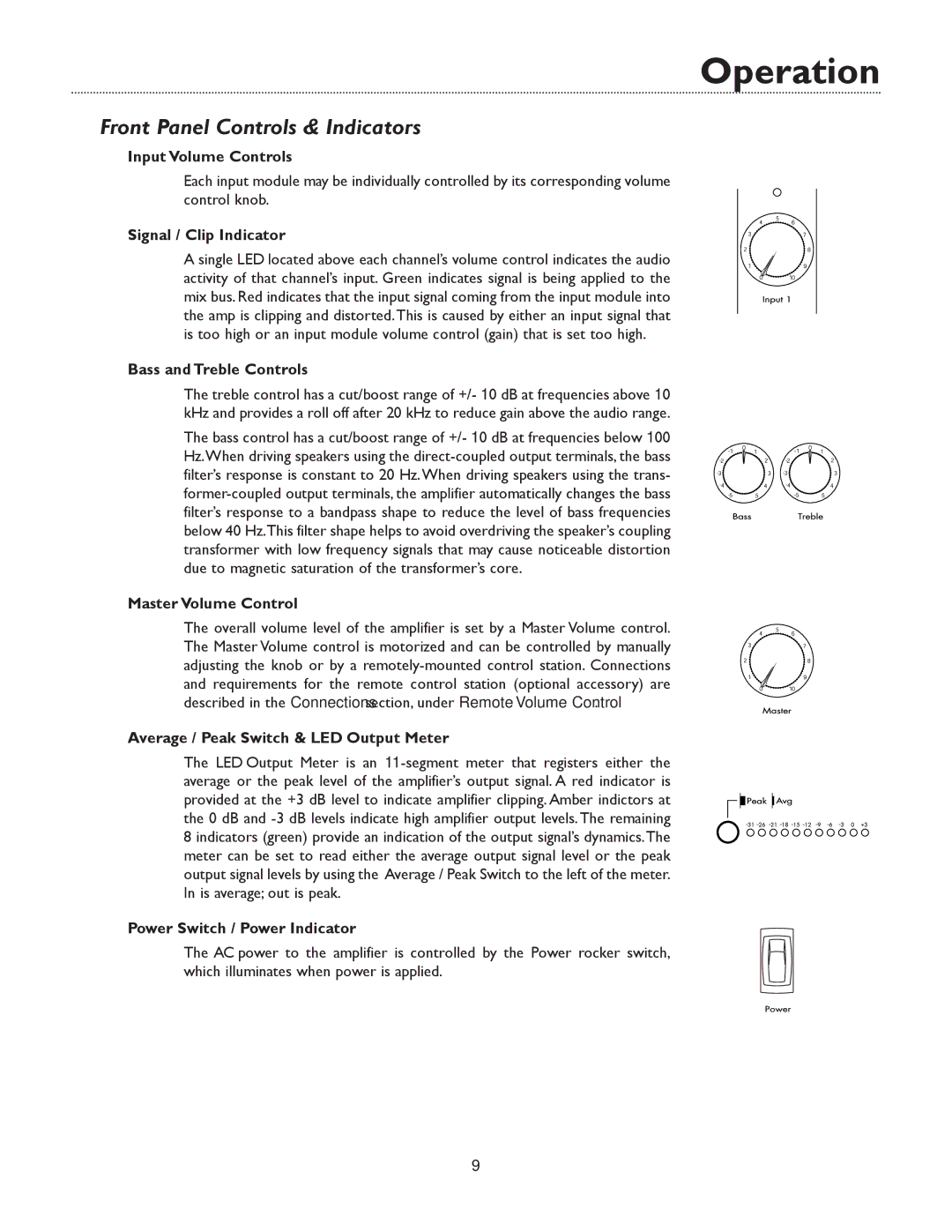WV250 Manual, BOGEN WV100, WV150 specifications
The Bogen WV150, WV100, and WV250 are part of Bogen's versatile line of public address systems designed for various applications. Each model packs unique features while sharing common technologies that enhance performance and usability, making them ideal for businesses, schools, and other institutions that require effective audio solutions.The Bogen WV150 is a powerful yet compact unit that delivers excellent sound quality. It features a 150-watt amplifier that ensures clear audio distribution, making it suitable for mid-sized venues. The unit comes with an integrated mixer, allowing users to connect multiple microphones and playback devices seamlessly. The WV150 also supports various input types, including XLR for professional microphones and RCA for media players, enhancing its versatility.
Bogen's WV100 is designed for smaller settings or personal use. This model boasts a 100-watt amplifier for clear sound at lower volumes. It’s ideal for classrooms and small group presentations. The WV100 is lightweight and portable, featuring a built-in carrying handle. Despite its smaller size, it still incorporates an intuitive mixer and multiple input options, making it an excellent choice for educators and small businesses.
The WV250 offers higher power output at 250 watts, making it suitable for larger venues such as auditoriums or outdoor events. This model includes advanced digital signal processing features, improving sound quality and reducing distortion. The WV250 also includes a built-in compressor circuitry for dynamic range management, ensuring that loud sounds don’t overpower quieter ones, thus maintaining a consistent audio experience.
All three models rely on Bogen’s commitment to reliability and sound fidelity. They feature durable housings designed to withstand the rigors of daily use while remaining aesthetically pleasing. Each model includes user-friendly controls, making it easy for anyone to operate without extensive training.
In summary, the Bogen WV150, WV100, and WV250 are robust public address solutions packed with features designed for a range of applications. From the portability of the WV100 to the robust power of the WV250, these models are engineered to provide clear, reliable audio for any setting. The combination of performance, flexibility, and build quality positions Bogen's WV series as a leading choice in public address technology, catering to diverse audio needs across varied environments.