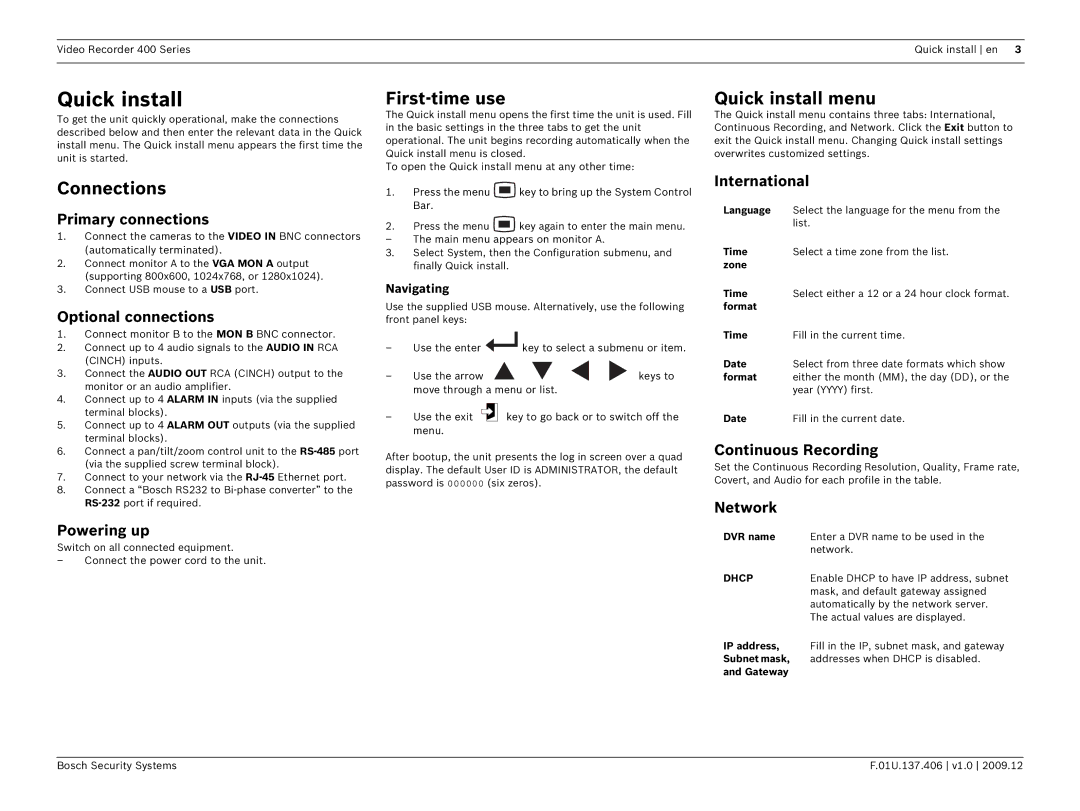Video Recorder 400 Series | Quick install en 3 |
|
|
Quick install
To get the unit quickly operational, make the connections described below and then enter the relevant data in the Quick install menu. The Quick install menu appears the first time the unit is started.
Connections
Primary connections
1.Connect the cameras to the VIDEO IN BNC connectors (automatically terminated).
2.Connect monitor A to the VGA MON A output (supporting 800x600, 1024x768, or 1280x1024).
3.Connect USB mouse to a USB port.
Optional connections
1.Connect monitor B to the MON B BNC connector.
2.Connect up to 4 audio signals to the AUDIO IN RCA (CINCH) inputs.
3.Connect the AUDIO OUT RCA (CINCH) output to the monitor or an audio amplifier.
4.Connect up to 4 ALARM IN inputs (via the supplied terminal blocks).
5.Connect up to 4 ALARM OUT outputs (via the supplied terminal blocks).
6.Connect a pan/tilt/zoom control unit to the
7.Connect to your network via the
8.Connect a “Bosch RS232 to
Powering up
Switch on all connected equipment.
–Connect the power cord to the unit.
First-time use
The Quick install menu opens the first time the unit is used. Fill in the basic settings in the three tabs to get the unit operational. The unit begins recording automatically when the Quick install menu is closed.
To open the Quick install menu at any other time:
1.Press the menu ![]() key to bring up the System Control Bar.
key to bring up the System Control Bar.
2.Press the menu ![]() key again to enter the main menu.
key again to enter the main menu.
– The main menu appears on monitor A.
3.Select System, then the Configuration submenu, and finally Quick install.
Navigating
Use the supplied USB mouse. Alternatively, use the following front panel keys:
–Use the enter ![]() key to select a submenu or item.
key to select a submenu or item.
– | Use the arrow | keys to |
| move through a menu or list. |
|
–Use the exit ![]() key to go back or to switch off the menu.
key to go back or to switch off the menu.
After bootup, the unit presents the log in screen over a quad display. The default User ID is ADMINISTRATOR, the default password is 000000 (six zeros).
Quick install menu
The Quick install menu contains three tabs: International, Continuous Recording, and Network. Click the Exit button to exit the Quick install menu. Changing Quick install settings overwrites customized settings.
International
Language | Select the language for the menu from the |
| list. |
Time | Select a time zone from the list. |
zone |
|
Time | Select either a 12 or a 24 hour clock format. |
format |
|
Time | Fill in the current time. |
Date | Select from three date formats which show |
format | either the month (MM), the day (DD), or the |
| year (YYYY) first. |
Date | Fill in the current date. |
Continuous Recording
Set the Continuous Recording Resolution, Quality, Frame rate, Covert, and Audio for each profile in the table.
Network
DVR name | Enter a DVR name to be used in the |
| network. |
DHCP | Enable DHCP to have IP address, subnet |
| mask, and default gateway assigned |
| automatically by the network server. |
| The actual values are displayed. |
IP address, | Fill in the IP, subnet mask, and gateway |
Subnet mask, | addresses when DHCP is disabled. |
and Gateway |
|
Bosch Security Systems | F.01U.137.406 v1.0 2009.12 |