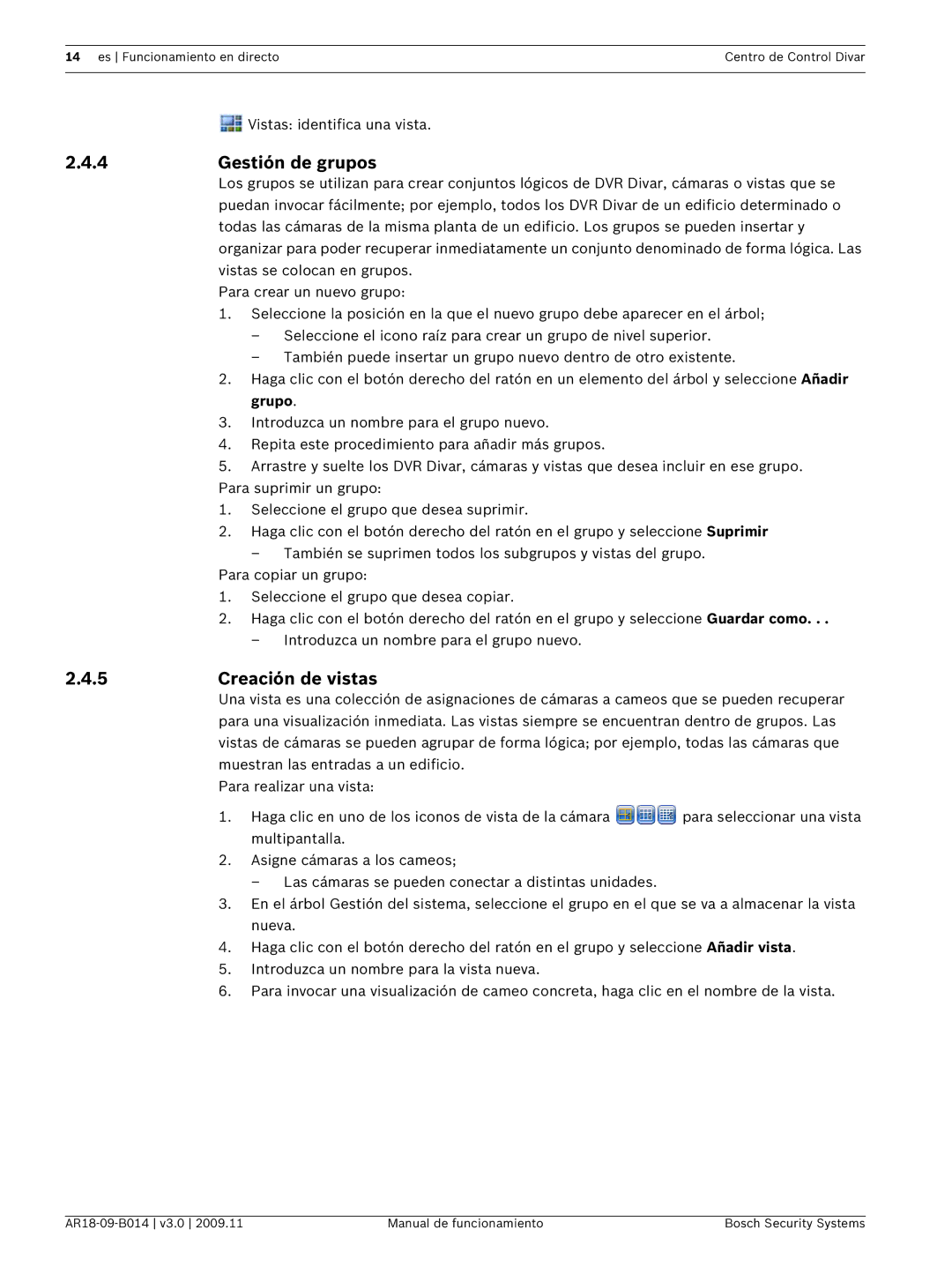AR18-09-B014 specifications
The Bosch Appliances AR18-09-B014 is a cutting-edge addition to the world of home appliances, combining modern technology with user-friendly features. This model is a refrigerator designed to meet the needs of today’s consumers while prioritizing energy efficiency and sleek aesthetics.One of the key features of the Bosch AR18-09-B014 is its advanced cooling system. Equipped with multi-airflow technology, the refrigerator provides even cooling throughout the compartments, ensuring that perishables remain fresh for longer periods. This technology minimizes temperature fluctuations, thus preserving the quality of your food.
Energy efficiency is another standout characteristic of this model. The Bosch AR18-09-B014 boasts a high energy star rating, making it an environmentally friendly choice. Its Eco Silent Drive compressor operates at low noise levels while optimizing energy consumption. This not only helps in keeping electricity bills low but also contributes to a quieter kitchen environment.
The design of the Bosch AR18-09-B014 is both elegant and practical. With a stainless steel finish, it complements a variety of kitchen styles while offering durability and resistance to fingerprints. The spacious interior is thoughtfully designed with adjustable shelves and compartments, allowing for customized storage options to accommodate everything from tall bottles to delicate produce.
Smart technology is integrated into this appliance, featuring a user-friendly digital touch control panel. This allows users to easily adjust temperatures and settings while also providing alerts for door open status or temperature changes. Additionally, it includes a vacation mode, which saves energy when the refrigerator is not in use.
Another notable feature is the air filtration system, which eliminates odors and ensures that the interior remains fresh. This is particularly beneficial for households that store a variety of foods, from spices to leftovers.
Overall, the Bosch Appliances AR18-09-B014 is designed not only to enhance kitchen aesthetics but also to provide functionality, efficiency, and convenience. With its modern features and technologies, it stands as an excellent choice for consumers looking to enhance their culinary experience while enjoying the benefits of reliable refrigeration.