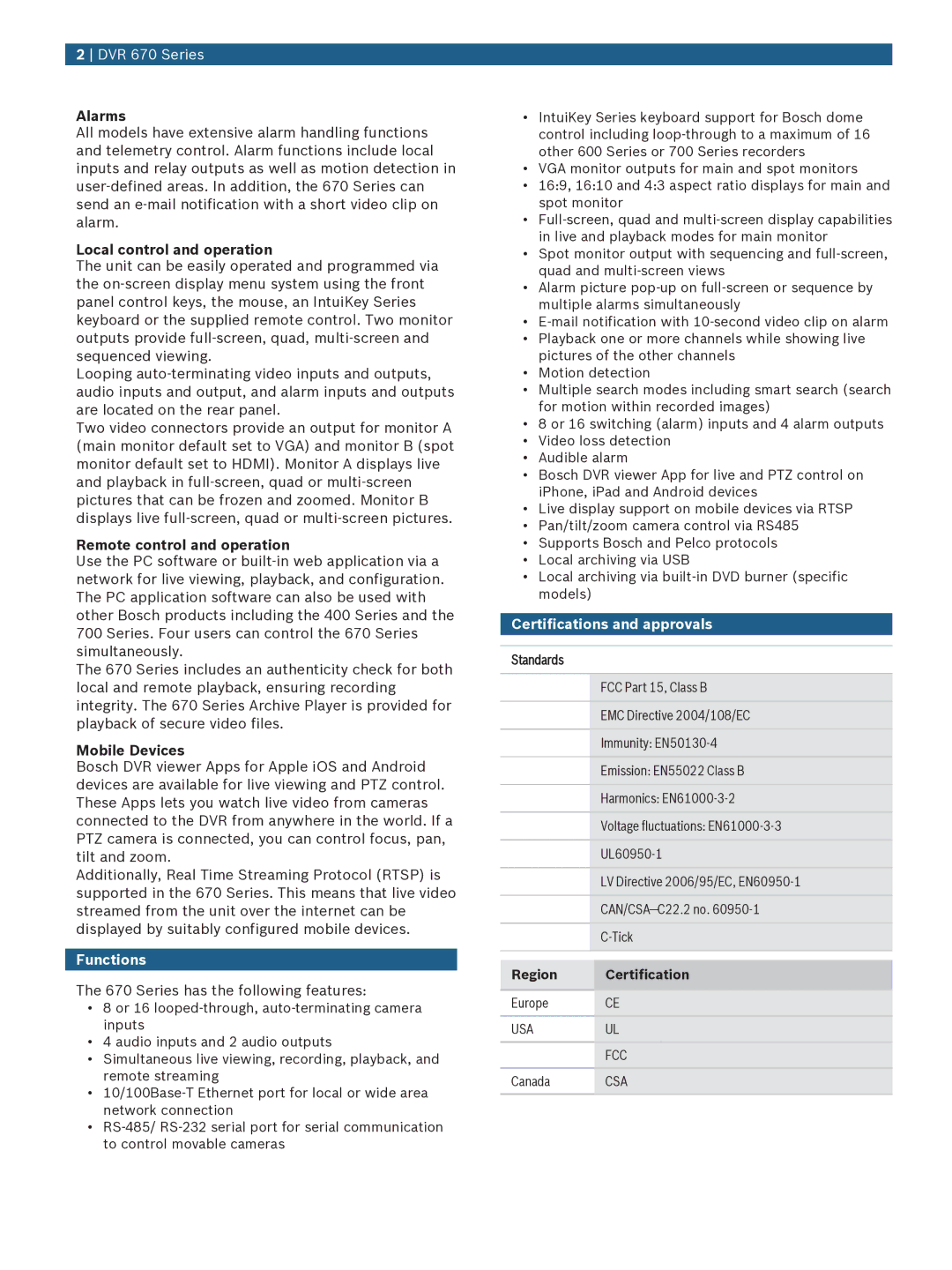2 DVR 670 Series
Alarms
All models have extensive alarm handling functions and telemetry control. Alarm functions include local inputs and relay outputs as well as motion detection in
Local control and operation
The unit can be easily operated and programmed via the
Looping
Two video connectors provide an output for monitor A (main monitor default set to VGA) and monitor B (spot monitor default set to HDMI). Monitor A displays live and playback in
Remote control and operation
Use the PC software or
The 670 Series includes an authenticity check for both local and remote playback, ensuring recording integrity. The 670 Series Archive Player is provided for playback of secure video files.
Mobile Devices
Bosch DVR viewer Apps for Apple iOS and Android devices are available for live viewing and PTZ control. These Apps lets you watch live video from cameras connected to the DVR from anywhere in the world. If a PTZ camera is connected, you can control focus, pan, tilt and zoom.
Additionally, Real Time Streaming Protocol (RTSP) is supported in the 670 Series. This means that live video streamed from the unit over the internet can be displayed by suitably configured mobile devices.
Functions
The 670 Series has the following features:
•8 or 16
•4 audio inputs and 2 audio outputs
•Simultaneous live viewing, recording, playback, and remote streaming
•
•RS‑485/ RS‑232 serial port for serial communication to control movable cameras
•IntuiKey Series keyboard support for Bosch dome control including
•VGA monitor outputs for main and spot monitors
•16:9, 16:10 and 4:3 aspect ratio displays for main and spot monitor
•
•Spot monitor output with sequencing and
•Alarm picture
•
•Playback one or more channels while showing live pictures of the other channels
•Motion detection
•Multiple search modes including smart search (search for motion within recorded images)
•8 or 16 switching (alarm) inputs and 4 alarm outputs
•Video loss detection
•Audible alarm
•Bosch DVR viewer App for live and PTZ control on iPhone, iPad and Android devices
•Live display support on mobile devices via RTSP
•Pan/tilt/zoom camera control via RS485
•Supports Bosch and Pelco protocols
•Local archiving via USB
•Local archiving via
Certifications and approvals
Standards
FCC Part 15, Class B
EMC Directive 2004/108/EC
Immunity:
Emission: EN55022 Class B
Harmonics:
Voltage fluctuations:
UL60950‑1
LV Directive 2006/95/EC,
Region Certification
EuropeCE
USAUL
FCC
CanadaCSA