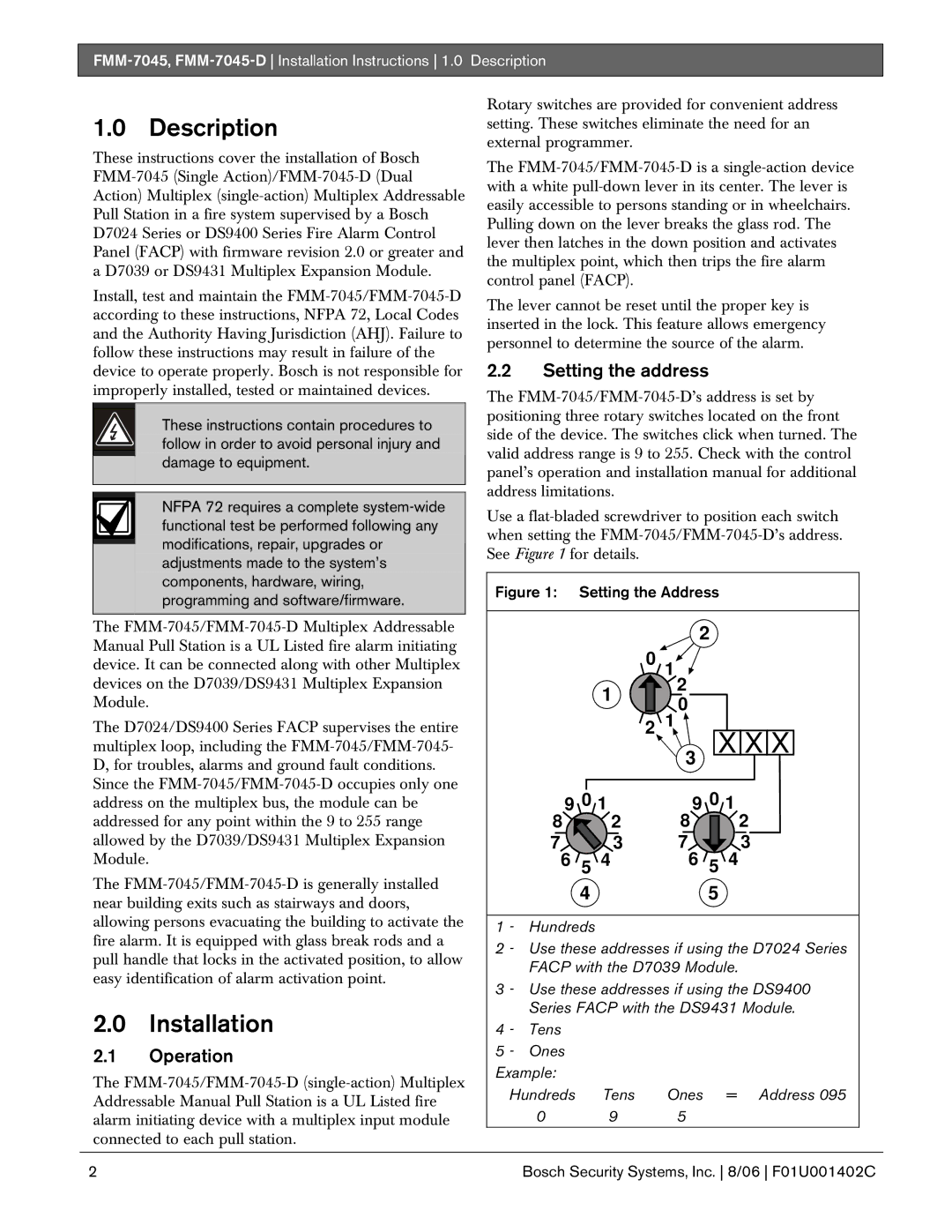FMM-7045-D, FMM-7045 specifications
Bosch Appliances FMM-7045 and FMM-7045-D are innovative kitchen devices designed to elevate the cooking experience with their advanced features and technologies. These food processors are recognized for their versatility, robust design, and intuitive operation, making them an essential addition to modern kitchens.One of the standout characteristics of the FMM-7045 is its powerful motor, which ensures efficient processing of various ingredients. With multiple speed settings, users can easily adjust the power to achieve the desired consistency, whether chopping vegetables, pureeing sauces, or kneading dough. The FMM-7045-D enhances this feature by incorporating an additional pulse function, allowing for precise control during more delicate tasks.
The design of both models focuses on user convenience and ease of use. They come with a generous bowl capacity that can accommodate large quantities of food, ensuring that meal prep is quick and efficient. The bowls are made from high-quality, durable materials that resist staining and odors, enhancing their longevity.
Another major advantage of the FMM-7045 and FMM-7045-D is their versatile attachments. These appliances offer a variety of blades, discs, and accessories designed for different cooking tasks. From slicing and shredding to grating and chopping, users can achieve multiple results without needing multiple kitchen gadgets. This all-in-one functionality not only saves space but also simplifies the cooking process.
Both models feature a safety lock system, ensuring that the appliance operates only when securely closed. This user-friendly safeguard prevents accidents, making them suitable for users of all skill levels. Additionally, the clean-up process is made simple, as the components are dishwasher safe, allowing for easy maintenance and care.
The sleek design of the FMM-7045 and FMM-7045-D complements modern kitchen aesthetics. Their compact size makes them easy to store, while their stylish appearance allows them to remain on countertops without being an eyesore. Bosch is known for manufacturing energy-efficient appliances, and these models are no exception, contributing to a more sustainable kitchen environment.
In summary, Bosch Appliances FMM-7045 and FMM-7045-D are exceptional food processors that combine power, versatility, and ease of use. They are tailored to meet the demands of contemporary cooking while providing advanced safety features and stylish design. Whether you are a novice or an experienced home chef, these appliances can significantly enhance your culinary experience.