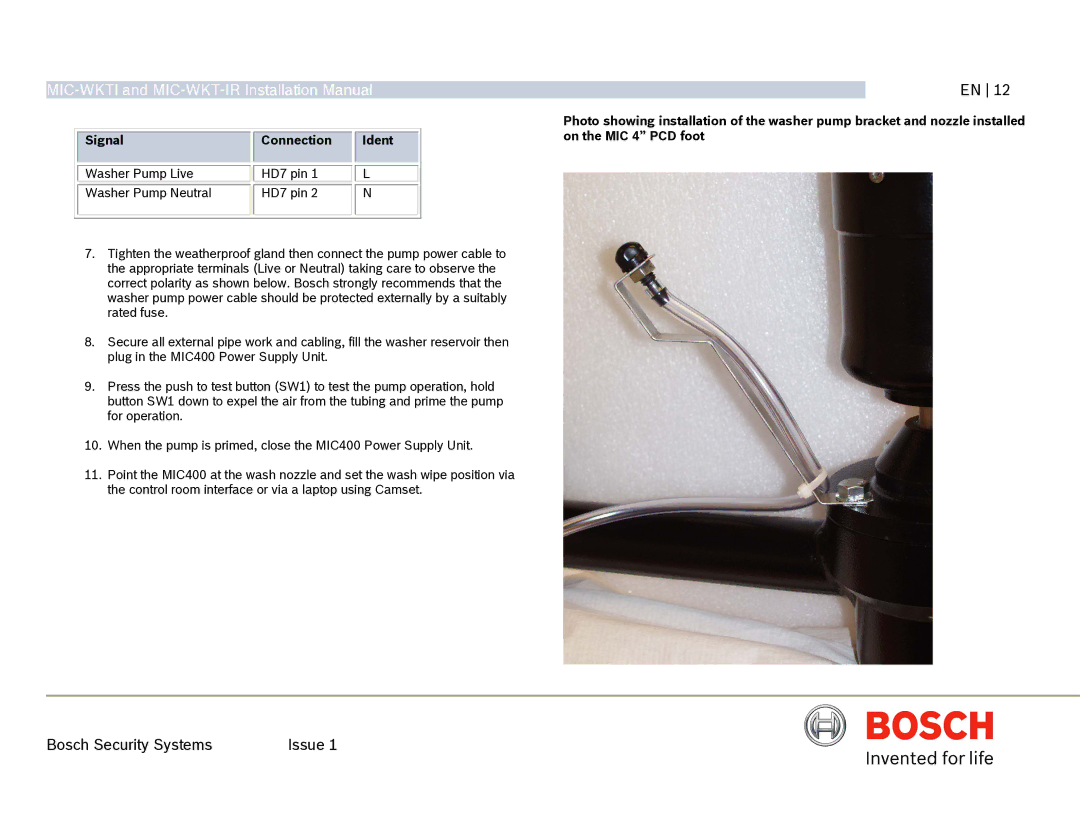EN 12 |
|
|
|
|
|
| Signal |
|
| Connection |
|
|
|
| HD7 pin 1 |
|
|
|
| |
| Washer Pump Live |
|
| |
|
|
|
| HD7 pin 2 |
| Washer Pump Neutral |
|
| |
|
|
|
|
|
|
|
|
|
|
Ident |
L |
N |
Photo showing installation of the washer pump bracket and nozzle installed on the MIC 4” PCD foot
7.Tighten the weatherproof gland then connect the pump power cable to the appropriate terminals (Live or Neutral) taking care to observe the correct polarity as shown below. Bosch strongly recommends that the washer pump power cable should be protected externally by a suitably rated fuse.
8.Secure all external pipe work and cabling, fill the washer reservoir then plug in the MIC400 Power Supply Unit.
9.Press the push to test button (SW1) to test the pump operation, hold button SW1 down to expel the air from the tubing and prime the pump for operation.
10.When the pump is primed, close the MIC400 Power Supply Unit.
11.Point the MIC400 at the wash nozzle and set the wash wipe position via the control room interface or via a laptop using Camset.
Bosch Security Systems | Issue 1 |