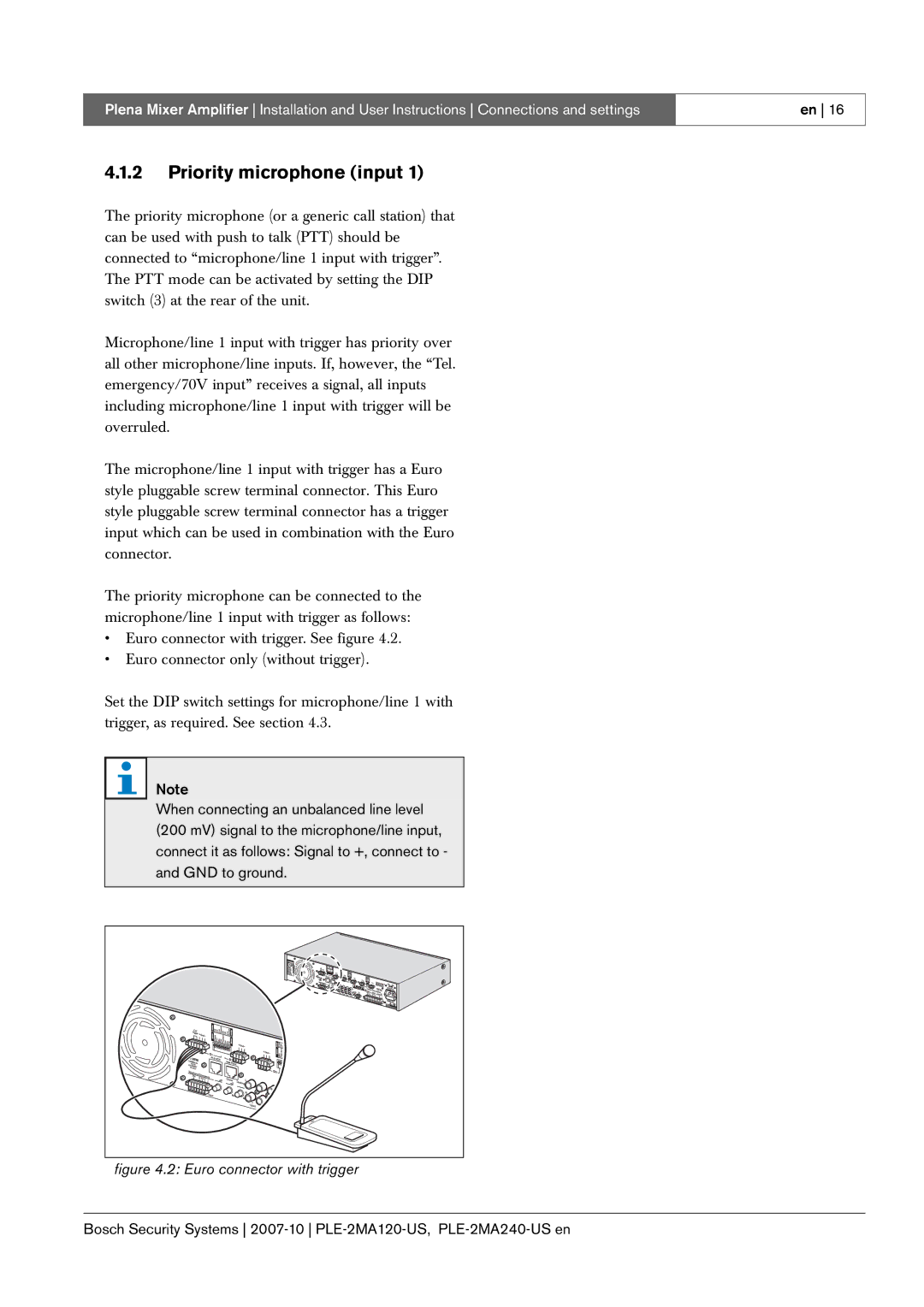Plena Mixer Amplifier Installation and User Instructions Connections and settings
4.1.2Priority microphone (input 1)
The priority microphone (or a generic call station) that can be used with push to talk (PTT) should be connected to “microphone/line 1 input with trigger”. The PTT mode can be activated by setting the DIP switch (3) at the rear of the unit.
Microphone/line 1 input with trigger has priority over all other microphone/line inputs. If, however, the “Tel. emergency/70V input” receives a signal, all inputs including microphone/line 1 input with trigger will be overruled.
The microphone/line 1 input with trigger has a Euro style pluggable screw terminal connector. This Euro style pluggable screw terminal connector has a trigger input which can be used in combination with the Euro connector.
The priority microphone can be connected to the microphone/line 1 input with trigger as follows:
•Euro connector with trigger. See figure 4.2.
•Euro connector only (without trigger).
Set the DIP switch settings for microphone/line 1 with trigger, as required. See section 4.3.
Note
When connecting an unbalanced line level (200 mV) signal to the microphone/line input, connect it as follows: Signal to +, connect to - and GND to ground.
figure 4.2: Euro connector with trigger
en 16
Bosch Security Systems