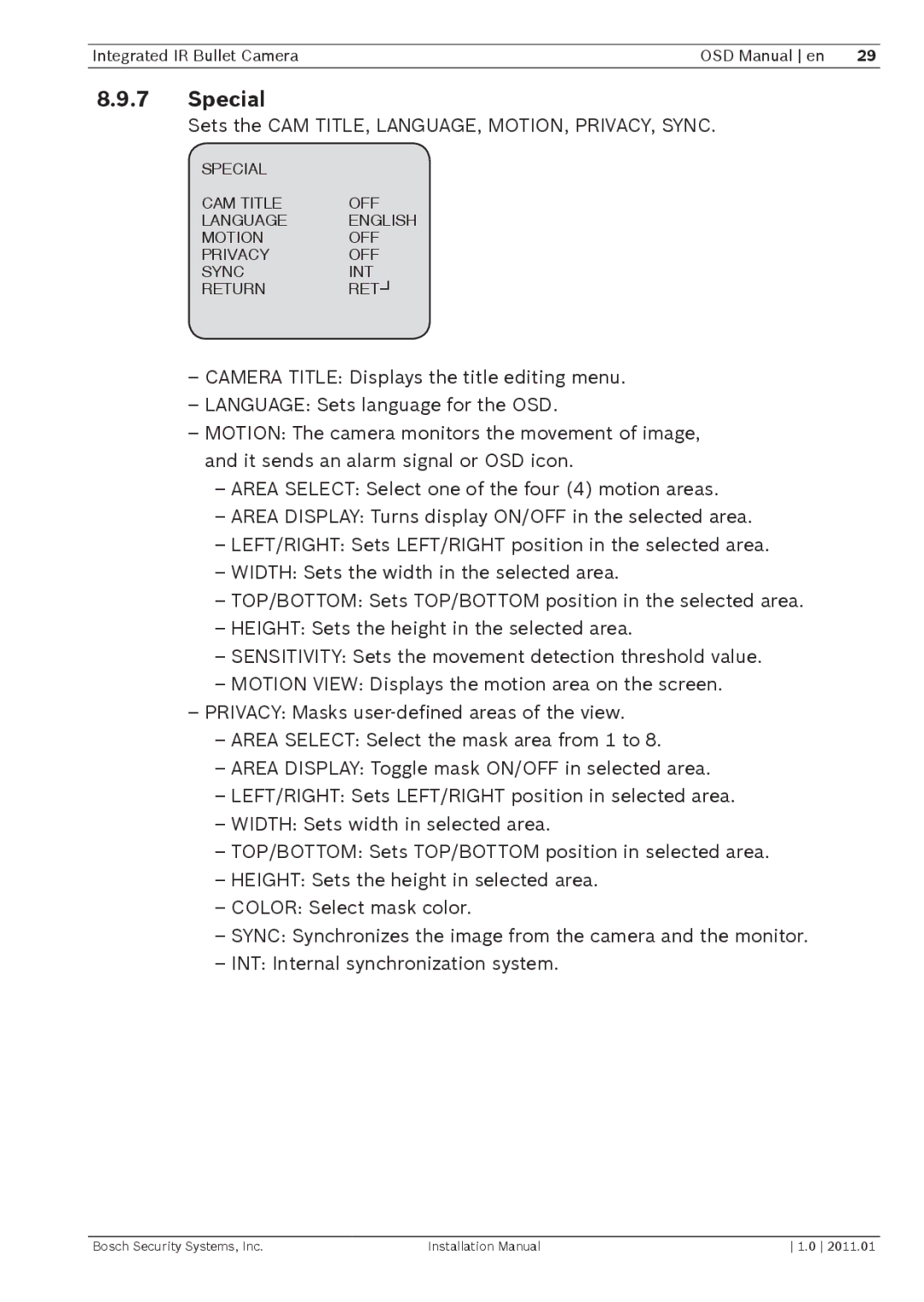Integrated IR Bullet Camera | OSD Manual en | 29 |
8.9.7Special
Sets the CAM TITLE, LANGUAGE, MOTION, PRIVACY, SYNC.
SPECIAL |
|
CAM TITLE | OFF |
LANGUAGE | ENGLISH |
MOTION | OFF |
PRIVACY | OFF |
SYNC | INT |
RETURN | RET┛ |
–CAMERA TITLE: Displays the title editing menu.
–LANGUAGE: Sets language for the OSD.
–MOTION: The camera monitors the movement of image, and it sends an alarm signal or OSD icon.
–AREA SELECT: Select one of the four (4) motion areas.
–AREA DISPLAY: Turns display ON/OFF in the selected area.
–LEFT/RIGHT: Sets LEFT/RIGHT position in the selected area.
–WIDTH: Sets the width in the selected area.
–TOP/BOTTOM: Sets TOP/BOTTOM position in the selected area.
–HEIGHT: Sets the height in the selected area.
–SENSITIVITY: Sets the movement detection threshold value.
–MOTION VIEW: Displays the motion area on the screen.
–PRIVACY: Masks
–AREA SELECT: Select the mask area from 1 to 8.
–AREA DISPLAY: Toggle mask ON/OFF in selected area.
–LEFT/RIGHT: Sets LEFT/RIGHT position in selected area.
–WIDTH: Sets width in selected area.
–TOP/BOTTOM: Sets TOP/BOTTOM position in selected area.
–HEIGHT: Sets the height in selected area.
–COLOR: Select mask color.
–SYNC: Synchronizes the image from the camera and the monitor.
–INT: Internal synchronization system.
Bosch Security Systems, Inc. | Installation Manual | 1.0 2011.01 |