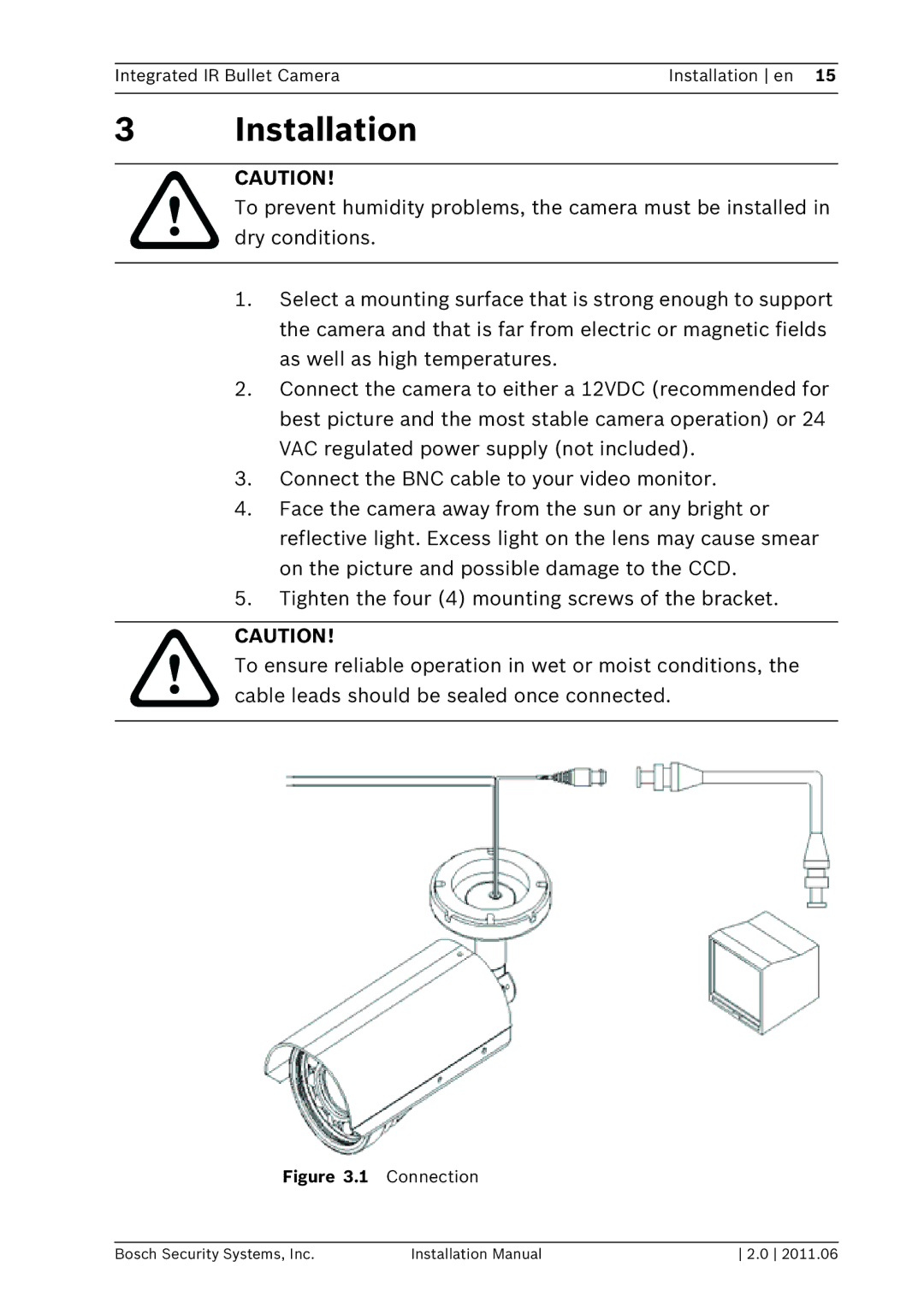WZ20 specifications
Bosch Appliances has long been synonymous with quality and innovation, and the WZ20 model exemplifies this commitment. This high-performance appliance brings together cutting-edge technology and user-friendly features, making it an excellent choice for modern households.One of the standout features of the Bosch WZ20 is its sleek and compact design, which allows it to fit seamlessly into any kitchen space, regardless of size. Its streamlined aesthetic is not only visually appealing but also functional, providing easy accessibility without occupying excessive space.
The WZ20 is equipped with Bosch’s state-of-the-art EcoSilence Drive technology. This motor is designed to operate quietly, ensuring that meal preparation and cleanup can occur without disrupting your home environment. The efficient motor not only minimizes noise but also maximizes energy efficiency, significantly reducing your household’s energy consumption without sacrificing performance.
Another remarkable characteristic of the Bosch WZ20 is its Smart AquaStop system for leak protection. This technology provides an additional layer of security by detecting leaks and ensuring that water is shut off immediately to prevent potential water damage. Peace of mind is critical for homeowners, and this feature is particularly appreciated by families.
The WZ20 also includes multiple washing programs, allowing users to select the optimal cycle based on their specific washing needs. Whether you’re dealing with delicate glassware or heavily soiled pots and pans, the customizable features ensure that every dish is cleaned efficiently. The appliance also incorporates a Delay Start option, which lets you set the wash cycle to begin at a later time—convenience at your fingertips.
Moreover, the unit is designed with a built-in water softener, which ensures spotless results by preventing mineral buildup on dishes and glasses. This feature is particularly advantageous in areas with hard water, ensuring your dishwasher maintains peak performance and longevity.
In addition to performance, Bosch emphasizes sustainability. The WZ20 is designed to be environmentally friendly, utilizing less water compared to traditional dishwashers while offering superior cleaning capabilities.
In summary, the Bosch WZ20 is a sophisticated appliance that combines innovation, efficiency, and practicality. With its quiet operation, advanced leak protection, customizable washing cycles, and eco-friendly design, it provides an exceptional solution for those seeking reliability and convenience in their kitchen experiences. Bosch’s dedication to quality and sustainability is evident in every aspect of this exceptional model, making it a worthwhile investment for any home.